Copy
Basic Copy Operations
Standard Copying Steps
- Load the document.
Refer
For how to load originals, refer to User Guide.
- Tap on [Copy].
- Configure the print quantity and the setting items.
Note
Tap on
 ([Reset]) when turning the setting value to default.
([Reset]) when turning the setting value to default.
Refer
Refer to Features List for the description of each item.
- Tap on [Start].
Deleting
- Tap on
 or [Pause].
or [Pause]. - Tap on [Cancel].
Continuous Copying
The following confirmation screen appears when [Next Original] is enabled on the feature list.
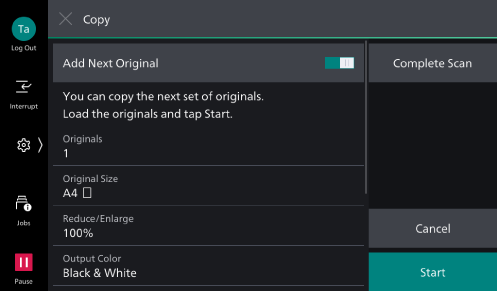
- When reading the previous document is completed, load the next document.
- Tap on [Start].
- When all the documents have been scanned, tap on [Complete Scan].