Launching the App from a Contact
You can launch the app to be used directly from a contact registered in the Address Book to start sending operation.
Launching the App After Checking the Destination Details
- Tap on [Addresses].
- Tap on the contact.
- Tap on the destination to send.
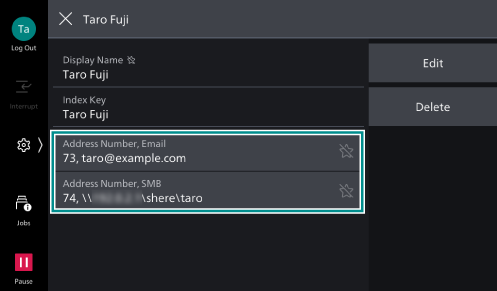
- Tap on [Send to This Contact].
The send screen of the app to be used is displayed.
- Set each items.
- Tap on [Start].
Launching the App by Selecting the Destination Type
- Tap on [Addresses].
- Tap on
 of the contact.
of the contact. - Tap on the destination type if there are two or more destinations registered.
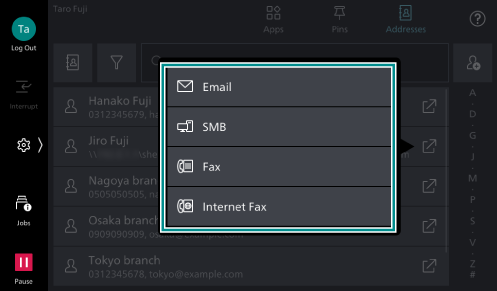
The send screen of the app to be used is displayed.
- Set each items.
- Tap on [Start].