Interrupt
This feature allows you to prioritize another job during consecutive copying or printing by suspending a currently-running job. Below is an example of copying using the interrupt feature during consecutive copying.
Note
[Interrupt] may not be accepted while copying 10 copies or less using the document glass surface.
If documents are being scanned or there are queued jobs, [Interrupt] cannot be used.
- Tap on
 ([Interrupt]) during continuous copying.
([Interrupt]) during continuous copying.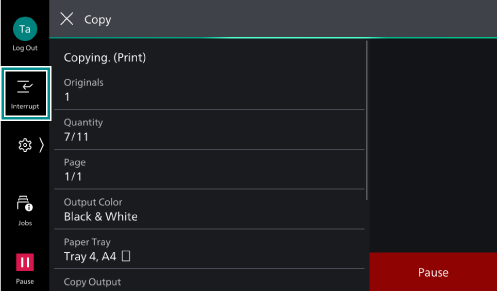
- Load the document to be copied during the interruption.
- Set each feature as needed.
- Tap on [Start].
- After an interrupt copy job is complete, tap on
 ([Interrupt]).
([Interrupt]).The job before the interrupt is restarted.