Configuring Settings for Linking with Devices in Other Tenants
To link with devices in other tenants, it is necessary to configure these settings in both your tenant and the linked tenant.
- Log in to FUJIFILM IWpro with the account of an administrator.
- For information on logging in, see Logging In in "Getting Started with FUJIFILM IWpro".
- In the launcher menu, click [Admin Menu] > [Print].
- In the [Print] menu, click [Linked Tenant Settings] in [System Settings].
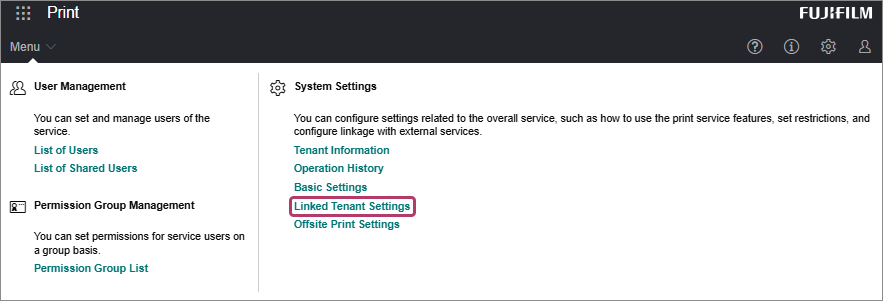
- On the [Linked Tenant Settings] screen, click [Set] for [Linked Tenant].
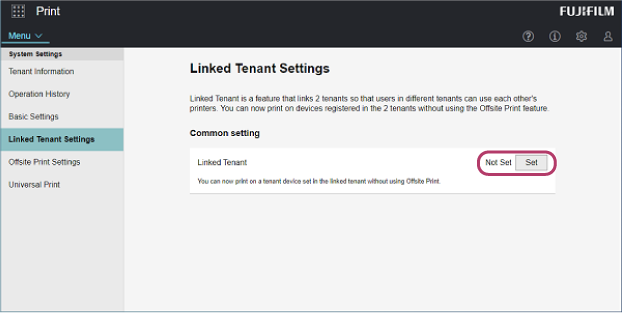
- On the [Linked Tenant] screen, perform the following operations.
- In [Tenant ID], enter the tenant ID of the tenant to link.
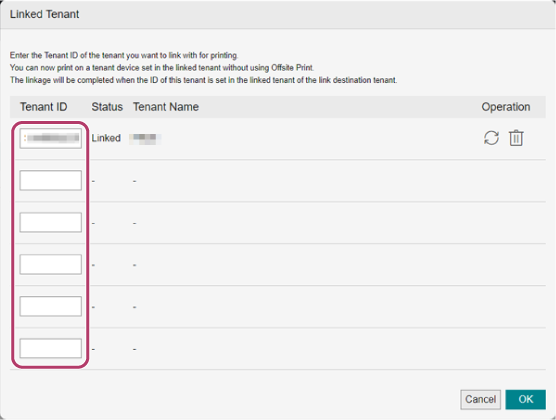
- Click [OK].
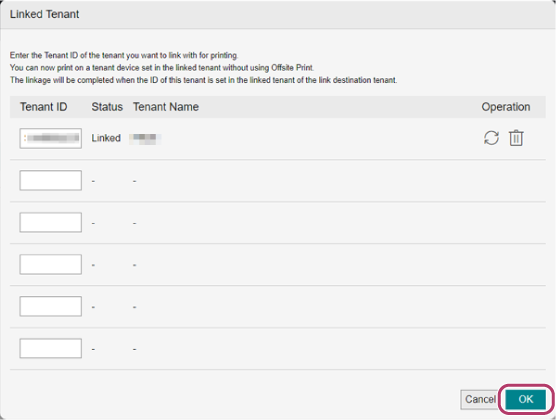
- Click [
 ].
].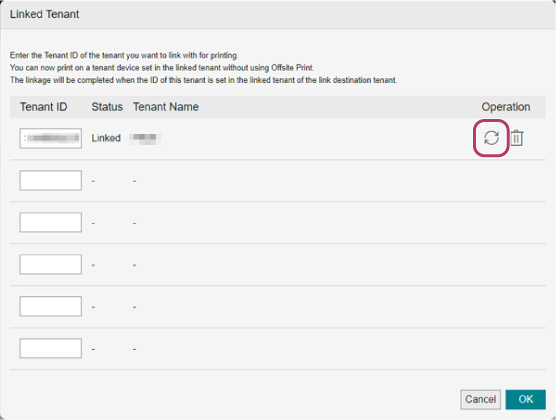 If the settings up to step 5 have been completed on the linked tenant to link with, [Status] changes to [Linked] and the name of the linked tenant is displayed.
If the settings up to step 5 have been completed on the linked tenant to link with, [Status] changes to [Linked] and the name of the linked tenant is displayed.
- In [Tenant ID], enter the tenant ID of the tenant to link.