[Linked Tenant] Screen
This screen is displayed by clicking [Set] for [Linked Tenant Settings] > [Linked Tenant] in [System Settings] in the [Print] menu.
It enables you to configure a maximum of six tenants to link. Printing can be performed from devices in a linked tenant without using offsite printing.
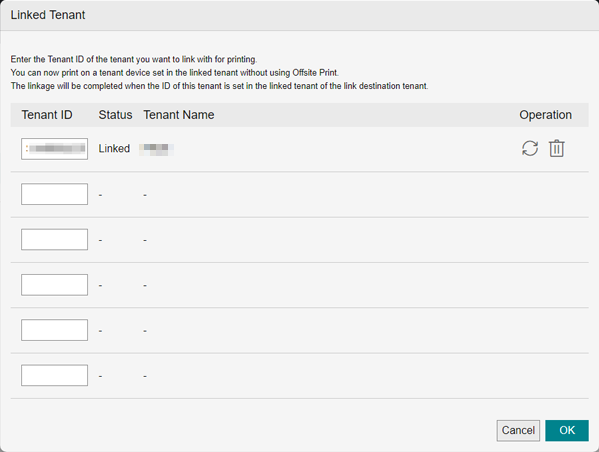
[Tenant ID]
Enter the tenant ID of the tenant to link.
[ ]
]
Checks whether a link has been established with the tenant of the clicked line. When the same settings have been configured on the other tenant and a link has been established, [Status] changes to [Linked] and the name of the linked tenant is displayed in [Tenant Name].
[ ]
]
Deletes the linked tenant of the clicked line.
[OK]
Saves the settings.