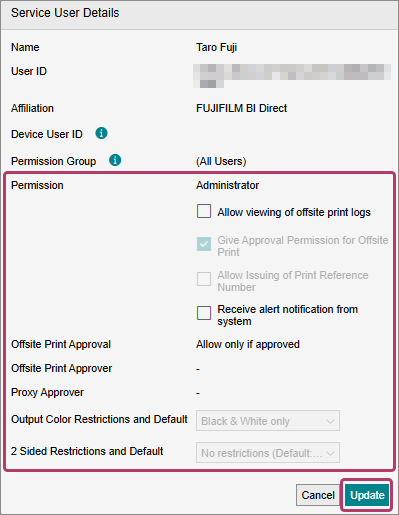Updating the Information of Service Users
An administrator can change the user information of users that use the FUJIFILM IWpro Print service.
- Log in to FUJIFILM IWpro with the account of an administrator.
- For information on logging in, see Logging In in "Getting Started with FUJIFILM IWpro".
- In the launcher menu, click [Admin Menu] > [Print].
- In the [Print] menu, click [List of Users] in [User Management].
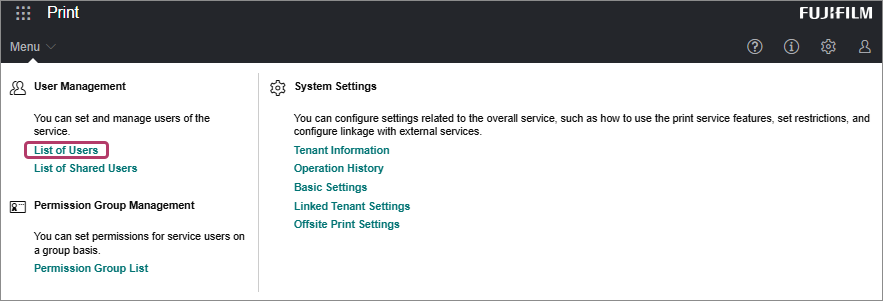
- On the [List of Users] screen, click [
 ] for the user to update the information for.
] for the user to update the information for.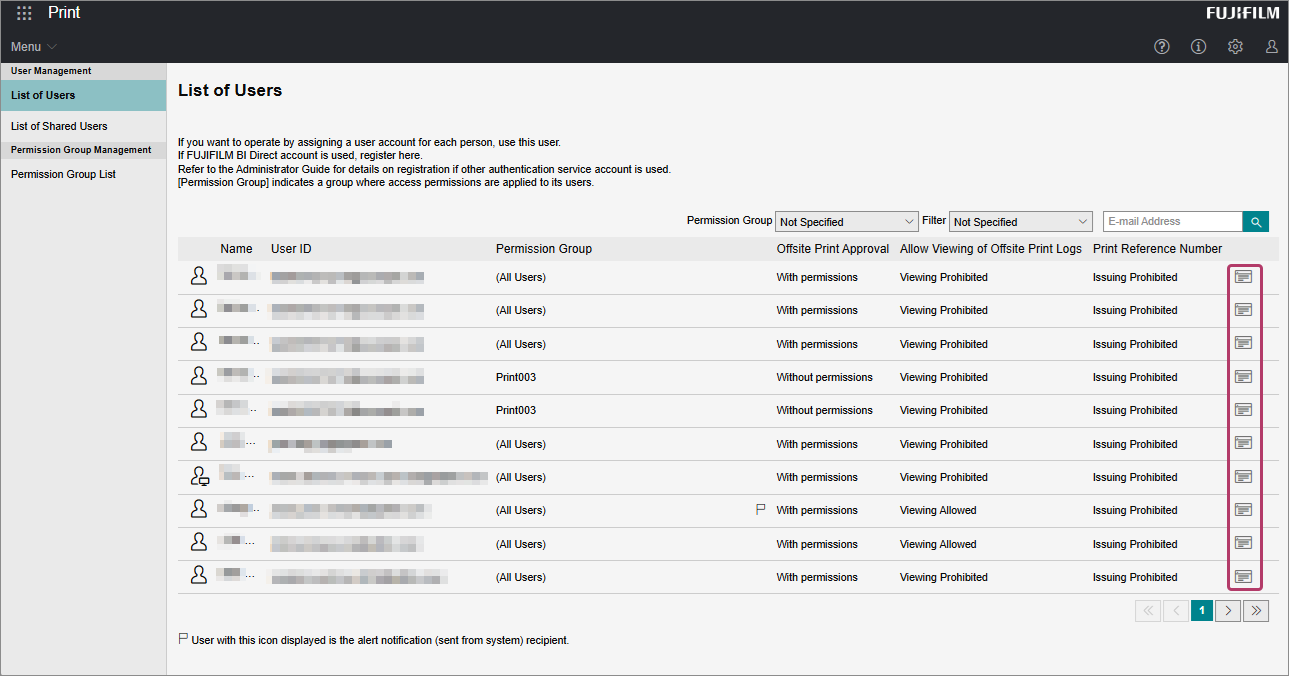
- On the [Service User Details] screen, configure the various settings and click [Update].