[Accounting Settings] Screen
This screen is displayed in the following cases.
- When [Accounting] is clicked on the [Usage Data Accounting] screen
- When [Accounting] is clicked on the [Printer MIB Accounting] screen
It enables you to set the accounting period, accounting target, display items, and drawing method.
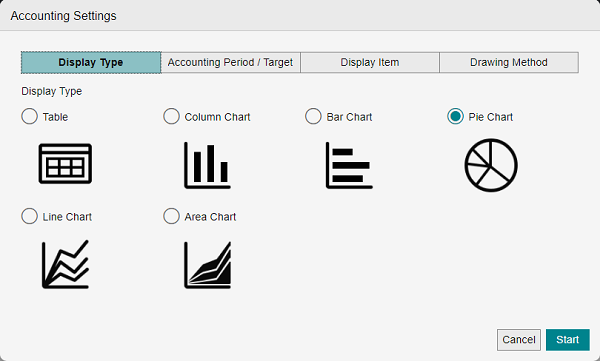
[Display Type]
Displays the [Display Type] screen.
[Accounting Period / Target]
Displays the [Accounting Period / Target] screen.
[Display Item]
Displays the [Display Item] screen. Not displayed for Printer MIB accounting.
[Drawing Method]
Displays the [Drawing Method] screen. Not displayed for Printer MIB accounting.