[Accounting Period / Target] Screen
This screen is displayed in the following cases.
- When [Accounting Period / Target] is clicked on the [Accounting Settings] screen
- When an accounting pattern is selected and then [OK] is clicked on the [Select Accounting Pattern] screen
- When [Accounting] is clicked on the [Printer MIB Accounting] screen then [Accounting Period / Target] is clicked on the [Accounting Settings] screen
- The displayed items differ according to the country or region.
It enables you to configure the accounting period and accounting target.
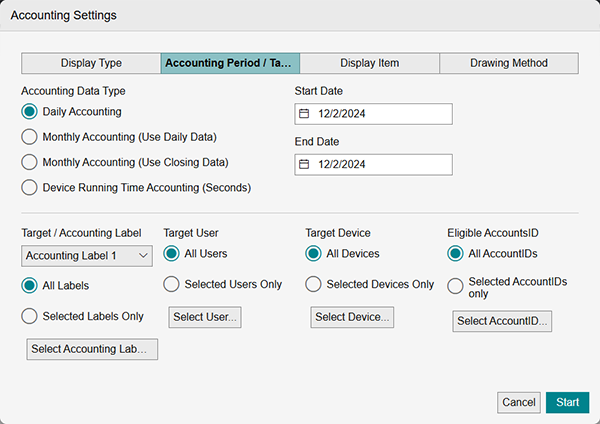
[Accounting Data Type]
Select the accounting period from the following items. The default value is [Daily Accounting].
- [Daily Accounting]
- [Monthly Accounting (Use Daily Data)]
- [Monthly Accounting (Use Closing Data)]
- [Device Running Time Accounting (Seconds)]
[Daily Accounting]
If you selected [Daily Accounting] in [Accounting Data Type], specify the start date and end date for accounting in [Start Date] and [End Date].
The default setting of [Start Date] is the first day of the month in [End Date]. However, if counters have not been generated for the first day of the month in [End Date], the date with the oldest counters is displayed. The default setting of [End Date] is the date of the most recent counters. If no counters exist, it is empty.
Enter dates in the format "yyyy-mm-dd" (where "yyyy" is the year, "mm" is the month, and "dd" is the day). If a month or day is a single digit, enter a leading zero to make it two digits.
Example: "2023-05-21" or "2023-10-01"
You can click [![]() ] to select a date from the calendar.
] to select a date from the calendar.
[Monthly Accounting (Use Daily Data)]
Specify the month for accounting.
You can select multiple months from the list of months (year/month). The most recent month is selected by default.
[Monthly Accounting (Use Closing Data)]
Specify the closing date of the month for accounting.
You can select multiple closing dates from the list of closing dates. The most recent closing date is selected by default.
[Device Running Time Accounting (Seconds)]
Select the accounting times in four hour blocks. The default value is all times.
It is not displayed when pie chart is selected in [Display Type].
[Target / Accounting Label]
Select the target accounting label group for accounting from the accounting label drop-down list.
If you select [All Labels], all the labels of the selected group registered in Device Management are set as the target for accounting. To filter the labels for accounting, click [Select Accounting Labels] and select the target from the list of labels.
The default value is [All Labels].
Not displayed for Printer MIB accounting.
[Select Accounting Labels]
On the displayed screen, select the target accounting labels for accounting.
[Target User]
If you select [All Users], all the users registered in Device Management and all the users included in the usage data sent from target devices for management are set as the target for accounting (including unregistered users).
To filter the users for accounting, click [Select User] and select the target from the list of users.
The default value is [All Users].
Not displayed for Printer MIB accounting.
The meanings of the user ID icons displayed when [Select User] is clicked are described below.
| Icon | Description |
|---|---|
| Registered user | |
| System administrator | |
| Unauthenticated user or unregistered user | |
| - | Users other than above |
- When several thousand unregistered users exist, some of the unregistered users may not be displayed in the list of users in the [Select User] dialog box. If the target users are not displayed, perform accounting with [All Users] set in [Target User].
[Select User]
Select the target users for accounting on the displayed screen, and click [OK].
[Target Device]
If you select [All Devices], all the devices managed by Device Management are set as the target for accounting.
To filter the devices for accounting, click [Select Device] and select the target from the list of devices.
The default value is [All Devices].
[Select Device]
Select the target devices for accounting on the displayed screen, and click [OK].
[Eligible AccountsID]
If you select [All AccountIDs], all of the account IDs registered in the tenant are set as the target.
To filter the account IDs for accounting, click [Select AccountID] and select the target from the list of account IDs.
The default value is [All AccountIDs].
Not displayed for Printer MIB accounting.
[Select AccountID]
Select the target account ID for accounting on the displayed screen, and click [OK].
[Start]
Displays a table or graph reflecting the settings.