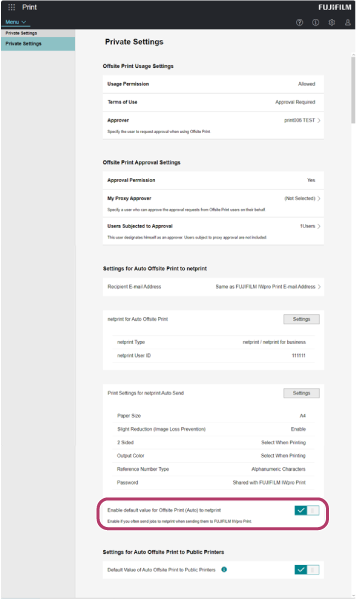Configuring Settings for Automatic Offsite Printing with netprint
- These settings are displayed when settings for offsite printing with netprint have been configured in Configuring Settings for Offsite Printing with netprint or Public Print.
- Log in to FUJIFILM IWpro with the account of an administrator.
- For information on logging in, see Logging In in "Getting Started with FUJIFILM IWpro".
- In the launcher menu, click [Admin Menu] > [Print].
- On the [Home] screen, click [
 ] on the top right.
] on the top right.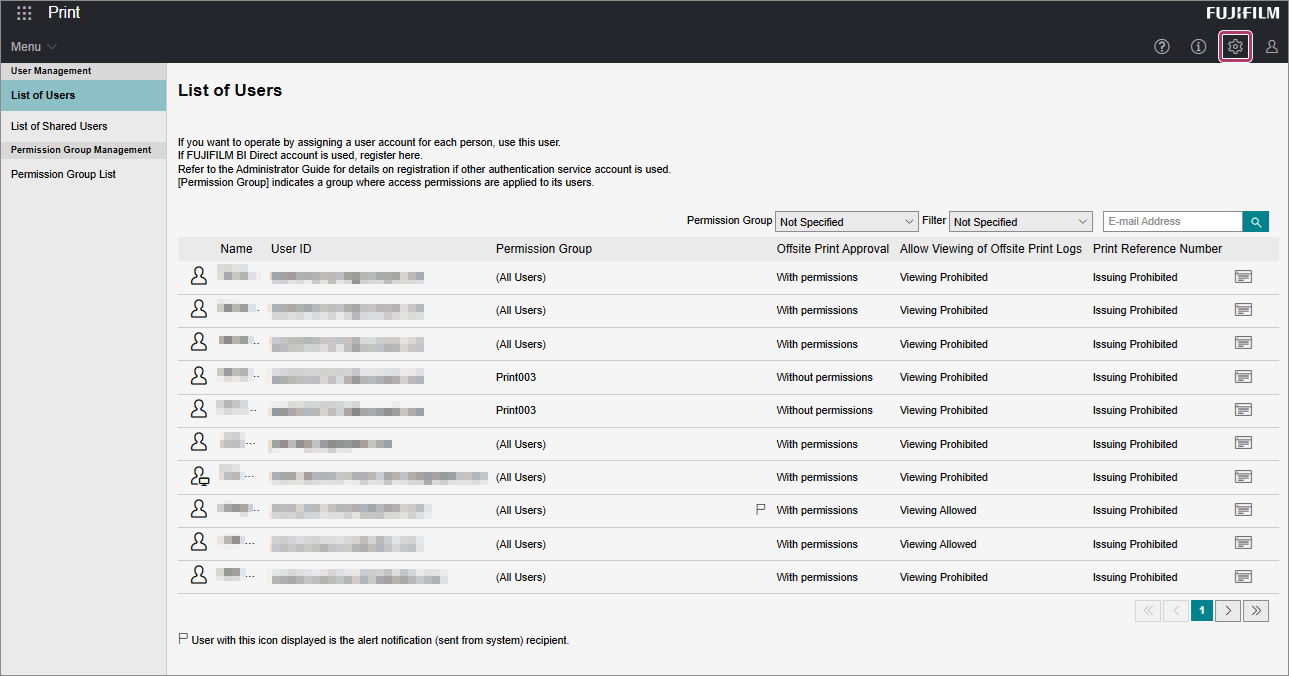
- On the [Private Settings] screen, click [Recipient E-mail Address].
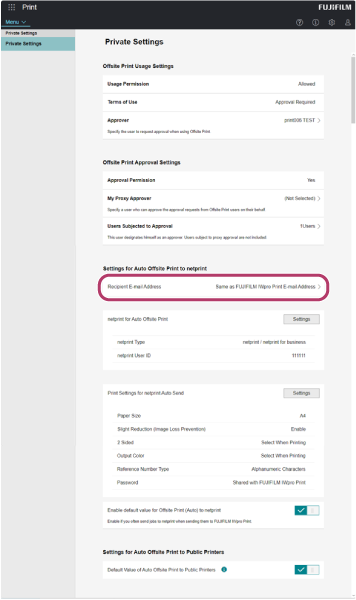
- On the [Recipient E-mail Address] screen, perform the following operations.To Specify an E-mail Address
- Select [Specify e-mail address] from the drop-down list, and enter the e-mail address in [Email Address].
- Click [OK].
To Specify a User ID of FUJIFILM IWpro- Select [FUJIFILM IWpro User ID] from the drop-down list, and click [OK].
- On the [Private Settings] screen, click [Settings] for [netprint for Auto Offsite Print].
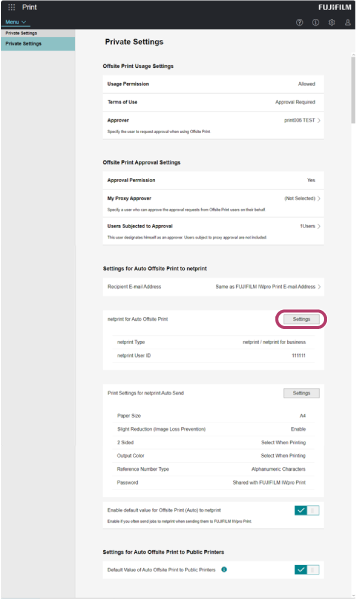
- On the [netprint for Auto Offsite Print] screen, configure [netprint Type] and [User ID], and click [OK].
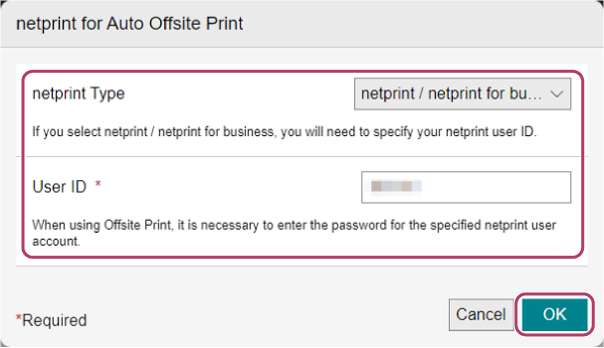
- On the [Private Settings] screen, click [Settings] for [Print Settings for netprint Auto Send].
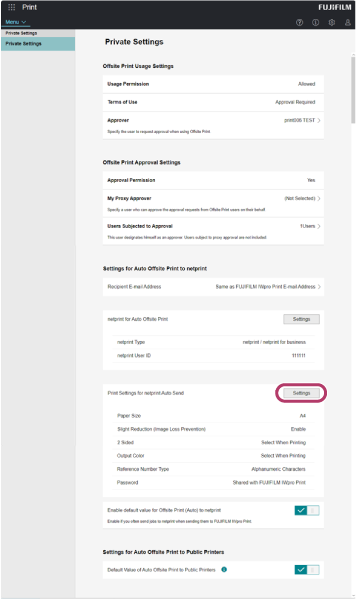
- On the [Print Settings for netprint Auto Send] screen, configure the print settings, and click [OK].
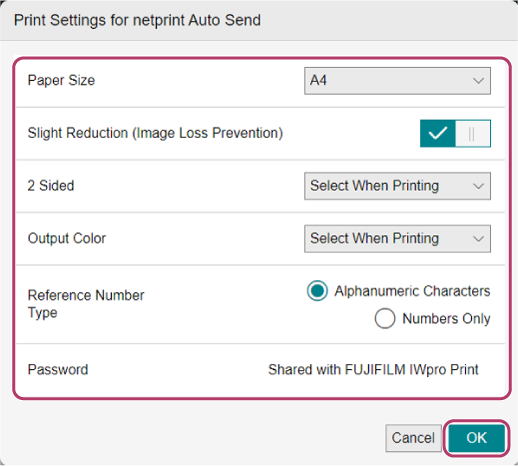
- On the [Private Settings] screen, enable or disable [Enable default value for Offsite Print (Auto) to netprint].