[Print Settings for netprint Auto Send] Screen
This screen is displayed by clicking [Settings] for [Print Settings for netprint Auto Send] on the [Private Settings] screen.
It enables you to change the print settings.
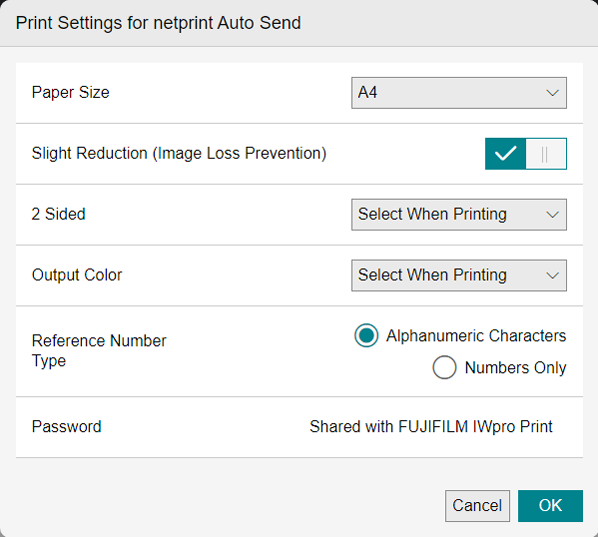
[Paper Size]
Select the paper size.
[Slight Reduction (Image Loss Prevention)]
Enable this to print the entire original without cutting off any text, etc.
[2 Sided]
Selects the sides to print the file on.
[Output Color]
Selects the output color.
[Reference Number Type]
Selects whether to use alphanumeric characters or only numbers for the reference number.
[Password]
This password is shared with that set when uploading files.
- If the print settings of a print job are restricted in the [Group Policy] setting of netprint for business, the job cannot be forwarded from FUJIFILM IWpro Print to netprint. To forward the job to netprint for business, ask the netprint administrator to check for restrictions in the [Group Policy: File Related] setting.