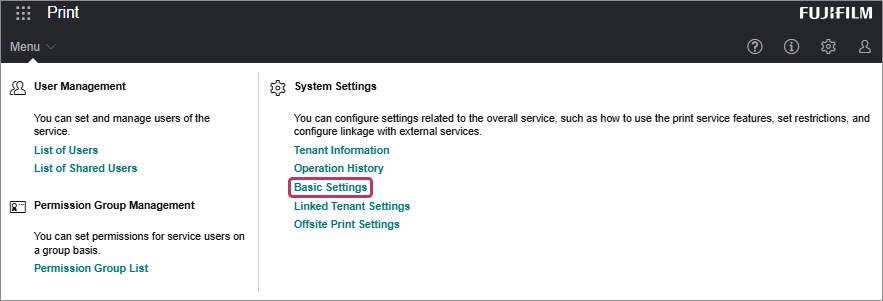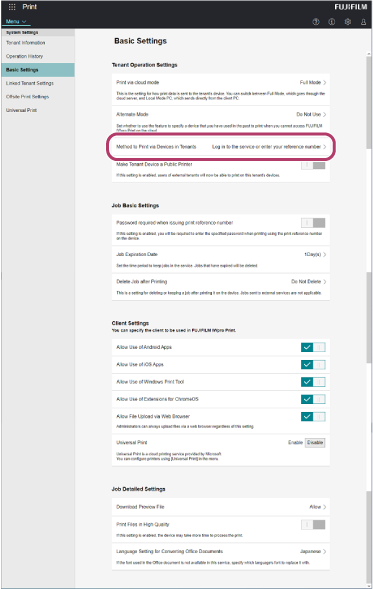Configuring Settings for Printing from Devices in Your Tenant
- Log in to FUJIFILM IWpro with the account of an administrator.
- For information on logging in, see Logging In in "Getting Started with FUJIFILM IWpro".
- In the launcher menu, click [Admin Menu] > [Print].
- In the [Print] menu, click [Basic Settings] in [System Settings].
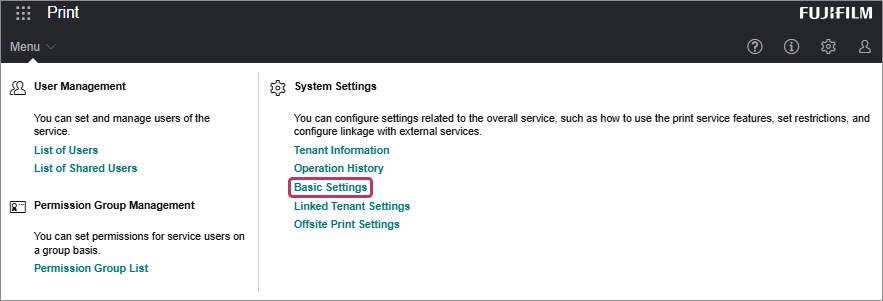
- On the [Basic Settings] screen, click [Method to Print via Devices in Tenants].
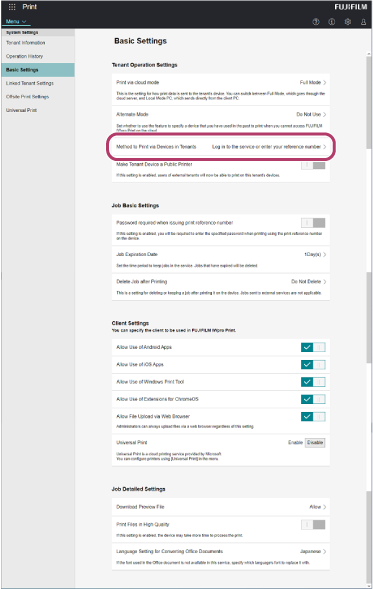
- Select [Log in to the service or enter your reference number], [Log In to Service], or [Enter your reference number], and click [OK].