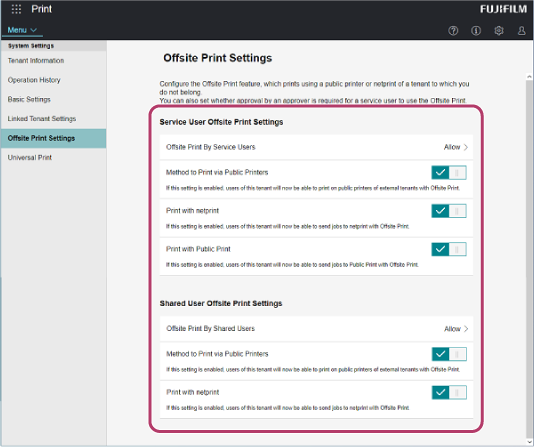Configuring the Preferences for Offsite Printing
You can configure the print environment for service user and shared user accounts, such as configuring the authentication function and reference number printing and setting whether to allow offsite printing.
- Shared users can only be used with a tenant that has purchased the shared print option.
- The print environment settings for service users also apply to shared users. To configure settings individually for a shared user, do so in [Shared User Offsite Print Settings].
- Log in to FUJIFILM IWpro with the account of an administrator.
- For information on logging in, see Logging In in "Getting Started with FUJIFILM IWpro".
- In the launcher menu, click [Admin Menu] > [Print].
- In the [Print] menu, click [Offsite Print Settings] in [System Settings].
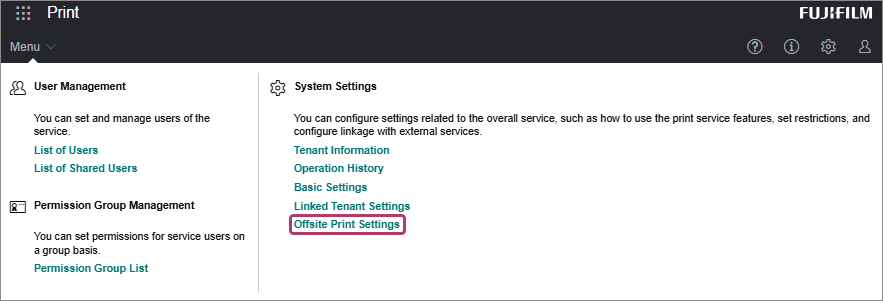
- On the [Offsite Print Settings] screen, configure the various settings in [Service User Offsite Print Settings] or [Shared User Offsite Print Settings].