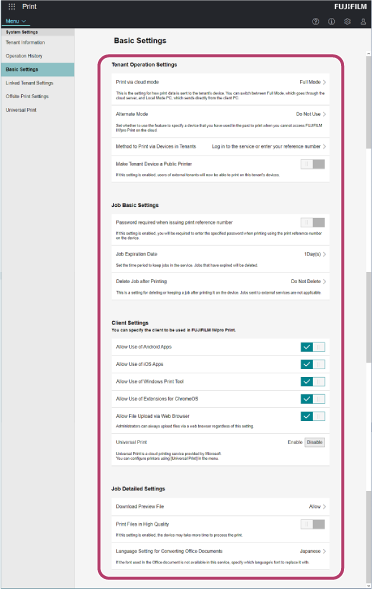Configuring Tenant Related Settings
You can configure various settings, such as whether to allow uploads from the Android app, iOS app, and Windows Print Tool, and whether to allow the downloading of preview files.
- Log in to FUJIFILM IWpro with the account of an administrator.
- For information on logging in, see Logging In in "Getting Started with FUJIFILM IWpro".
- In the launcher menu, click [Admin Menu] > [Print].
- In the [Print] menu, click [Basic Settings] in [System Settings].
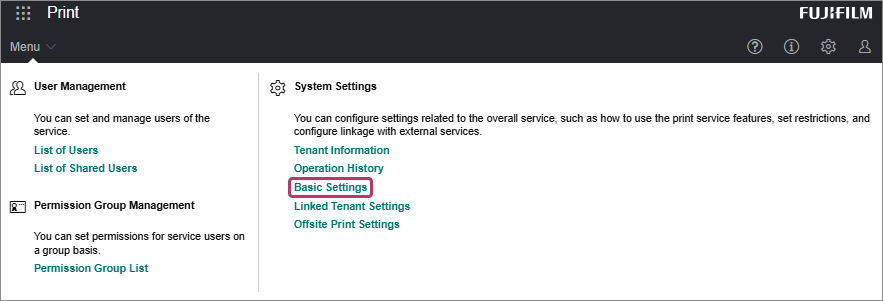
- On the [Basic Settings] screen, configure the various items.