[Properties] Screen for a Device
This screen is displayed by clicking [Properties] or [![]() ] with only one device selected on the [List of Registered Device] screen.
] with only one device selected on the [List of Registered Device] screen.
It enables you to view the properties of managed devices and change the device accounting settings and authentication settings.
Select the item to browse or change from the side menu.
[Display/Comm. Settings]
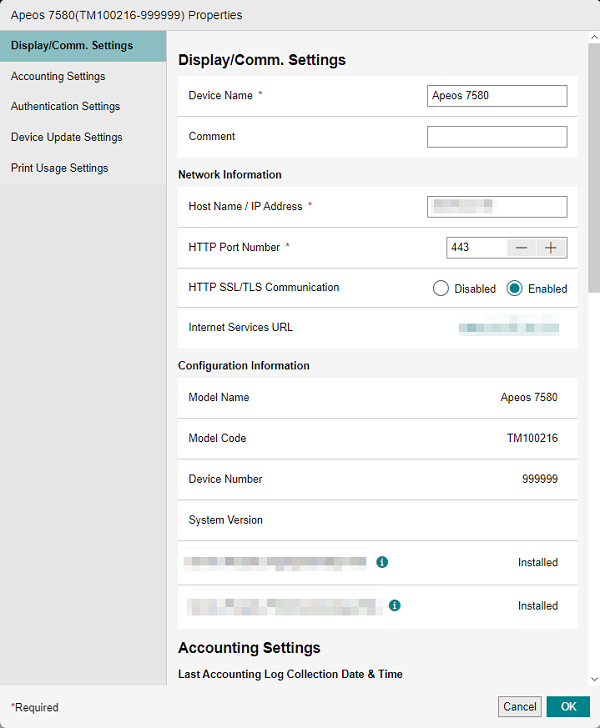
[Device Name]
Enter 16 double-byte characters or 32 single-byte characters for the device name.
[Comment]
Enter 127 double-byte characters or 255 single-byte characters for a comment regarding the device. When selecting the target devices for accounting, you can use the comments to filter the devices.
[Host Name / IP Address]
Enter the IP address for accessing the device.
You can enter up to 256 ASCII characters.
[HTTP Port Number]
Enter the HTTP port number set in the device. You can enter a value from 1 to 65535.
[HTTP SSL/TLS Communication]
Select whether HTTP SSL/TLS communication is enabled or disabled in the device.
[Internet Services URL]
Displays the URL to Internet Services for a device managed by the system administrator.
- This is displayed when the following conditions are met.
- [IP Address] is set
- [HTTP Port Number] is set
- [HTTP SSL/TLS Communication] is set to [Enabled] or [Disabled]
[Model Name]
Displays the device name.
[Model Code]
Displays the model code.
[Device Number]
Displays the device number.
[Device Function]
Displays whether the Device function is installed.
[Print Function]
Displays whether the Print function is installed.
[Capture Feature]
Displays whether the Capture function is installed.
[Scan Delivery Feature]
Displays whether the scan delivery function is installed.
[Fax Delivery Feature]
Displays whether the fax delivery function is installed.
[Accounting Settings]
- Displayed when the Device function is installed.
- The displayed items differ according to the country or region.
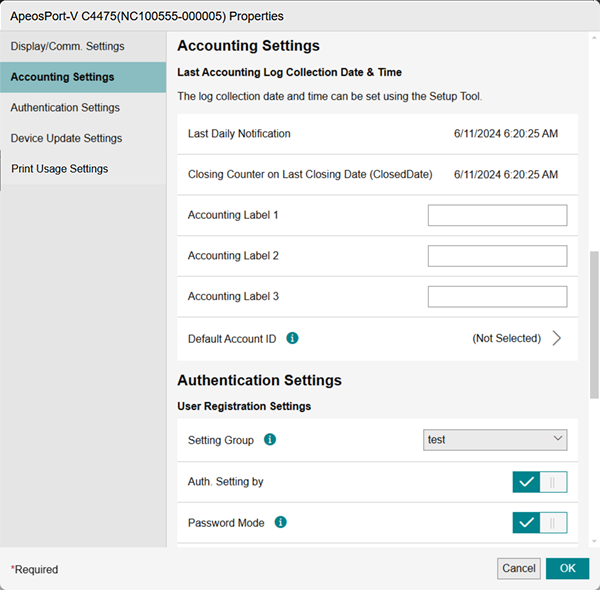
[Last Daily Notification]
Displays the date and time that daily notification was last issued from the device.
[Closing Counter on Last Closing Data (ClosedData)]
Displays the date and time that closing date notification was last issued.
[Accounting Labels Excluding Authenticated Users]
Enter the accounting labels for performing accounting on the users registered to FUJIFILM IWpro Print and other items (such as unauthenticated users, system administrators, and report printing). You can enter 25 double-byte characters or 50 single-byte characters.
If this is omitted, nothing is set.
- Users with accounting labels blank are displayed as "Accounting Label Not Set" when performing accounting by accounting label.
[Default Account ID]
When an account ID is not assigned to the job log of the user, the account ID set for this device is used to perform usage data accounting.
[Authentication Settings]
- Displayed when the Device function is installed.
- The Device function is installed when [Device Function] is set to [Installed] in FUJIFILM IWpro Device Setup and a device license is assigned.
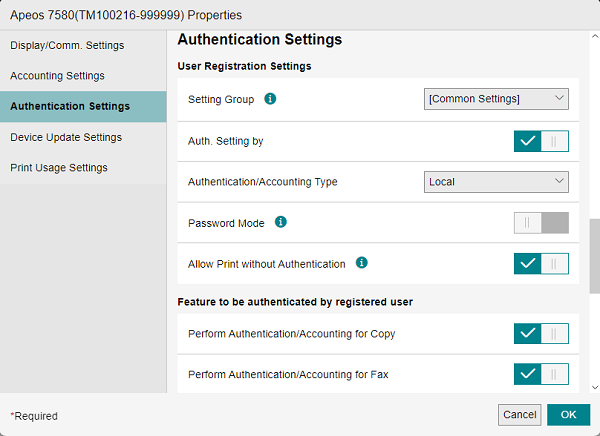
[Setting Group]
Configures the device group. By setting the same groups as device groups to users, the setting information of users can be reflected to the devices in the same group. If you select a group other than [Basic Settings], the user setting information in [Basic Settings] is reflected to the device together with the user setting information of that group.
- If you change [Setting Group], the process for reflecting setting information to devices is paused. To resume the process, click [Resume Update Reception for All Devices] on the [List of Registered Device] screen.
[Auth. Setting by]
If this is set to [On], the user setting information and device authentication settings changed in FUJIFILM IWpro Print are reflected to the device.
If this is set to [Off], the user setting information and device authentication settings changed in FUJIFILM IWpro Print are not reflected to the device.
- This item cannot be changed if [Restrict Use of Device Authentication Management Feature] is enabled on the [Management Feature Detailed Settings] screen.
[Password Mode]
Select this check box to request a password on the control panel when using the device.
[Allow Print without Authentication]
Select this check box to allow printing without a user specified.
[copyAccountingGroup]
Select this check box to require user authentication when the service is used on the device. It also enables accounting to be performed by user on the usage data of that service.
[Device Update Settings]
- Displayed when the Device function is installed.
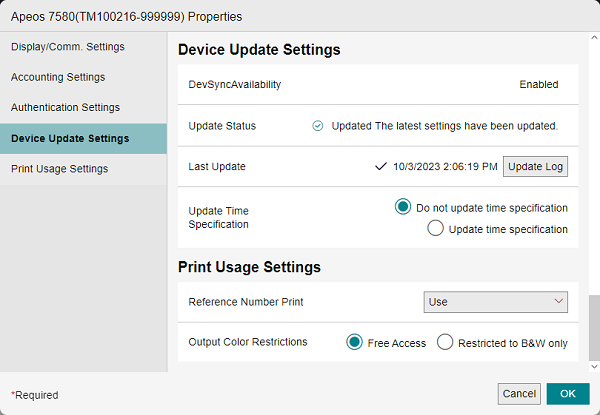
[Update Status]
When the device and user setting information is changed in FUJIFILM IWpro Print, displays the status of reflecting the information to the device.
[Last Update]
Displays the date and time that the setting information was last reflected. You can click [View Log] to check the details of the process.
[Update Time Specification]
Specifies the update timing.
[Update Time]
Displayed when [Update Time Specification] is set to [Update time specification]. Specifies the update time.
- The device cannot be operated for several minutes while reflecting the setting information. Specify a time where device use is infrequent, such as during a lunch break or at night.
[Print Usage Settings]
- Displayed when the Print function is installed.
- The Print function is installed when [Print Function] is set to [Installed] in FUJIFILM IWpro Device Setup.
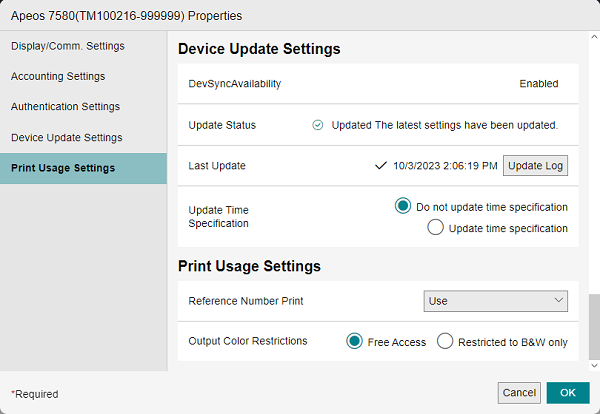
[Reference Number Print]
Configures whether to display the screen for entering the print reference number.
- If you set it to [On], [Method to Print via Devices in Tenants] must be set to [Log in to the service or enter your reference number] or [Enter your reference number] on the [Basic Settings] screen of [Print].
[Output Color Restrictions]
Configures whether to limit the output color when printing.
[OK]
Saves the settings.