[Upload Settings] Screen
This screen is displayed by performing steps 2 to 4 of Configuring FUJIFILM IWpro Linked Folder to start FUJIFILM IWpro Linked Folder ConfigTool, then clicking [Upload Settings]. It enables you to associate rules with upload folders.
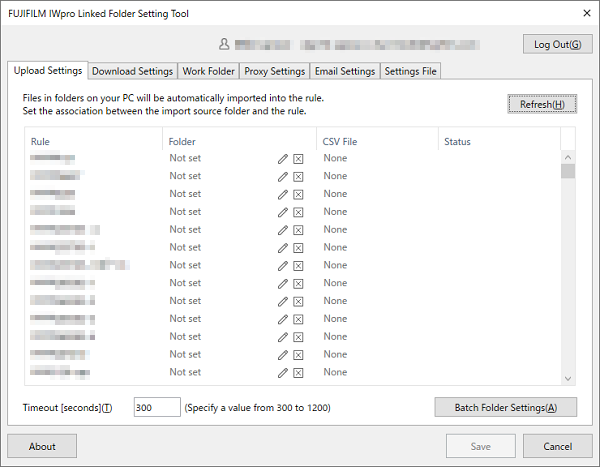
[Tenant Name]
Displays the name of the tenant being used. If the user belongs to multiple tenants, the tenant to use can be switched.
[Refresh]
Updates the displayed information.
[Rule]
Displays a list of rules.
- Lines for unavailable rules are grayed out.
- You can select rules that you created and undisclosed rules.
- Rules to associate with a upload folder must have [Do not specify] set for [Input] in the [Rule Settings] > [Rule List] settings.
[Folder]
If a rule is associated with an upload folder, the folder path is displayed in the folder column. To associate rules and upload folders, click [![]() ].
].
[ ]
]
Displays the [Settings for Monitored Folders] screen.
[ ]
]
Cancels the upload folder associated with a rule.
[CSV File]
Displays the type of CSV file set on the [Settings for Monitored Folders] screen or [Batch Folder Settings] screen.
[Status]
Displays the operation status of the rule.
[Batch Folder Settings]
Displays the [Batch Folder Settings] screen.
Creates subfolders with the same name as the rules in the selected folder, and associates them with rules that are not yet set.
[Timeout [seconds]]
Specifies the timeout time for file uploading, within the range of 300 to 1200 seconds.
[Log Out]
Stops uploading and downloading from the specified folder and ends FUJIFILM IWpro Linked Folder ConfigTool.
[About]
Enables you to check the version of the FUJIFILM IWpro Linked Folder ConfigTool that is installed. You can download the installer for the latest version of FUJIFILM IWpro Linked Folder on the screen displayed by clicking [![]() ] on the [Import Document] screen.
] on the [Import Document] screen.
[Save]
Saves the specified settings. This can be clicked if you have configured the settings required for associating FUJIFILM IWpro Linked Folder with FUJIFILM IWpro.
- If any files are uploading or downloading, they are uploaded or downloaded with the previous settings before restarting.