[Selet Save Location] Screen
This screen is displayed by selecting [SharePoint Online] on the [Scan to Save Location] screen.
It enables you to select the destination to save to.
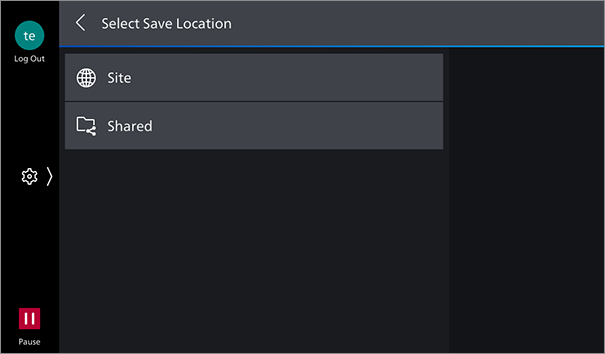
Save Destination List
Displays a list of the destinations to save to.
Select [Site] to display the [Select Site] screen.
Select [Shared] to display the [Select Folder] screen.