[Select Site] Screen
This screen is displayed in the following cases.
- When you tap [Site] on the [Selet Save Location] screen
- When you tap [SharePoint Online] on the [Print] screen
It enables you to select a site.
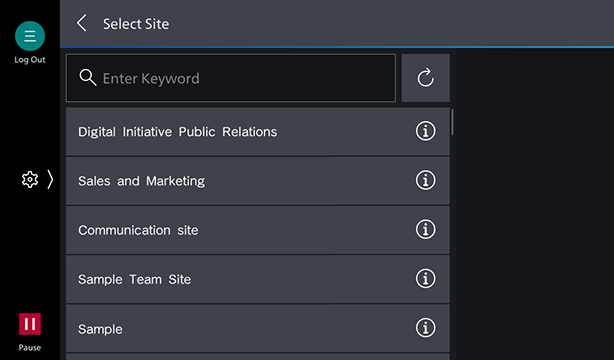
[Enter Keyword]
Enables you to search for sites by entering an arbitrary string.
Site List
Displays a list of the sites that can be accessed by the user that is performing the operation.
Select a site to display the [Select Document Library] screen.
[ ]
]
Enables you to check the details of a site.