Workspace Selection Screen
This screen is displayed in the following cases.
- When you tap [Workspace] on the [Scan to Save Location] screen
- When you tap [Workspace] on the [Print] screen
It enables you to select the workspace or folder to scan and import documents to or print documents from.
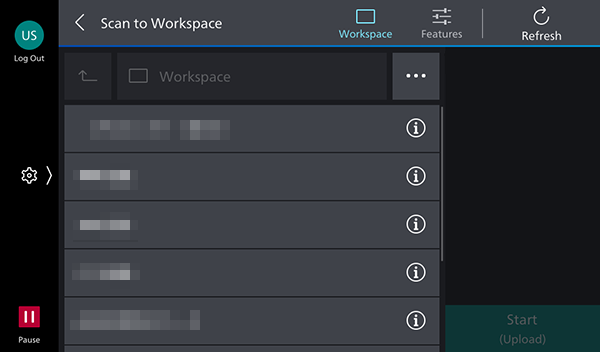
[Features]
Display the scan settings screen or print settings screen.
[Refresh]
Updates the displayed page.
Workspace Name
Displays the name of the selected workspace.
[ ]
]
Displays [Change Sort Order] and [List/Thumbnail].
[Change Sort Order]
Changes the order of the displayed workspaces.
[List/Thumbnail]
Changes the method for displaying the workspaces.
- Only the list view is available for workspaces.
Workspace List
Selects the workspace to scan and import documents to.
[ ]
]
The tray/workspace details screen is displayed.
[Start]
Executes document scanning or printing.