Step 4: Configuring the E-mail Notification Settings (on the Device and FUJIFILM IWpro)
Configure the e-mail address to notify if an error occurs while forwarding faxes.
Configure the settings for error notification from FUJIFILM IWpro and error notification from the device.
Configuring the Settings for Error Notification from FUJIFILM IWpro
Configure the destination e-mail address for e-mail notification when forwarding to the output destination from FUJIFILM IWpro fails.
For information on configuring the settings, see Configuring Error Notification.
Configuring the Settings for Error Notification from a Device
Configure the settings for sending e-mail notification if an error occurs while forwarding from a device to FUJIFILM IWpro.
- Tap [FUJIFILM IWpro Capture] on the home screen of the device.
- Log in with the account of an administrator for FUJIFILM BI Direct.
- For information on logging in, see Logging In in "Getting Started with FUJIFILM IWpro".
- On the rule selection screen, tap [Other Menus].
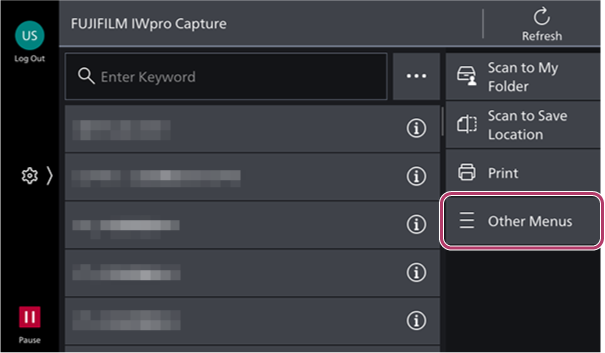
- On the [Other Menus] screen, tap [Fax Transfer Settings].
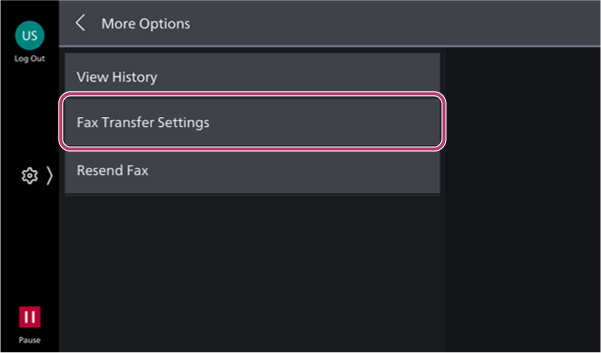
- Tap [Transfer Destination Settings {integer}] on the [Fax Transfer Settings] screen.
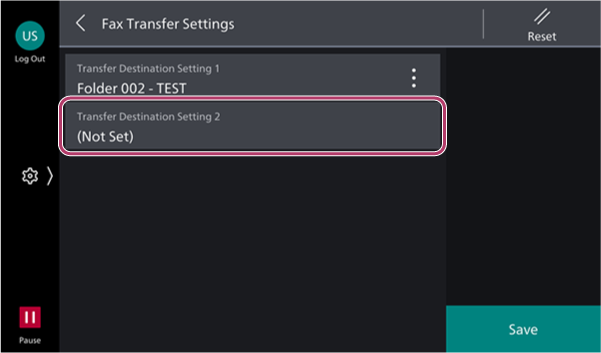
- Tap [Error Notification] on the [Setting {integer} Folder Settings] screen.
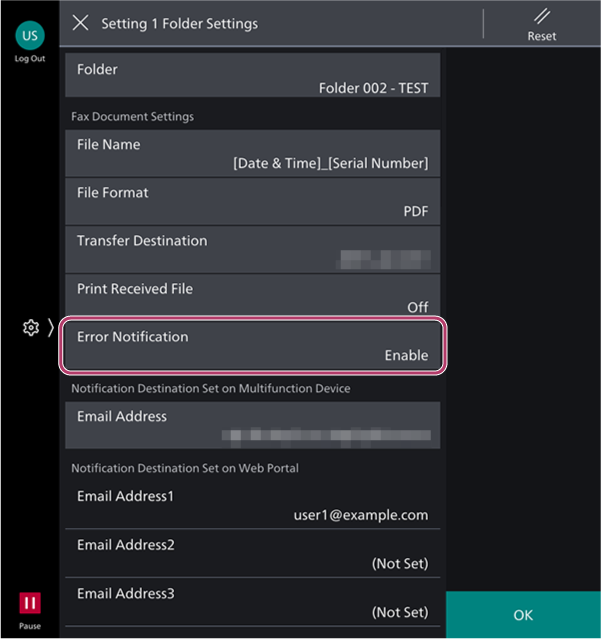
- Select [Enable] on the displayed screen, and tap [
 ].
]. - Tap [Email Address] on the [Setting {integer} Folder Settings] screen.
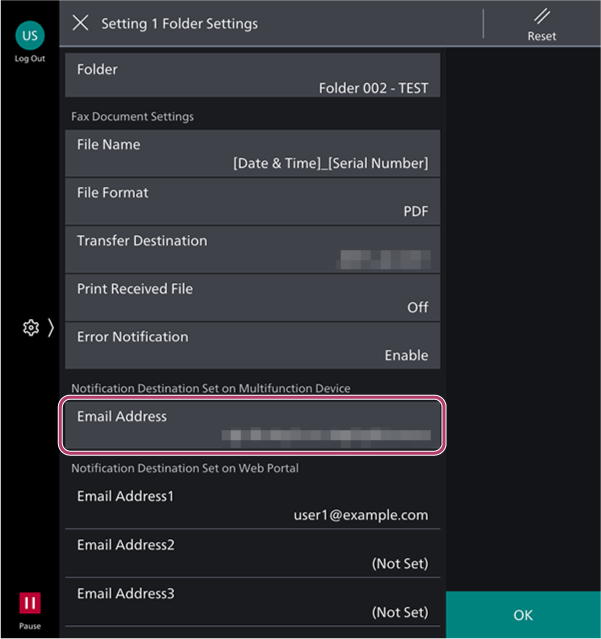
- Enter the e-mail address to notify, and tap [OK].
- E-mail may not arrive due to reception blocking or domain blocking settings. Configure the reception settings to allow e-mail from the domain "@fujifilm.com".
- Configure the various items as required, and tap [OK].
- Tap [Close] on the confirmation screen that is displayed.
- Tap [Save].The settings are saved and the home screen is displayed again.