[Form Type Setting] Screen
This screen enables you to edit or duplicate preset forms and add, edit, or duplicate custom forms.
The displayed screen depends on the form type.
- If the form type set in the rule is changed, the rule must be saved in order to reflect the change. Follow the instructions on the screen displayed after changing the form type to save the rule.
For quotations, invoices, purchase orders, or delivery notes
This screen is displayed by clicking [![]() ] > [Edit] or [Duplicate] for a quotation, invoice, purchase order, or delivery note on the [Form Type Settings] screen, then selecting a language on the [Form Language Selection] screen and clicking [OK].
] > [Edit] or [Duplicate] for a quotation, invoice, purchase order, or delivery note on the [Form Type Settings] screen, then selecting a language on the [Form Language Selection] screen and clicking [OK].
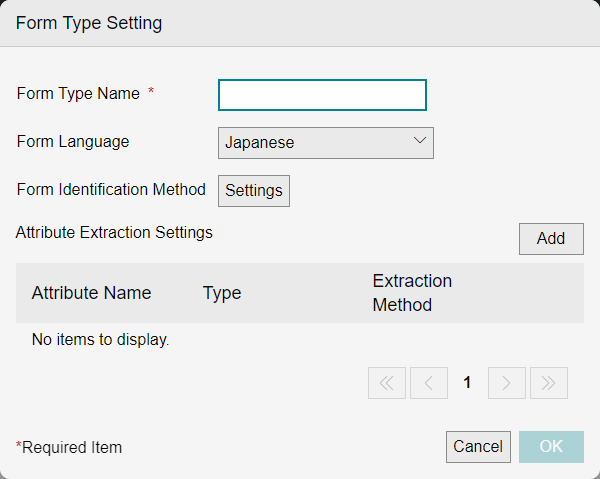
[Form Type Name]
Displays the form type name.
[Type]
Displays the form type.
[Form Language]
Displays the language selected on the [Form Language Selection] screen.
[Form Identification Method]
Cannot be operated.
[Target of AI Extraction]
Configures the target pages for AI extraction.
- There is a limit to the number of pages that AI extraction can be used with. You can increase the number of pages by purchasing an optional license.
- If the upper limit of pages is reached during a job, the job will continue to be processed past the limit. When an additional license is purchased, the number of pages that exceeded the limit will be subtracted from the number of pages that AI extraction can be used with.
- If a job is executed when the number of pages has exceeded the limit, an error will not occur, but the results of AI extraction will be blank and must be entered manually.
- AI extraction uses generative AI, but the uploaded files and extraction results are not used for AI learning.
Also note that the extraction results may not be accurate. If necessary, check and correct the results on the [Data Validation] screen of the workspace.
- For information on data validation, see "Perform Data Validation on Document Attribute Information".
[Attribute Extraction Settings] tab
Configure the attribute extraction method.
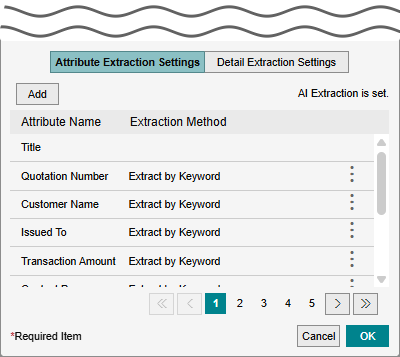
[Add]
Click this to display the [Attribute Extraction Settings] screen. It enables you to add user-defined attribute extraction settings.
Attribute List
Displays a list of the attribute extraction settings.
[ ]
]
Click [![]() ] for the setting to edit or delete and select [Edit] or [Delete] from the displayed menu.
] for the setting to edit or delete and select [Edit] or [Delete] from the displayed menu.
Click [Edit] to display the [Attribute Extraction Settings] screen. It enables you to edit settings such as the extraction method and extracted items.
[Detail Extraction Settings] Tab
Configure the details extraction method.
When you select the details extraction method, values are set for the detailed attributes of the document.
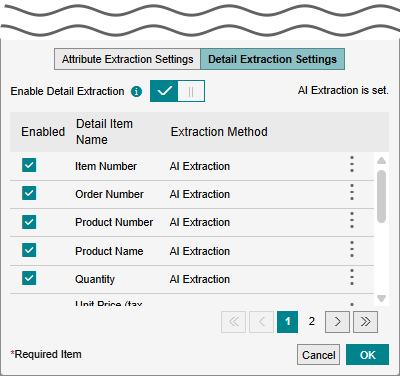
[Enable Detail Extraction]
Enable this to extract detailed items. Displays a list of the detailed extraction settings.
- Only [AI Extraction] can be selected as the method for extracting detailed items.
List of Detailed Items
Displays a list of the detailed extraction settings.
Deselect the check boxes of the items that you do not want to extract.
- Only the target items for extraction are displayed in the candidate items for output to the CSV file.
[ ]
]
Click [![]() ] for the detailed extraction setting to edit, then click [Edit] in the displayed menu to display the [Detail Item Extraction Settings] screen.
] for the detailed extraction setting to edit, then click [Edit] in the displayed menu to display the [Detail Item Extraction Settings] screen.
You can configure options for each detailed item, such as removing the spaces included in the extracted text and extracting strings that match a regular expression.
For contracts or custom forms
This screen is displayed in the following cases.
- When [Add] is clicked on the [Form Type Setting] screen
- When [
 ] > [Edit] or [Duplicate] is clicked for the contract or custom form to edit on the [Form Type Setting] screen
] > [Edit] or [Duplicate] is clicked for the contract or custom form to edit on the [Form Type Setting] screen
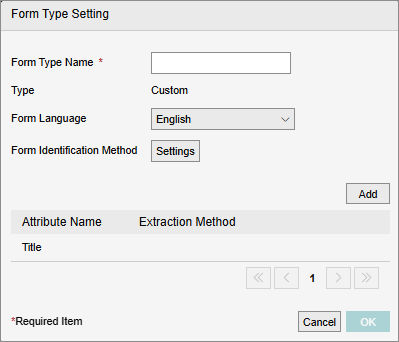
[Form Type Name]
Enter 1 to 100 characters for the form type name to add or change.
[Type]
Displays the form type.
[Form Language]
When adding a form type, select a language from the list of supported languages.
[Form Identification Method]
Click [Settings] to display the [Form Auto Identification Setting] screen.
[Add]
Click this to display the [Attribute Extraction Settings] screen.
Attribute List
Displays a list of the attribute extraction settings.
[ ]
]
Click [![]() ] for the setting to edit or delete and click [Edit] or [Delete] from the displayed menu. Click [Edit] to display the [Attribute Extraction Settings] screen.
] for the setting to edit or delete and click [Edit] or [Delete] from the displayed menu. Click [Edit] to display the [Attribute Extraction Settings] screen.