[Offsite Print Approval] Screen
This screen is displayed in the following cases.
- When [Offsite Print Approval] is clicked on the [Home] screen
- When [Offsite Print Approval] in [Home] is clicked in the [Print] menu
It displays a list of the jobs that offsite printing approval was requested for.
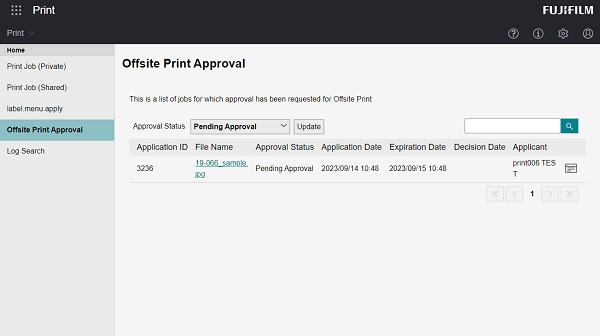
[Approval Status]
Filters the jobs displayed in the list by approval status.
[Update]
Updates the job list.
[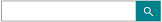 ]
]
Enables you to enter arbitrary text in the search box to search for jobs to display in the list.
File List
Displays up to 10 files that users sent for approval in descending order of registration date/time.
[ ]
]
Displays the approval file details screen if the status is normal.