[Tray / Output] Tab
Enables you to configure functions for controlling the operation of the device, such as selecting the paper tray and specifying the output destination.
Preview
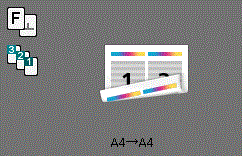
You can check the selected settings in the preview image.
[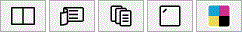 ]
]
Each time the icon is clicked, the screen switches between the pages per sheet, two-sided, booklet, staple, and output color settings.
[Saved Settings]
Enables you to configure multiple print settings at a time. You can select settings provided by default or settings you have registered.
[ ] (Properties)
] (Properties)
Displays the [Edit Saved Settings] screen.
[Register to Saved Settings]
Displays the [Register to Saved Settings] screen and registers the current settings to saved settings.
[Paper Tray]
Specifies the paper tray for the print job.
[Bypass Paper Type]
Configures the type and weight of the paper to feed from the bypass tray.
[Bypass Feed Orientation]
Specify portrait or landscape as the orientation of the paper to feed from the bypass tray.
[Covers/Separators]
Displays the [Covers/Separators] screen.
[Advanced Tray Settings]
Displays the [Advanced Tray Settings] screen.
[Output Method]
Configure the paper output method.
[Collated]
Sets whether to print by copies or print by pages.
[Offset Stacking]
Displays the [Offset Stacking] screen for specifying whether to perform offset stacking for the print job. When using this function, configure the job output method. Using the offset stacking function enables you to offset the position where the paper is stacked every specified number of sheets.
- This button is enabled when the following conditions are met.
- [Staple] is set to [Off]
- [No Fold] is selected in [Folding / Booklet Finishing] on the [Folding / Booklet Finishing] screen.
[Staple]
Configures whether to perform stapling and the number of positions to staple.
- Only the following combinations of paper sizes are available when stapling a mix of paper sizes together.
- A3 (297 × 420 mm) and A4 (210 × 297 mm)
- B4 (257 × 364 mm) and B5 (182 × 257 mm)
- 11 × 17″ and 8.5 × 11″ (Letter)
[Hole Punch]
Configures whether to punch holes and the number of holes to punch.
[Number of Punch Holes]
Configures the number of holes to punch.
[Staple / Hole Punch Position]
Displays the [Staple / Hole Punch Position] screen for configuring the paper position for stapling or hole punching.
[Folding / Booklet Finishing]
Displays the [Folding / Booklet Finishing] screen.
[Edge Erase / Print Position]
Displays the [Edge Erase / Print Position] screen.
[Mixed Size Output Settings]
Displays the [Mixed Size Output Settings] screen.
[Default All]
Restores the default settings of the printer.