Configuring Log Collection Settings
Configure the log collection settings on the [Settings] sheet of Job Log Analyzer.
After you install Job Log Analyzer, definitely set the items of [Log File Folder]. Set other items as necessary.
- Download the compressed file of job log files from Device Management, and decompress it.
- Move the "JobLogs" folder that is created after the decompression to any location.
From the second time, overwrite the "JobLogs" folder created first.
- From the Windows Start Up Menu, select [FUJIFILM] > [Job Log Analyzer].An error message is displayed indicating that the folder of the job log file is not specified.
- Click [OK].
- Job Log Analyzer is opened with Excel.
- Click [Settings] of Job Log Analyzer.
- On the [Settings] screen, click [Browse] for [Log File Folder].
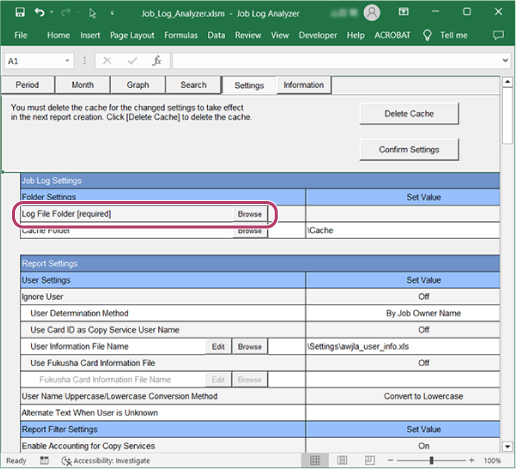
- In the [Browse for Folder] dialog box, select the "JobLogs" folder stored in step 2.
- Click [OK].
- Configure the other items of the [Settings] sheet on the [Settings] screen, as necessary.
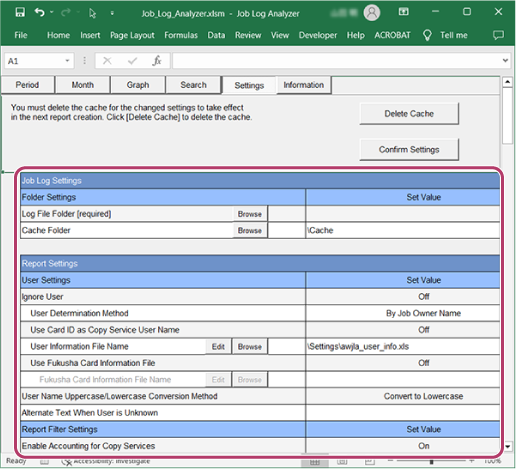 Since the default value of each item is set on the [Settings] sheet, you can execute accounting even without setting the values.
Since the default value of each item is set on the [Settings] sheet, you can execute accounting even without setting the values. - On the Excel window, select [File] > [Save].When the content of the [Settings] sheet is changed, save the content before you exit Job Log Analyzer.