[Settings File] Screen
This screen is displayed by performing steps 2 to 4 of Configuring FUJIFILM IWpro Linked Folder to start FUJIFILM IWpro Linked Folder ConfigTool, then clicking [Settings File]. It enables you to import or export a settings file.
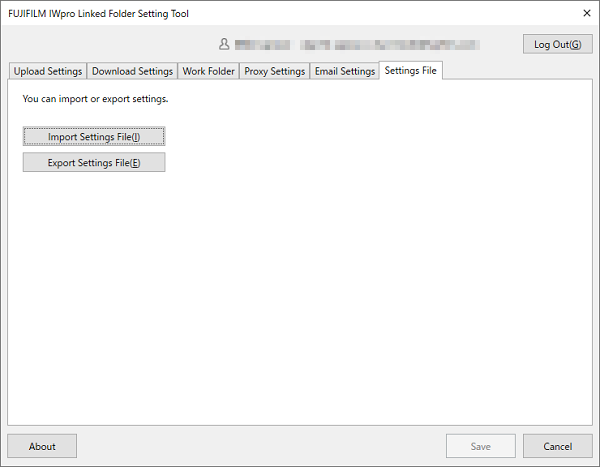
[Import Settings File]
Enables you to import and use the setting values from an instance of FUJIFILM IWpro Linked Folder ConfigTool on another PC.
[Export Settings File]
Enables you to export the setting values of FUJIFILM IWpro Linked Folder ConfigTool.
- Save the settings before exporting.
- The passwords of mail settings and proxy settings are not exported. Set them manually after importing.
[Log Out]
Stops uploading and downloading from the specified folder and ends FUJIFILM IWpro Linked Folder ConfigTool.
[About]
Enables you to check the version of the FUJIFILM IWpro Linked Folder ConfigTool that is installed. You can download the installer for the latest version of FUJIFILM IWpro Linked Folder on the screen displayed by clicking [![]() ] on the [Import Document] screen.
] on the [Import Document] screen.
[Save]
Saves the specified settings. This can be clicked if you have configured the settings required for associating FUJIFILM IWpro Linked Folder with FUJIFILM IWpro.
- If any files are uploading or downloading, they are uploaded or downloaded with the previous settings before restarting.