[Email Settings] Screen
This screen is displayed by performing steps 2 to 4 of Configuring FUJIFILM IWpro Linked Folder to start FUJIFILM IWpro Linked Folder ConfigTool, then clicking [Email Settings]. It enables you to configure e-mail notification to send when an error occurs while uploading documents, downloading text information and form images, or saving to a destination folder.
- E-mail notification may fail due if network communication is blocked or the process has been manually terminated. Notification is not necessarily sent when an error occurs.
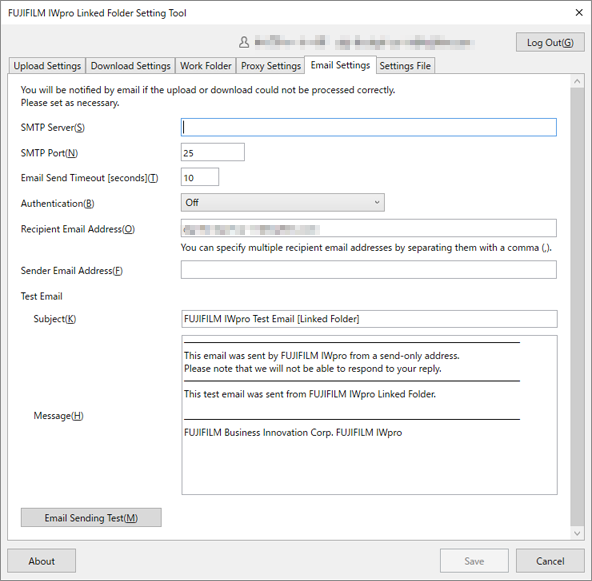
[SMTP Server]
Configures the SMTP server.
[SMTP Port]
Sets the port number of the SMTP server.
[Email Send Timeout [seconds]]
Sets the time until a timeout occurs when sending e-mail.
[Authentication]
Configure the authentication method.
| Item | Description |
|---|---|
| Off | Authentication is not performed. |
| Basic | SMTP authentication is used. [User]
Sets the user ID for SMTP authentication.
[Password]
Sets the password for SMTP authentication.
[SSL]
Sets whether to use SSL (Secure Sockets Layer) for encrypting the connection.
|
| OAuth 2.0 | OAuth authentication is used.
Authentication Provider
Displays the system that provides the authentication service.
Application (client) ID
Enter the value in [Application (client) ID] that was configured in "Using OAuth 2.0 Authentication".
Authorization Endpoint
Enter the value in [Authorization Endpoint] that was configured in "Using OAuth 2.0 Authentication".
Token Endpoint
Enter the value in [Token EndPoint] that was configured in "Using OAuth 2.0 Authentication". |
[Recipient Email Addresses]
Sets the destination e-mail address. To set multiple e-mail addresses, separate them with commas.
[Sender Email Address]
Sets the source e-mail address.
[Subject]
Sets the subject of the e-mail for test sending.
[Message]
Sets the body of the e-mail for test sending.
[Email Sending Test]
Sends a test e-mail with the set information. The send results are output to the log folder.
[Log Out]
Stops uploading and downloading from the specified folder and ends FUJIFILM IWpro Linked Folder ConfigTool.
[About]
Enables you to check the version of the FUJIFILM IWpro Linked Folder ConfigTool that is installed. You can download the installer for the latest version of FUJIFILM IWpro Linked Folder on the screen displayed by clicking [![]() ] on the [Import Document] screen.
] on the [Import Document] screen.
[Save]
Saves the specified settings. This can be clicked if you have configured the settings required for associating FUJIFILM IWpro Linked Folder with FUJIFILM IWpro.
- If any files are uploading or downloading, they are uploaded or downloaded with the previous settings before restarting.