[Select File] Screen
This screen is displayed by selecting [Dropbox] on the [Print] screen.
It enables you to select the files to print.
- A maximum of 10 files can be selected.
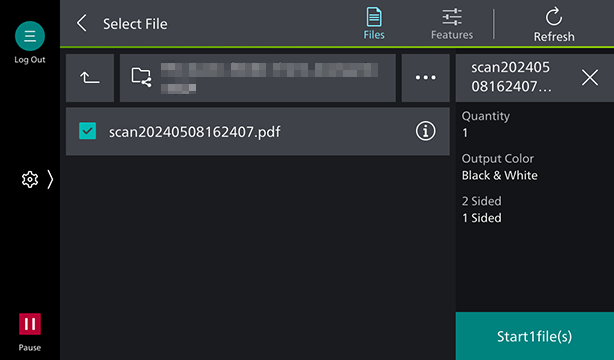
[ ]
]
Displays the print settings screen.
[Refresh]
Updates the displayed information.
[ ]
]
Moves one folder up.
Folder Name
Displays the name of the selected folder.
[ ]
]
[Search] is displayed.
[Search]
Enables you to search for folders and files by entering an arbitrary string.
File List
The files in the folder are displayed. Select the document to print.
Files in a personal folder (![]() ), shared folder (
), shared folder (![]() ). team folder (
). team folder (![]() ), or team member folder (
), or team member folder (![]() ) can be selected.
) can be selected.
- Folders that cannot be operated (
 ) may be displayed.
) may be displayed. - A team folder or team member folder can be used for a Dropbox team account. If a team folder or team member folder is not displayed when using a team account, connect with Dropbox in FUJIFILM BI Direct.
- For information on connecting with Dropbox, see Individual User Connection Settings in "Getting Started with FUJIFILM IWpro".
[Start]
Starts printing.