[Folder Selection] Screen
This screen is displayed by tapping [Folder] on the [Setting {integer} Folder Settings] screen.
It enables you to select the folder to specify for fax forwarding.
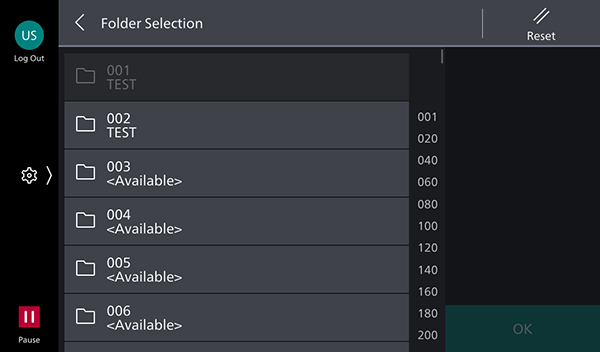
[ ]
]
If you displayed this screen by selecting [Folder] in the fax forwarding settings, return to the [Fax Transfer Settings] screen.
Folder List
Displays a list of the folders. [<Available>] is displayed for folders that are not yet registered.
[OK]
The selected folder is confirmed, and the [Setting {integer} Folder Settings] screen is displayed. If you select a folder with [<Available>] displayed, the [Create New Folder] screen is displayed for the folder.