Executing Batch Processes
By uploading a created CSV file to FUJIFILM BI Direct, you can batch process the information for multiple users.
- Display the service user batch configuration screen.
- For information on displaying the service user batch configuration screen, see step 1 to step 4 of "Downloading a Template File".
- Click [Browse] for [Upload CSV], then select the CSV file created in the procedure described in "Preparing a CSV File".
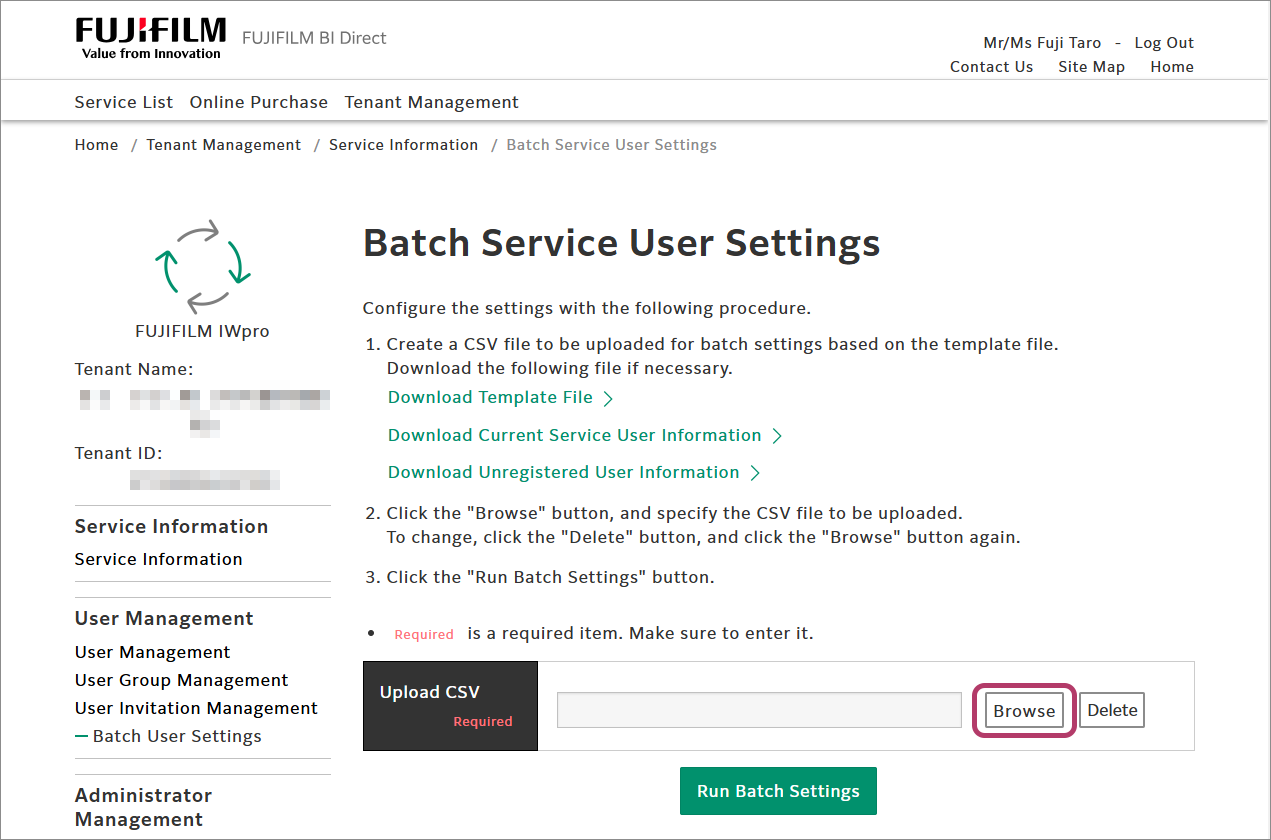
- Click [Run Batch Settings].
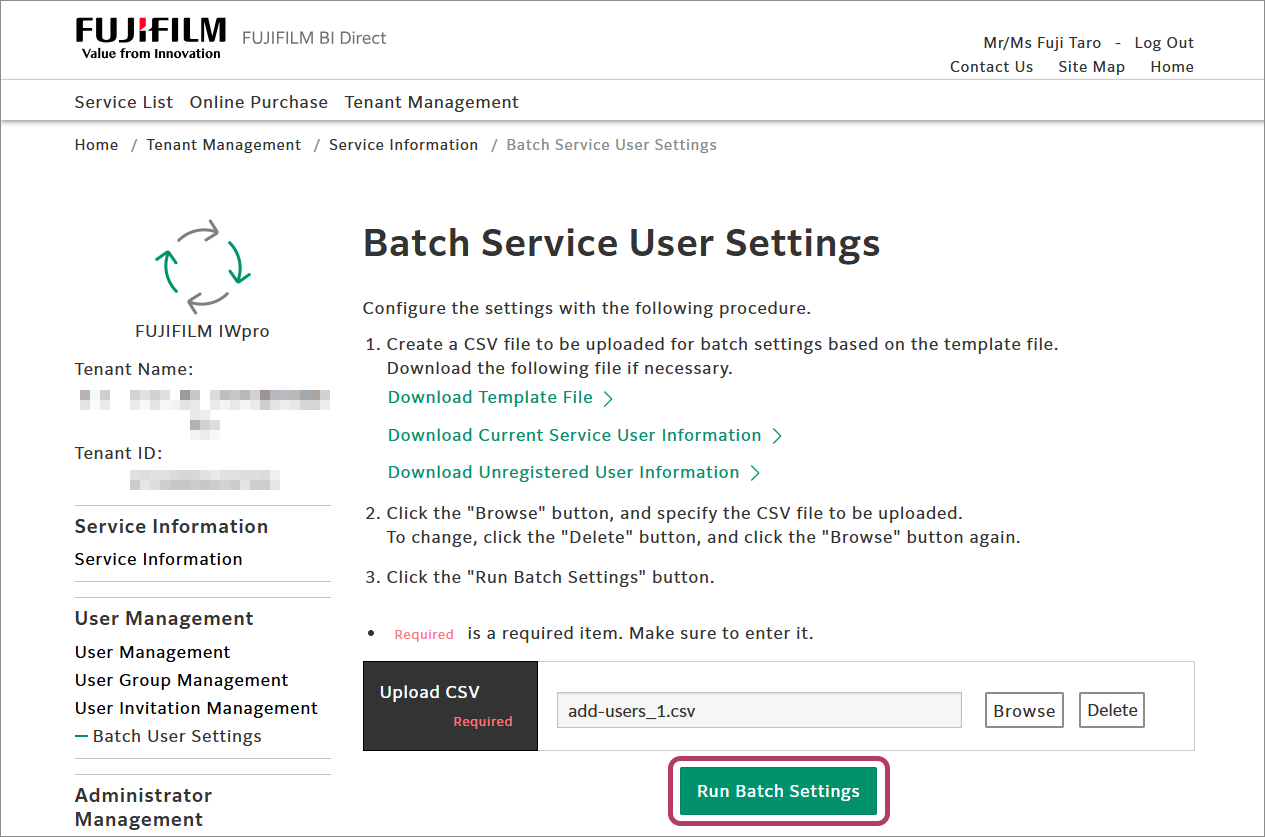
The process configured in the CSV file is executed.
When the process is complete, the [Batch Settings Completed] page is displayed. - To check the process results, click [Batch Settings Processing Result List].
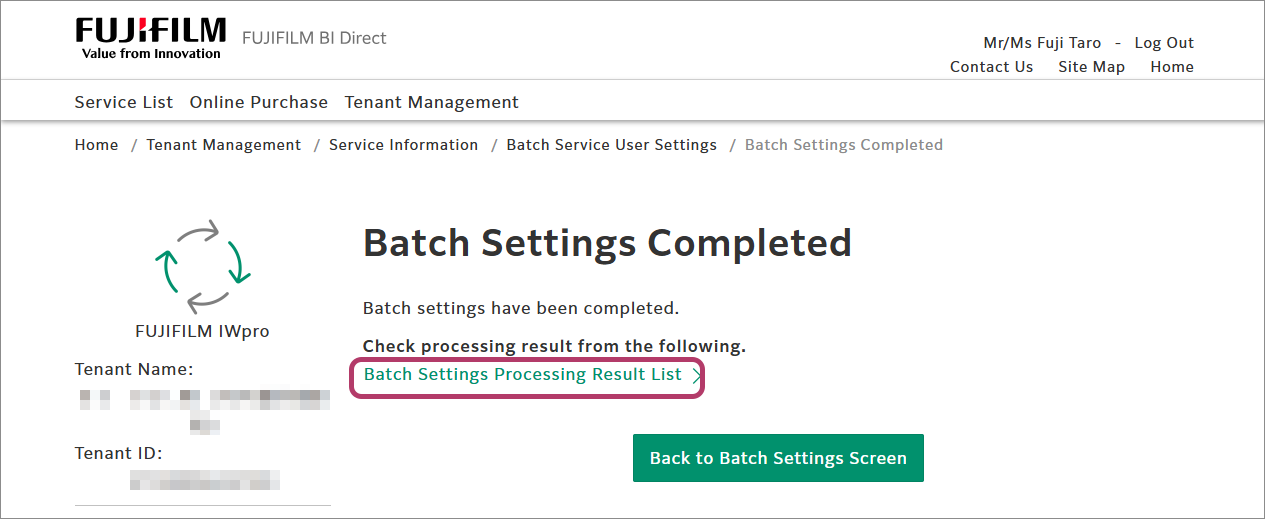
- If a value other than "0" is displayed in [Number of Failures], click [Result] to download the process results.
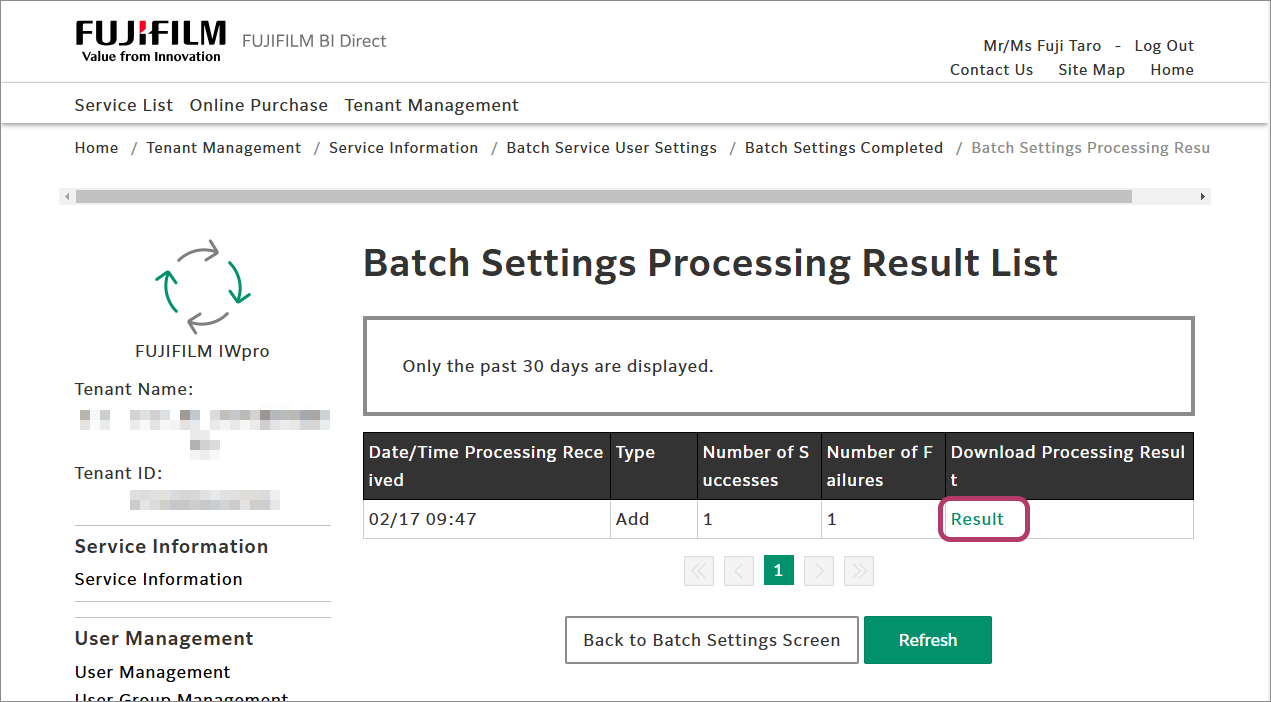
The process results are downloaded as a CSV file. - Check the error code in the [error_cd] column in the downloaded CSV file.
- [NG] on the [result] column indicates that the row's user failed batch setting.
- For information on error codes and their remedies, see "Handling Errors".