[Settings for Input from Local PC] Screen
This screen is displayed by selecting a rule with [Output Local PC Documents] set for the template in the rule list on the [Rule List] screen and clicking [Settings] for [Input].
It enables you to configure input settings for attaching and uploading a CSV file including parameters in FUJIFILM IWpro Linked Folder.
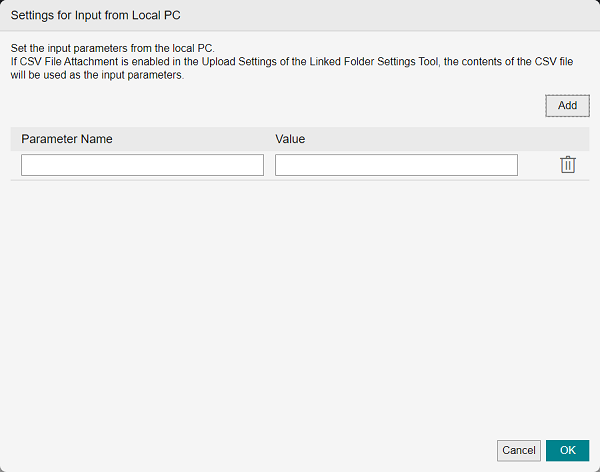
[Add]
Adds an input parameter.
[Parameter Name]
Enter the name of the input parameter using 1 to 50 characters.
- You cannot enter the same name as an existing parameter.
- When using the content of a CSV file as the input parameters, make sure that the parameter name matches the header name in the CSV file.
[Value]
Enter the value of the input parameter using 1 to 100 characters.
- The value that you input is used if the corresponding parameter name does not exist in the CSV file.
[ ]
]
Deletes the parameter of the corresponding line.