[Download Data] Screen
This screen is displayed by clicking [Download Data] on the [Usage Data Accounting] screen.
It enables you to write the usage data collected from devices to a file in the CSV format.
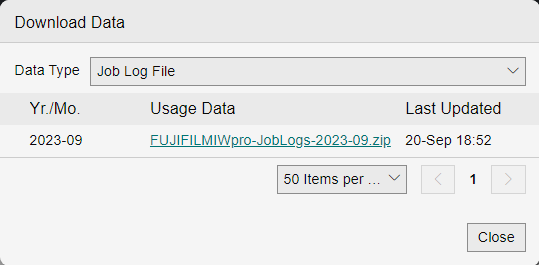
[Data Type]
Select [Job Log File], [Device Running Time], [Accounting Data - Daily (Last 2 months)], [Accounting Data - Monthly], or [Accounting Data - By Closing Date].
- The selectable items differ according to the country or region.
List of Usage Data
Displays the usage data for the selected data type. You can click the link to download the usage data.