[Select File] Screen
This screen is displayed by selecting a document library on the [Select Document Library] screen.
It enables you to select the files to print.
- A maximum of 10 files can be selected.
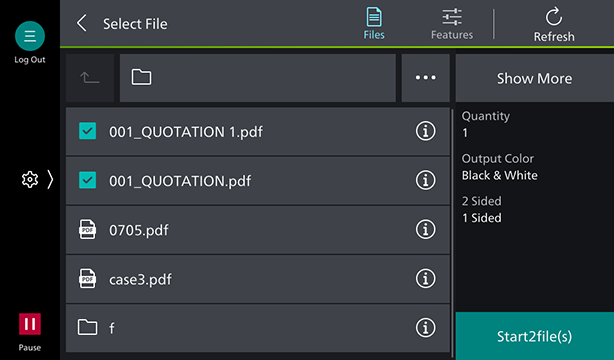
[ ]
]
Displays the print settings screen.
[Update]
Updates the displayed information.
[ ]
]
Moves one folder up.
Folder Name
Displays the name of the selected folder.
[ ]
]
Displays [Search] and [Change Sort Order].
[Search]
Enables you to search for folders and files by entering an arbitrary string.
- When searching from a folder other than the top folder, files with the following extensions are not displayed in the search results.
xdw, tif, tiff, jpeg, and jpg - When searching, you cannot display only folders first.
[Change Sort Order]
Enables you to change the order of the displayed files.
- They can be sorted in ascending or descending order of folder name or file name or in order of newest or oldest update time.
File List
Displays the files in the folder. Select the document to print.
- Web links (
 ) cannot be printed.
) cannot be printed. - Folders that cannot be operated (
 ) may be displayed.
) may be displayed.
[Start]
Starts printing.