Record Information List Screen
This screen is displayed in the following cases.
- When a record is selected on the record selection screen after tapping [kintone] on the [Scan to Save Location] screen and selecting an app on the [Select App] screen
- When [New] is tapped on the record selection screen after tapping [kintone] on the [Scan to Save Location] screen and selecting an app on the [Select App] screen
It enables you to select the field for storing scanned documents and edit the field values.
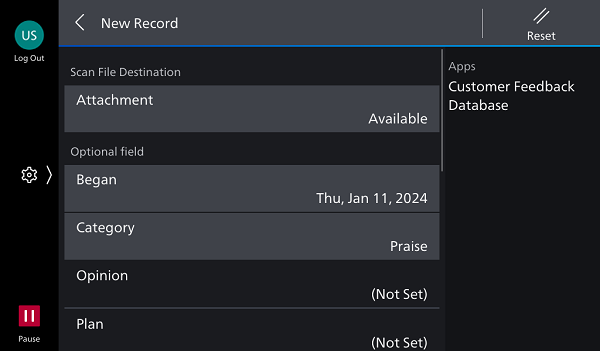
[Scan File Destination]
If files are already registered, the file count is displayed.
If no files are already registered, [(Not Set)] is displayed.
If you select a storage destination where files are stored, the scan settings screen is displayed.
Record Information List
Displays the record information.
Editable fields can be edited by tapping them. For information on editable fields, see List of Available Fields.