Setting Add/Edit Screen
This screen is displayed by clicking [Add] or [Edit] on the [Import from Exchange Online] screen.
It enables you to create or edit settings.
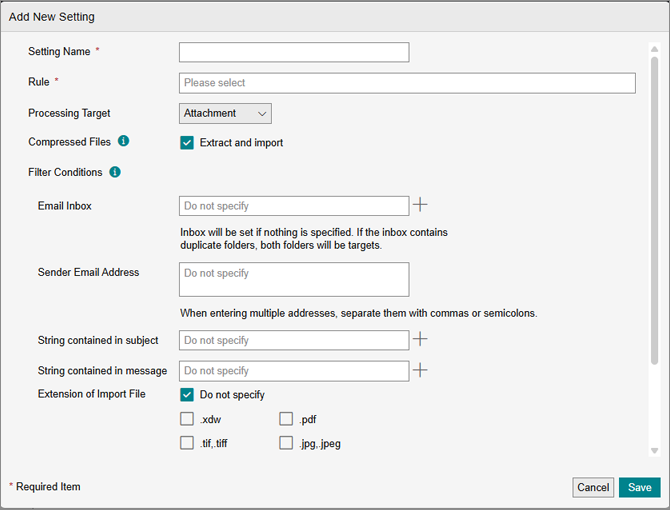
[Setting Name]
Enter or edit the setting name.
[Rule]
Select the rule to execute when the set conditions hit.
[Processing Target]
Select the target to register.
The processes set in the rule will be executed for the selected target.
- Select [Attachment] to import the body and attachments of the e-mail.
- Select [Email Message] to import the body of the e-mail only.
- If you selected [Email Message], the e-mail body will be output twice if the rule is configured to output the e-mail body to a file when executed.
This can be prevented by using separated rules for importing the e-mail body and importing the attachments.
- If you selected [Email Message], the e-mail body will be output twice if the rule is configured to output the e-mail body to a file when executed.
[Compressed Files]
Select this check box to execute the rule for the decompressed files when an attachment is compressed.
- If the file is password-protected (including encrypted files), an error occurs. Such files must be executed with the target rule after retrieving them from the job list and removing the password.
[Filter Condition]
Configure the various items. Leave items that will not be included in the filter conditions blank. If multiple conditions are configured for one item, the item is enabled if either condition is met. If multiple items are configured, they are only enabled if all of the conditions are met.
- You can set up to 1,000 characters for [Sender Email Address].
- You can set up to 200 characters for [String contained in subject] and [String contained in message].
[Email Inbox]
Specify the e-mail reception tray of Exchange Online.
The rule is executed for e-mail that is forwarded to the reception tray specified here.
- You can click [+] to add up to five items. To delete an item, click [-].
[Sender Email Address]
The rule is executed for e-mail that is received from the e-mail address specified here. Partial match judgment is performed.
- To set multiple addresses, separate them with commas or semicolons.
- You can add up to five items.
[String contained in subject]
The rule is executed for e-mail with the string specified here included in the subject.
- You can click [+] to add up to five items. To delete an item, click [-].
[Character string contained in the message]
The rule is executed for e-mail with the string specified here included in the body.
- You can click [+] to add up to five items. To delete an item, click [-].
[Attachment Extension]
The rule is executed for attachment files with the extension specified here.
If you selected [Do not specify], the rule is executed for files with all extensions.
- When the [Compressed Files] check box is selected, the setting is enabled for files imported after decompression.
[Save]
The settings are saved and reflected in the list of settings on the [Import from Exchange Online] screen.