Process Confirmation Screen (when a Maintenance Operation Is Selected)
This screen is displayed in the following cases.
- When [Change Security Setting] is selected on the maintenance operation selection screen then [Next] is clicked on the security settings screen.
- When [Next] is clicked on the proxy server configuration screen.
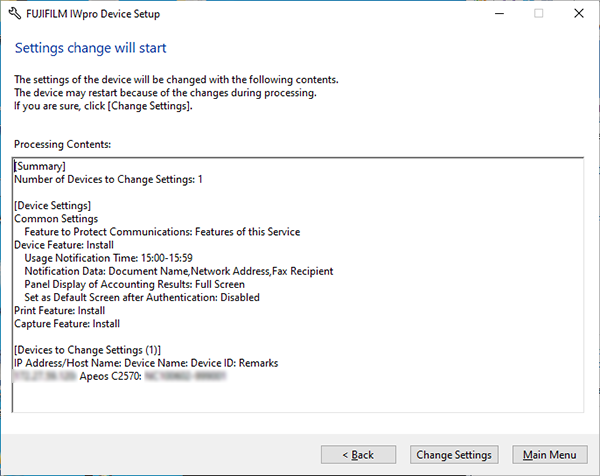
Content of Process
[Summary]
Displays the number of devices to register and the number of devices to unregister.
[Device Settings]
Displays the settings configured on the security settings screen and proxy server settings screen and the settings configured on the process selection screen for the function to use on the device.
[Register]/[Change Settings]/[Unregister]
Starts, changes, or cancels device registration.
- [Register] is displayed when register a device, [Change Settings] is displayed when reconfiguring the settings of a device, and [Unregister] is displayed when unregistering a device.
- If there is a device that could not be registered, a detailed message is displayed for the device with the problem.