Dropbox
Configuring Dropbox
- This operation is performed by the administrator of Dropbox.
- Access DBX Platform.
- Click [Create apps], then follow the instructions on the displayed screen to log in.
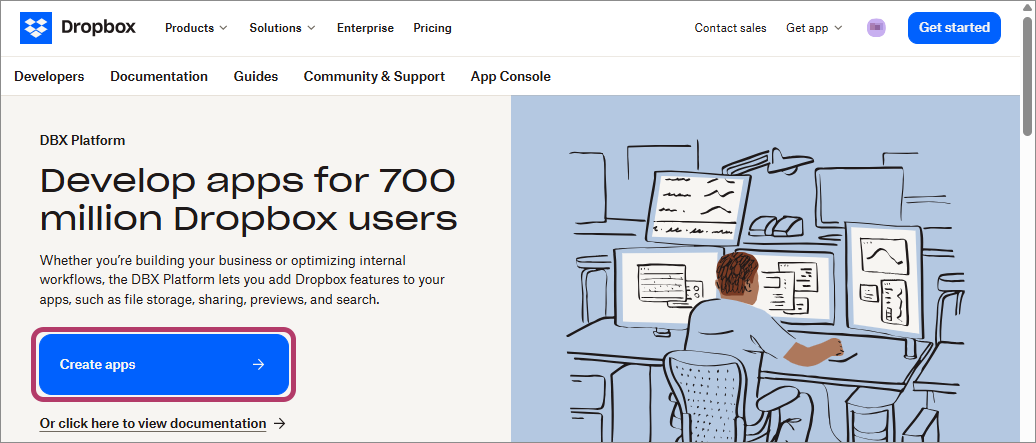
- Configure the settings as follows.
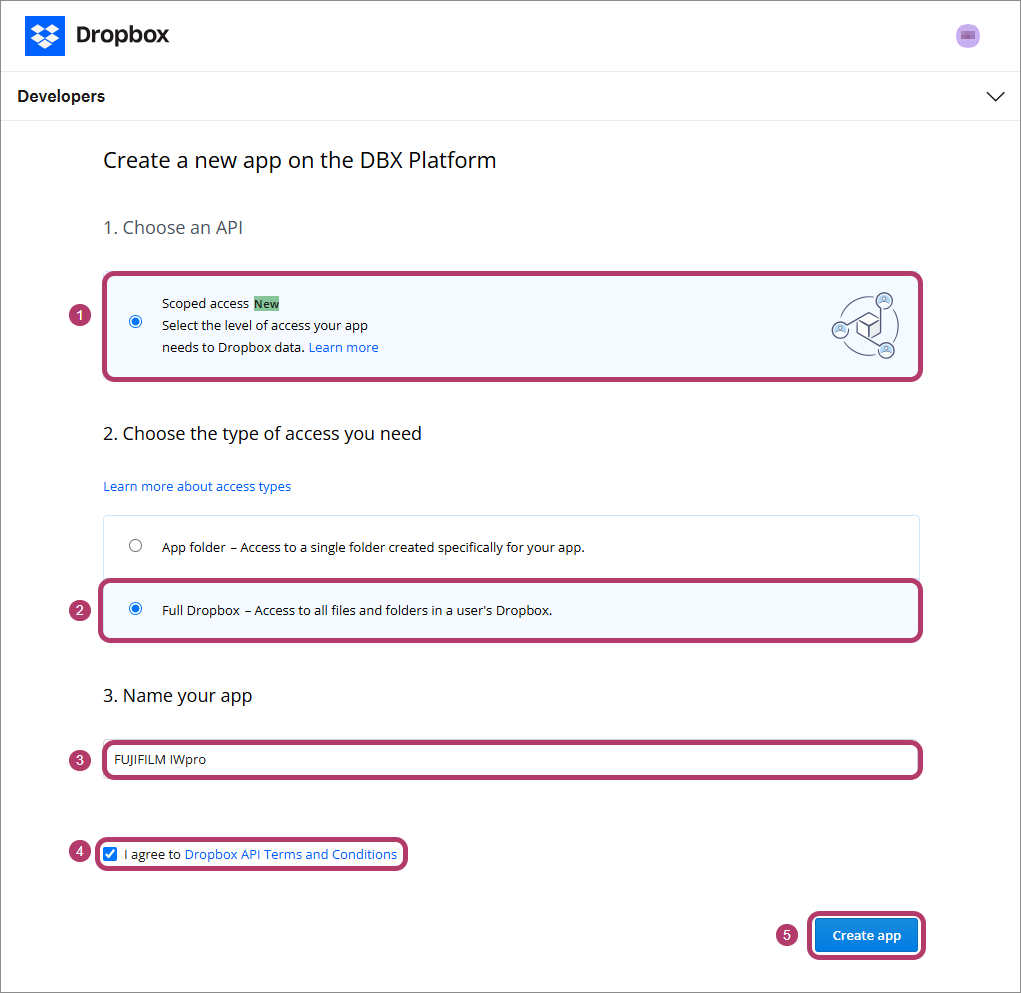
- Select [Scoped access New] in [1. Choose an API].
- Select [Full Dropbox - Access to all files and folders in a user's Dropbox.] in [2. Choose the type of access you need].
- Enter "FUJIFILM IWpro" in [3. Name your app].
- Select the [I agree to Dropbox API Terms and Conditions] check box.
- Click [Create app].
An app named "FUJIFILM IWpro" is created and the app configuration screen is displayed.
- Configure the settings as follows on the [settings] tab.
- Click [Enable additional users] for [Development users] , then click [Okay] on the displayed screen.
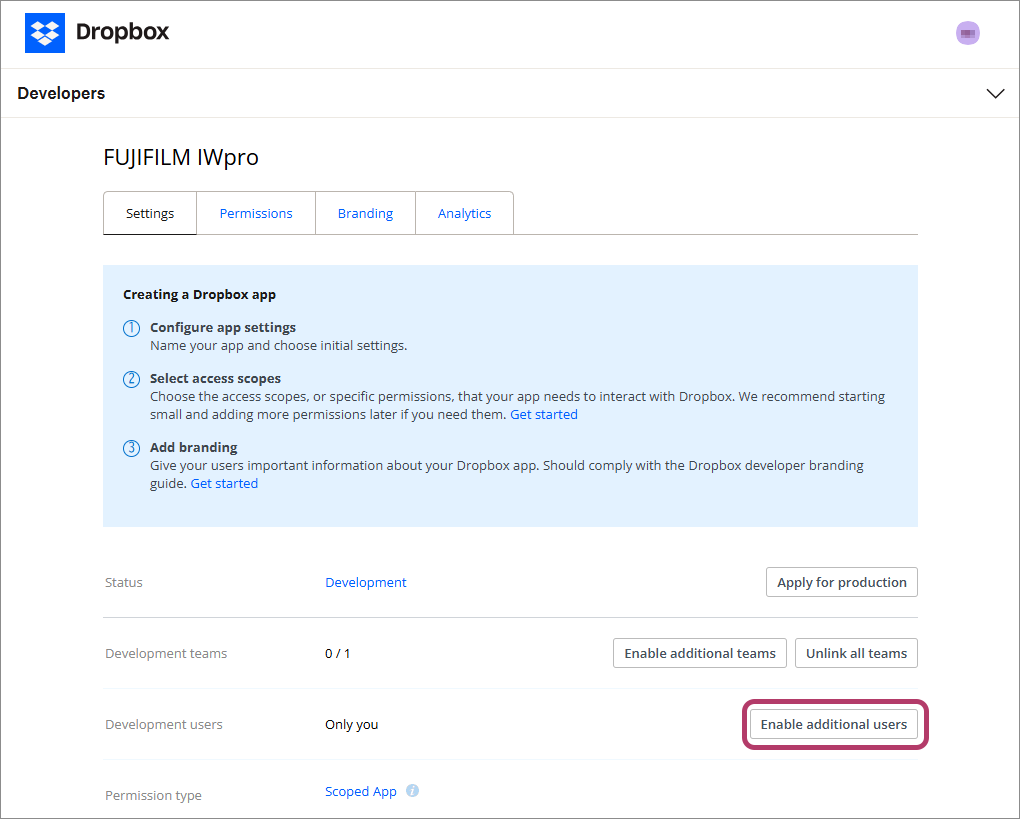
- Make a note of the values in [App key] and [App secret].
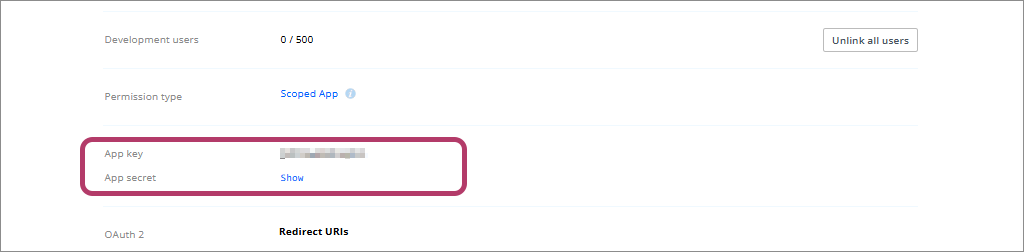
- The value in [App secret] is displayed by clicking [show].
- Enter "https://direct-fb.fujifilm.com/ap2/service_tenant/access_cloud" in [Redirect URIs] in [OAuth2], then click [Add].
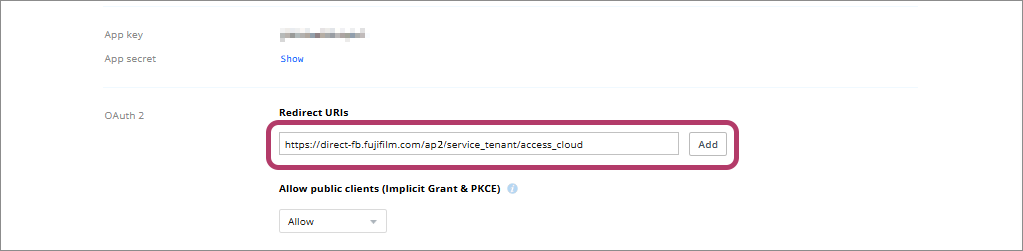
- Click [Enable additional users] for [Development users] , then click [Okay] on the displayed screen.
- Select the following check boxes on the [Permissions] tab, then click [Submit].- account_info.read
- files.metadata.write
- files.metadata.read
- files.content.write
- files.content.read
- sharing.write
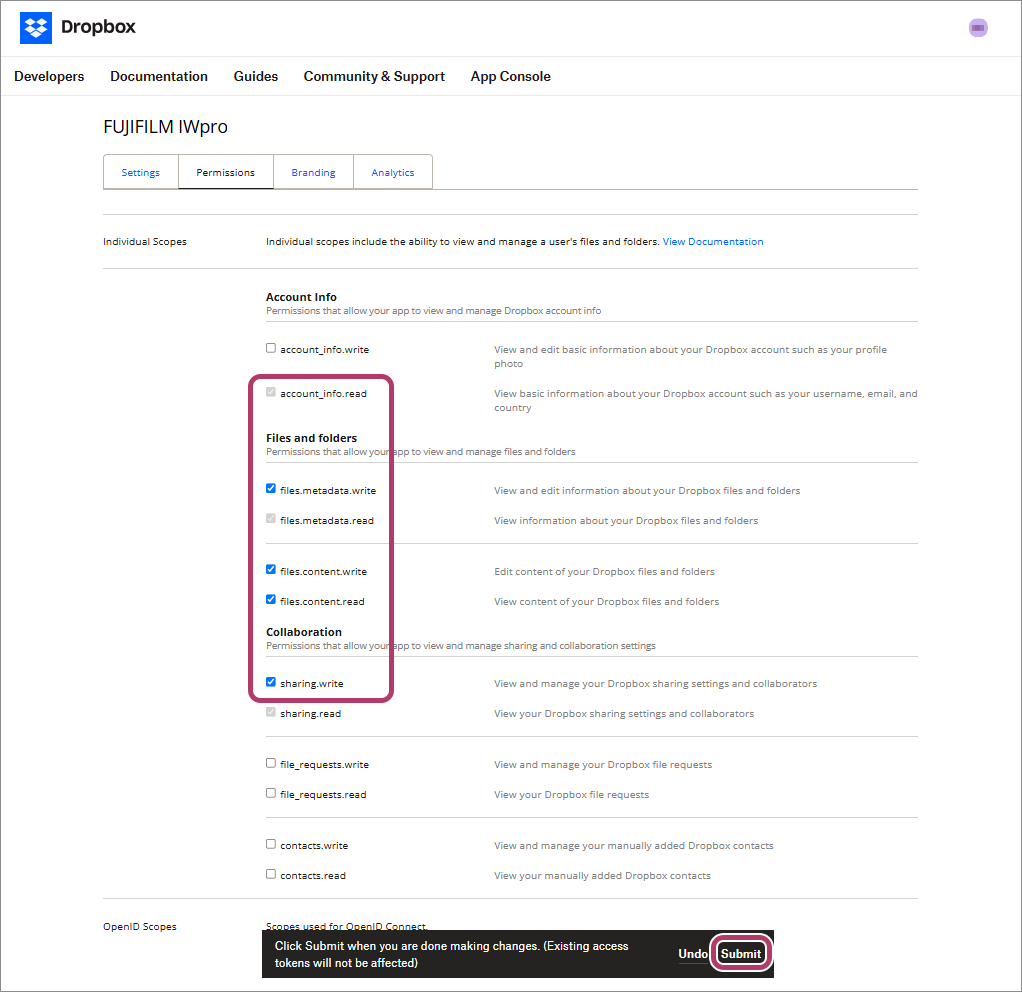
Linking FUJIFILM BI Direct with Dropbox
- This operation is performed by the service administrator of FUJIFILM BI Direct.
- Log in to FUJIFILM BI Direct.
- Click [Tenant Management].
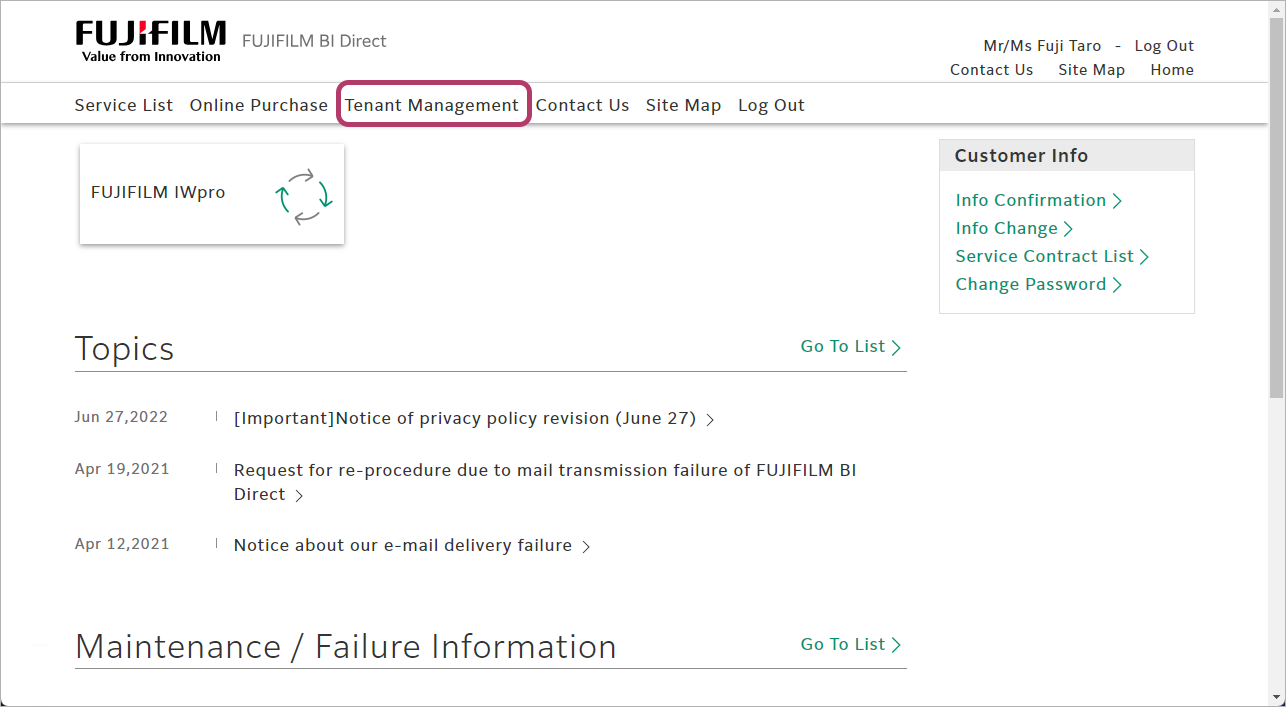
- Click [FUJIFILM IWpro] in the tenant list.
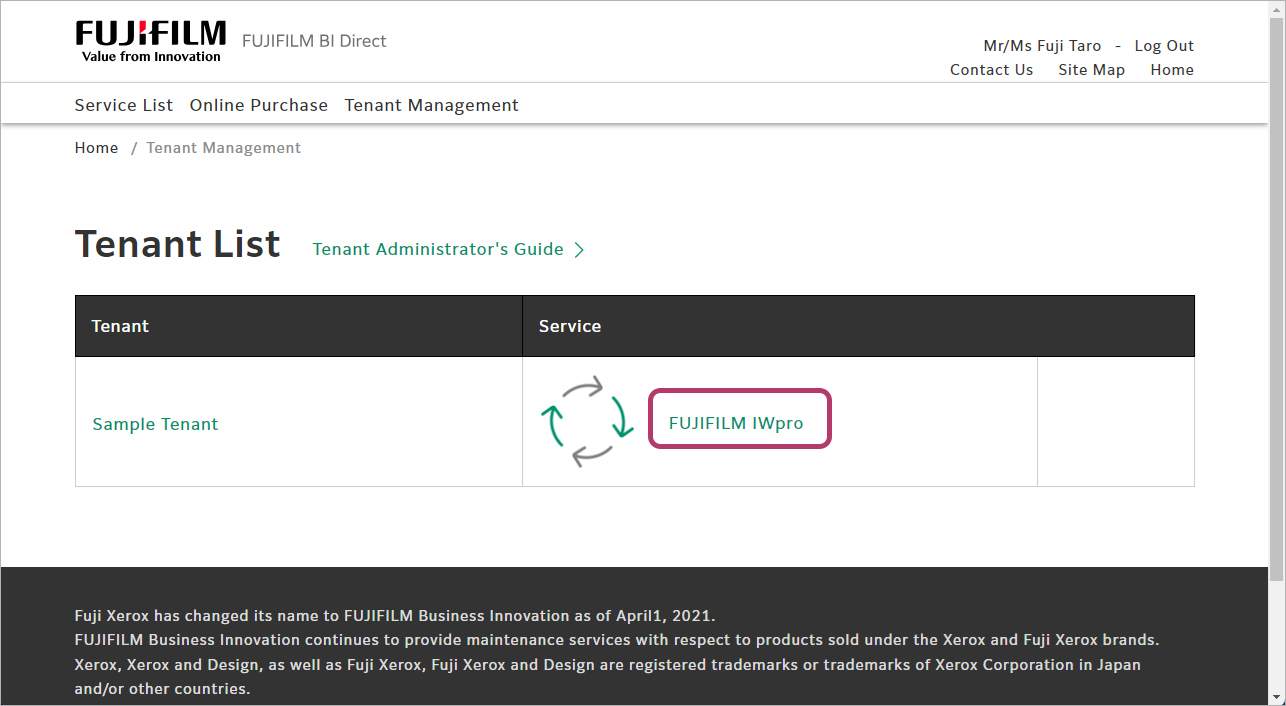
- Select [Cloud Service Management] from the menu.
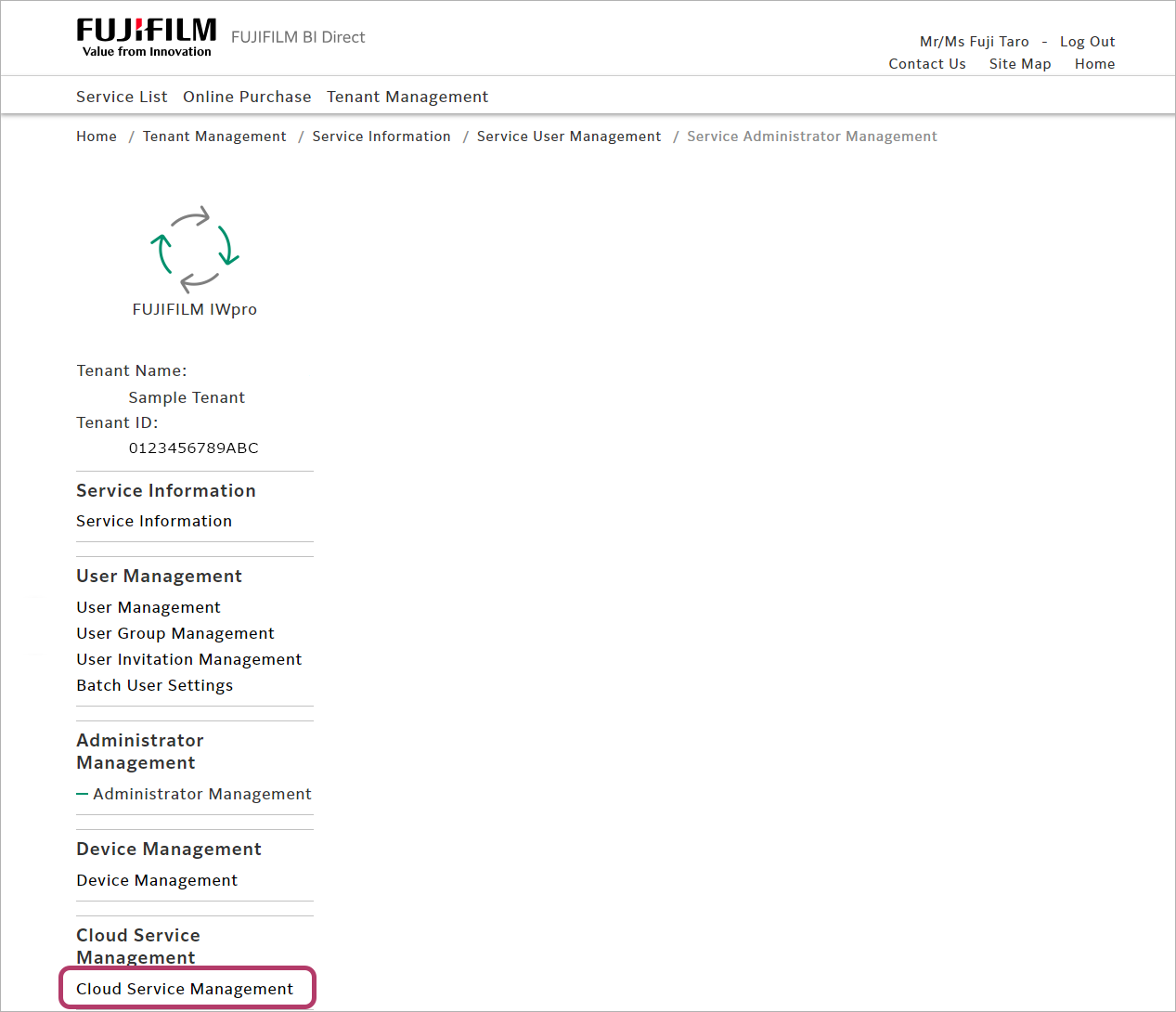
- Click [Settings] for [Dropbox®] in the cloud service management list.
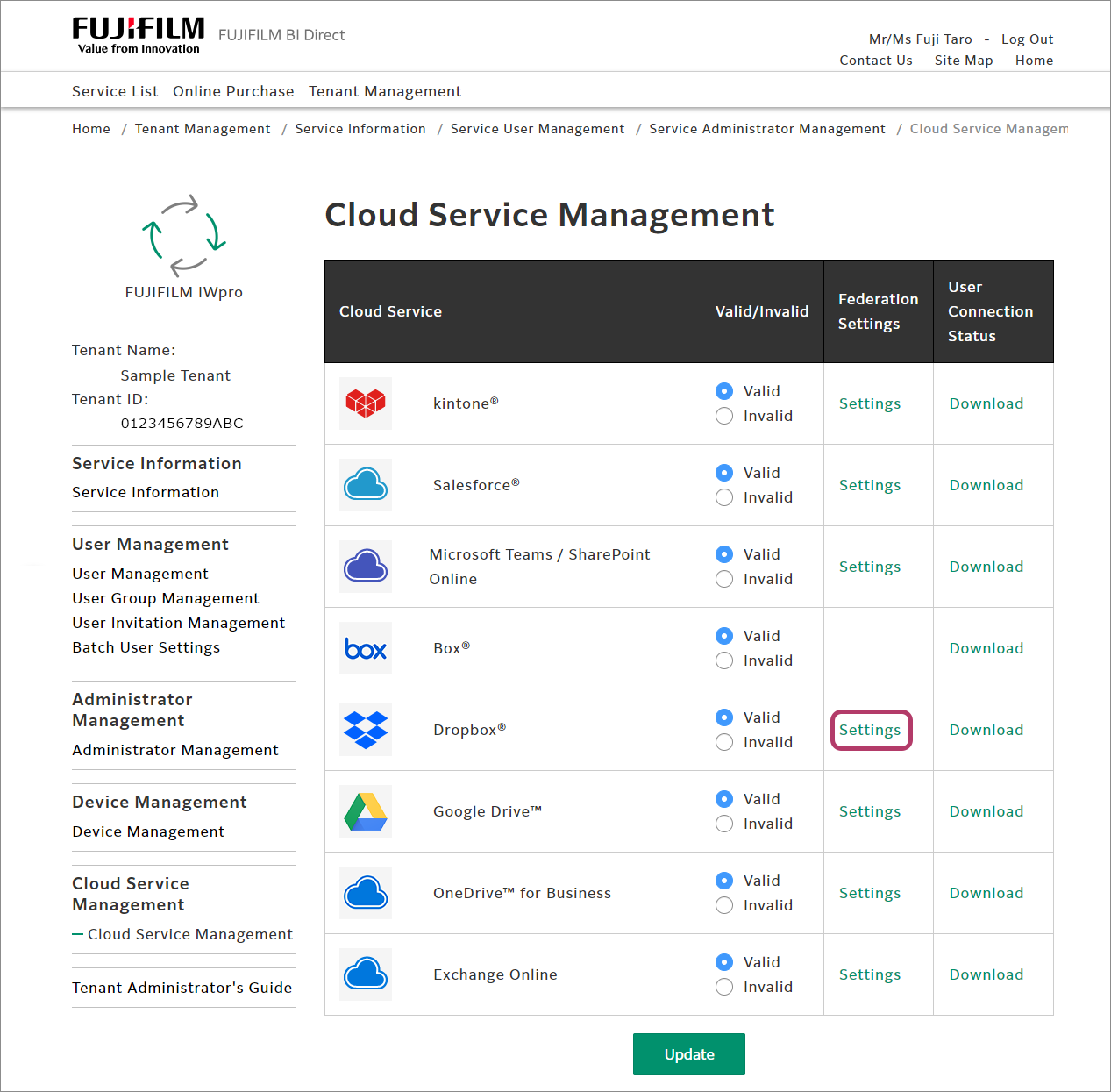
- Enter the values that you made a note of in Configuring Dropbox, then click [Update].
Item Description Application (Client) ID Make a note of the value in [App key]. Client Secret Enter the value in [App secret]. 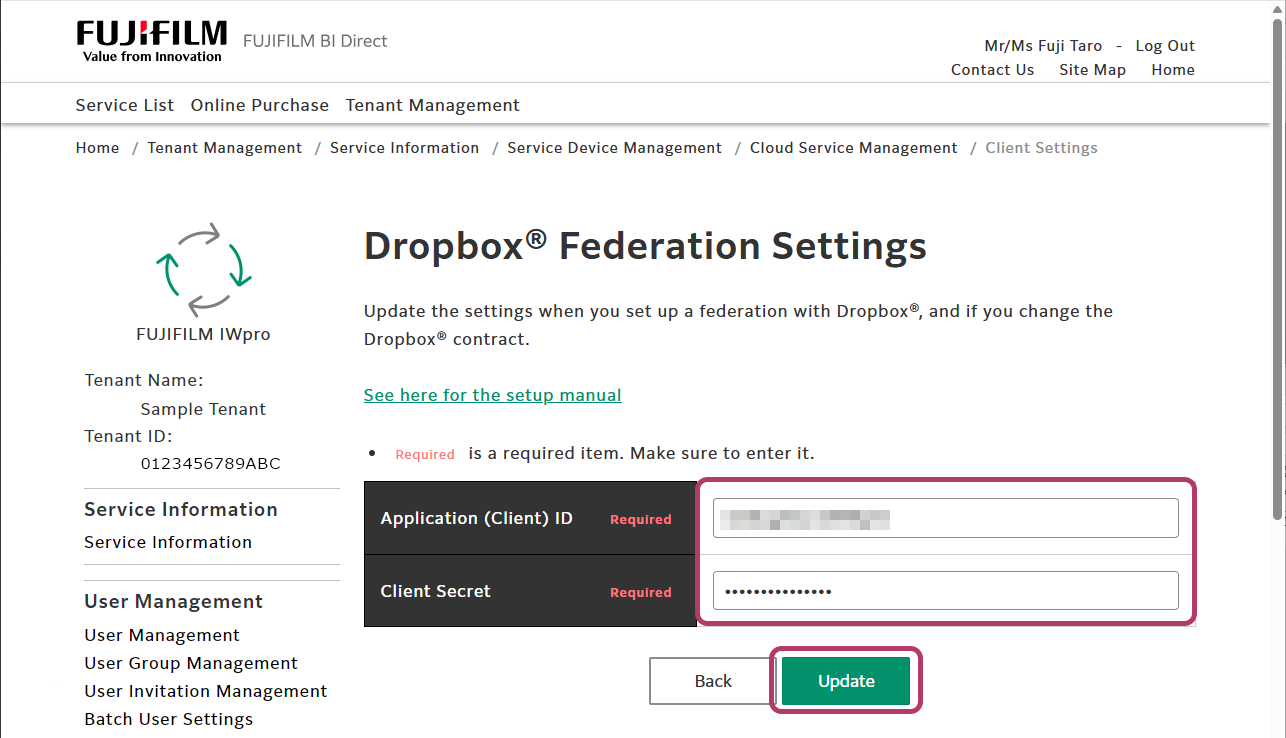
- Click [OK].
User connection settings are required for using Dropbox in FUJIFILM IWpro. For information on the procedure, see Individual User Connection Settings.