Box
- Log in to FUJIFILM BI Direct.
- Click [Tenant Management].
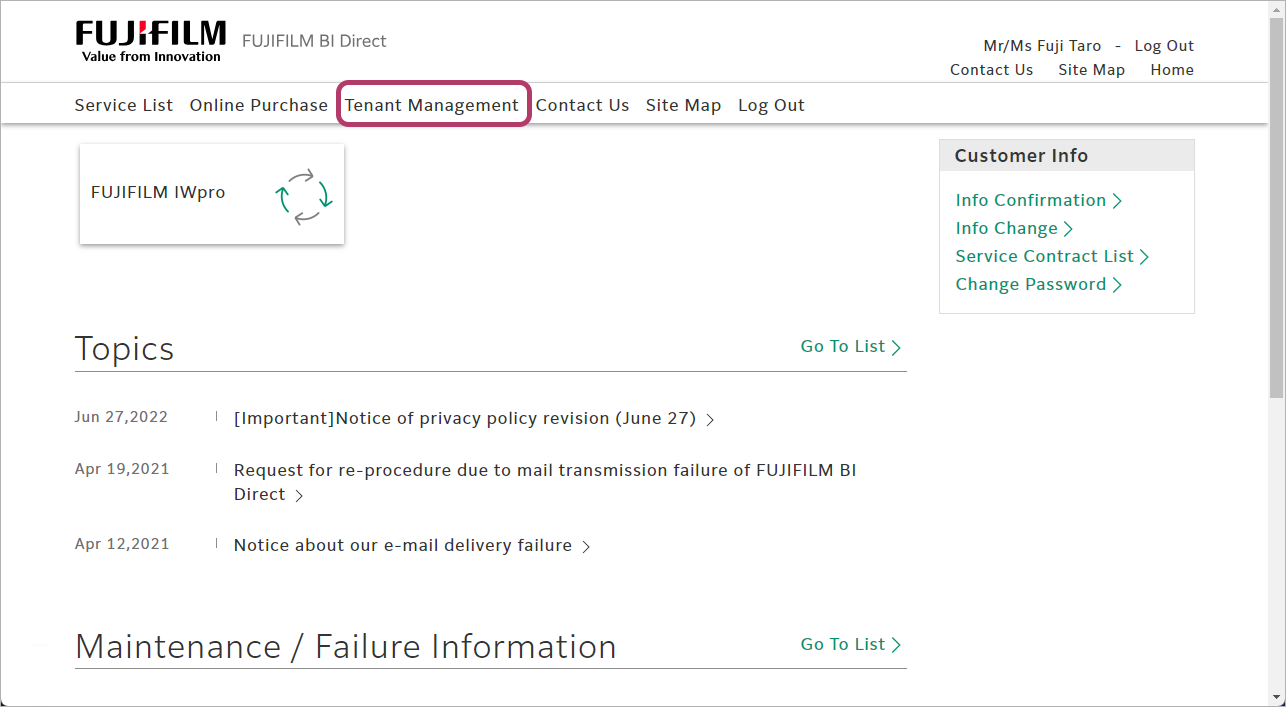
- Click [FUJIFILM IWpro] in the [Service] field.
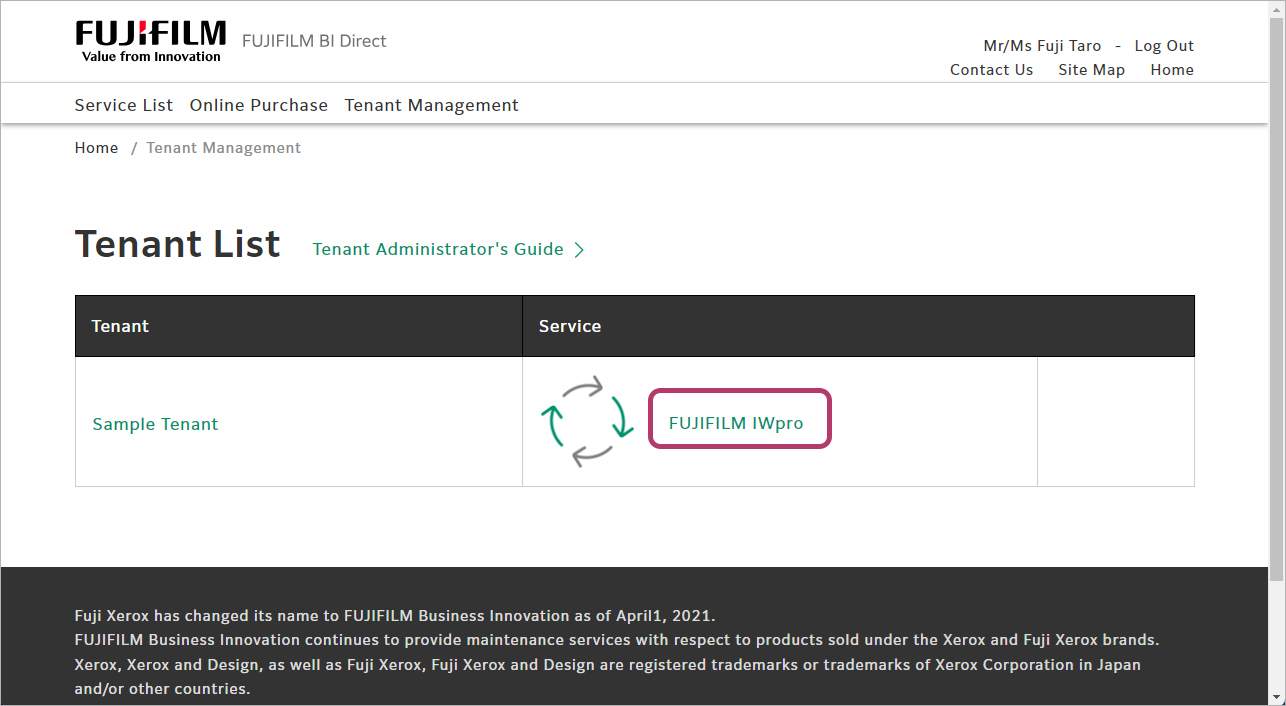
- Click [Cloud Service Management] in [Cloud Service Management].
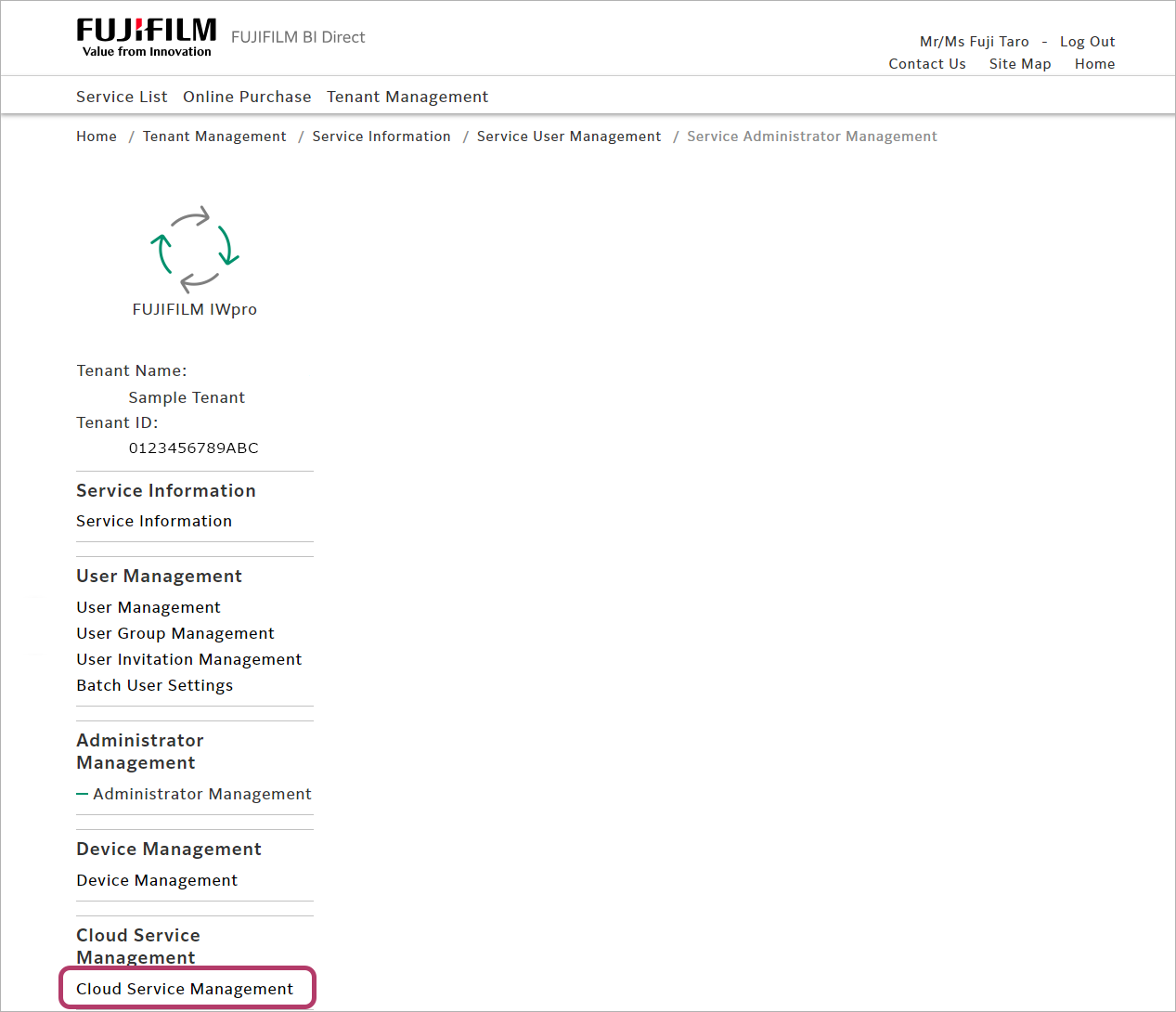
- Select [Valid] for [Box®], then click [Update].
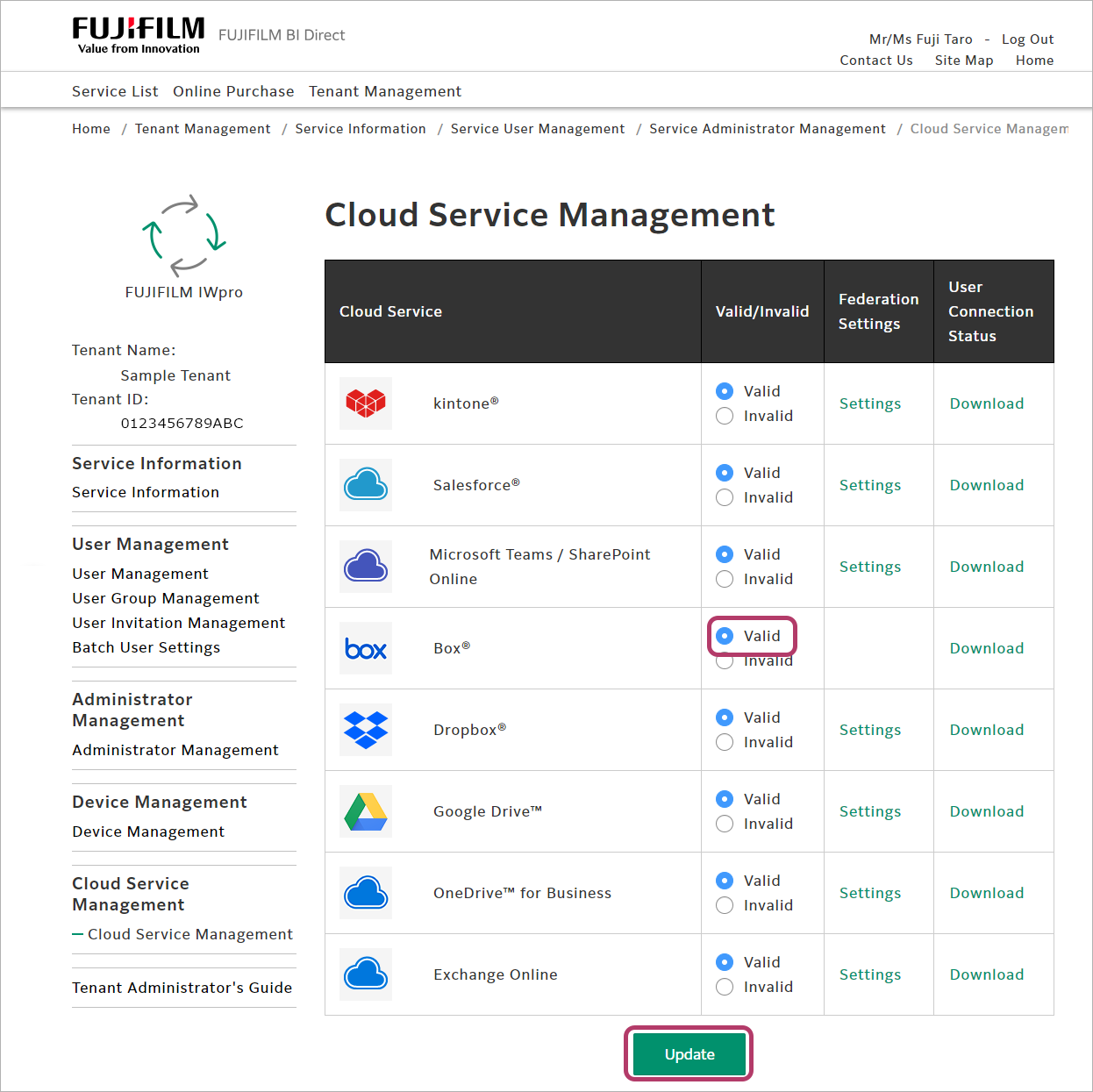
User connection settings are required for using Box in FUJIFILM IWpro. For information on the procedure, see Individual User Connection Settings.