Checking History of a Personal Postbox or Tray
Check the records of documents/folders transferred via personal postboxes and trays. You can check up to the latest 100 records in the import/export history recorded within the past 1 year.
Procedure
1.
Right-click the Personal Postbox or tray whose history you want to view, and from the displayed context menu, select [History of Import/Export Operations].
This step can also be done using the following menu:
- For a tray,
 that appears when you hover the mouse cursor over the tray in the sidebar
that appears when you hover the mouse cursor over the tray in the sidebar
2.
Check the history on the [History of Import/Export Operations] screen.
You can switch views by selecting [Added] or [Exported].
Note
To refresh the display to get the most up-to-date information, click [Refresh].
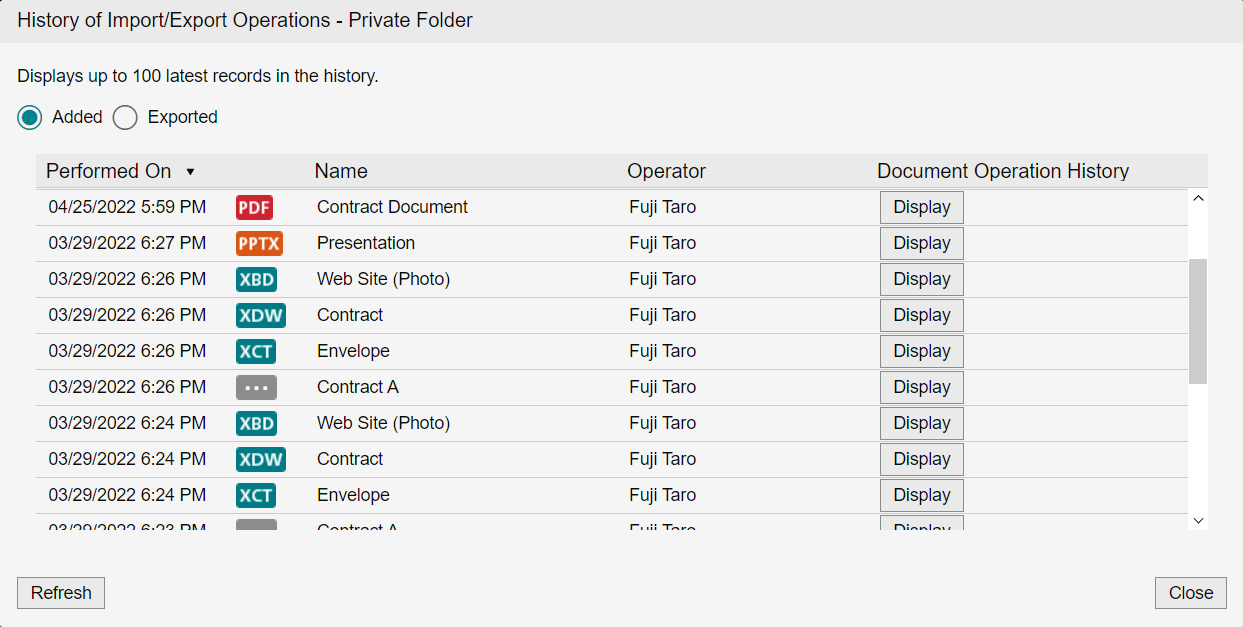
3.
If you want to check the history of the document/folder, click [View].
4.
On the [Operation History] screen, check the document/folder history.
Refer
For details on operating the document/folder history, refer to "Checking Document/Folder History".