Checking the History of Documents/Folders Sent to Personal Postbox or Tray"Document" "Folder"
Check the history of documents/folders that you have sent to your personal postbox or tray. You can check up to the latest 100 records in the history.
Procedure
1.
Click the  icon in the navigation header.
icon in the navigation header.
2.
On the [Sent to Personal Postbox, Tray] screen, check the history of documents you have sent.
Note
To refresh the display to get the most up-to-date information, click [Refresh].
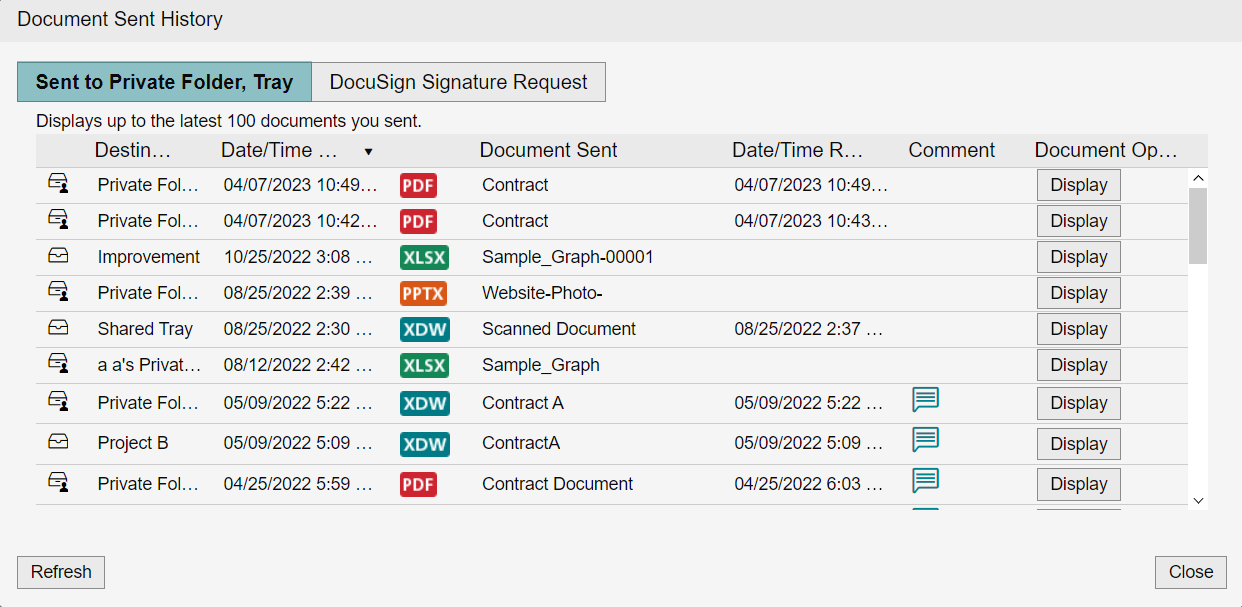
3.
If you want to check the history of the document/folder, click [View].
4.
On the [Operation History] screen, check the document/folder history.
Refer
For details on operating the document/folder history, refer to "Checking Document/Folder History".