Step 1: Configuring FUJIFILM IWpro
| 1-1 | Assigning the FUJIFILM IWpro License |
 |
|
| 1-2 | Configuring the Service Administrator |
1-1 Assigning the FUJIFILM IWpro License
In FUJIFILM BI Direct, assign the FUJIFILM IWpro license.
- Log in to FUJIFILM BI Direct.https://direct-fb.fujifilm.com/ap2/top
- When first using FUJIFILM BI Direct, FUJIFILM BI Direct registration is necessary. Register as shown on the screen.
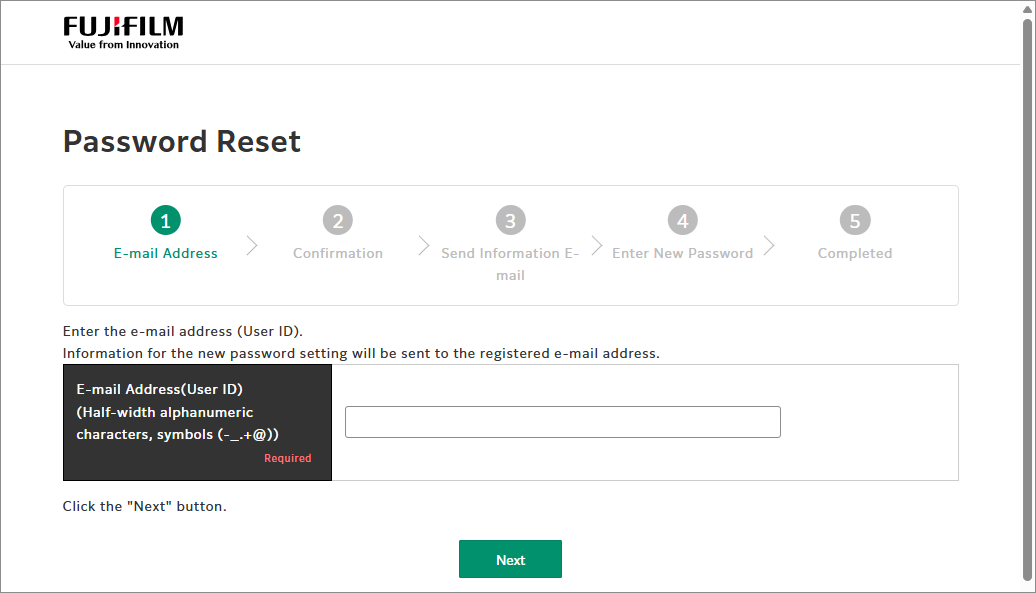
- When first using FUJIFILM BI Direct, FUJIFILM BI Direct registration is necessary. Register as shown on the screen.
- Click [Tenant Management].
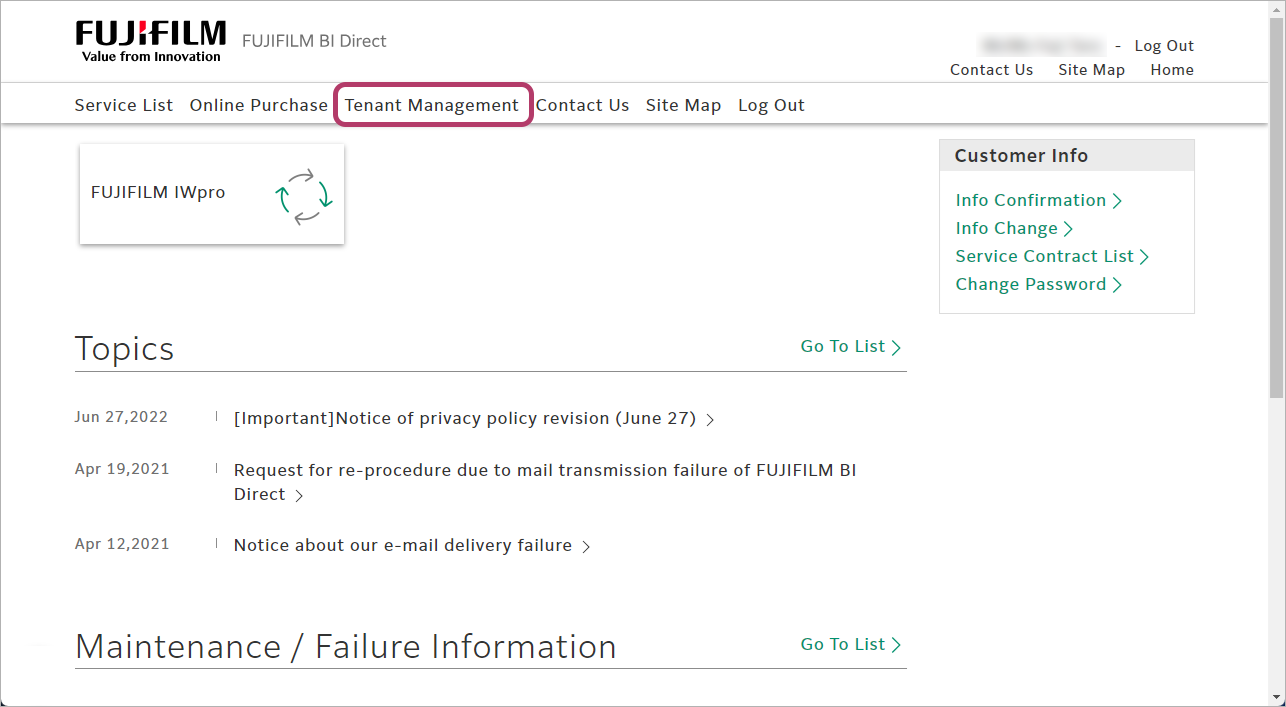
- In the [Service] column, click [FUJIFILM IWpro].
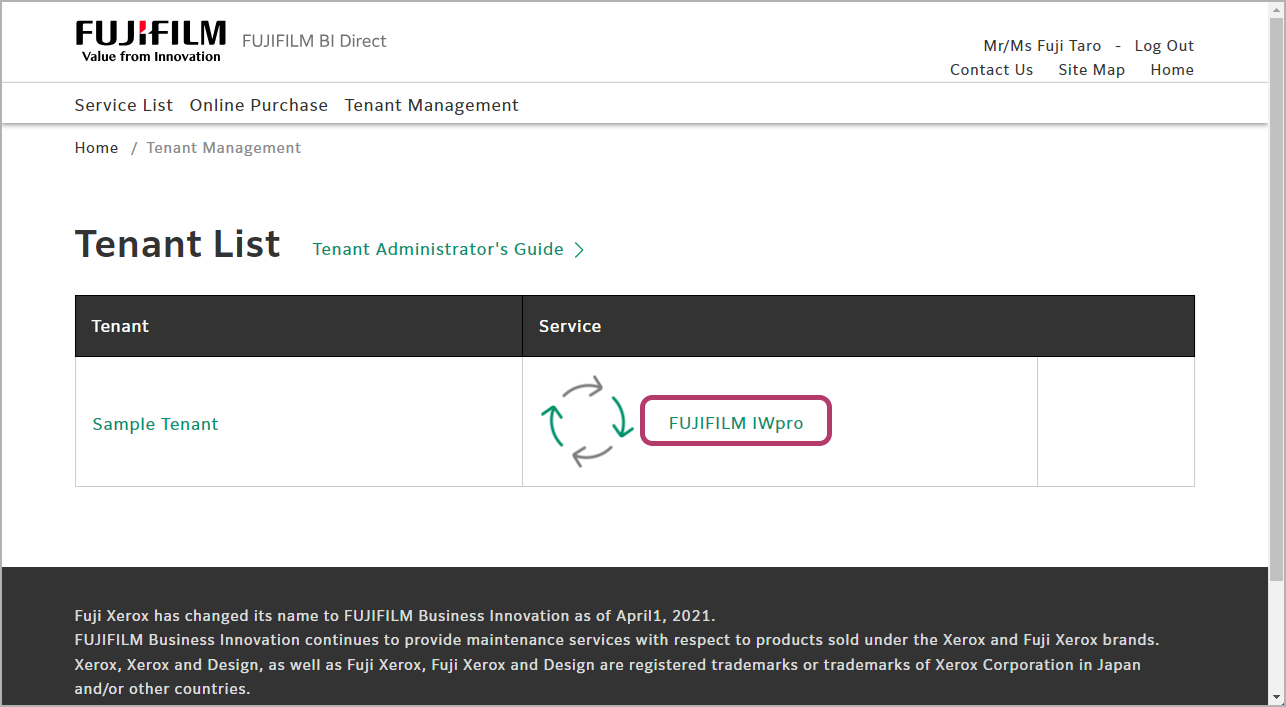
- In [User Management], click [User Management].
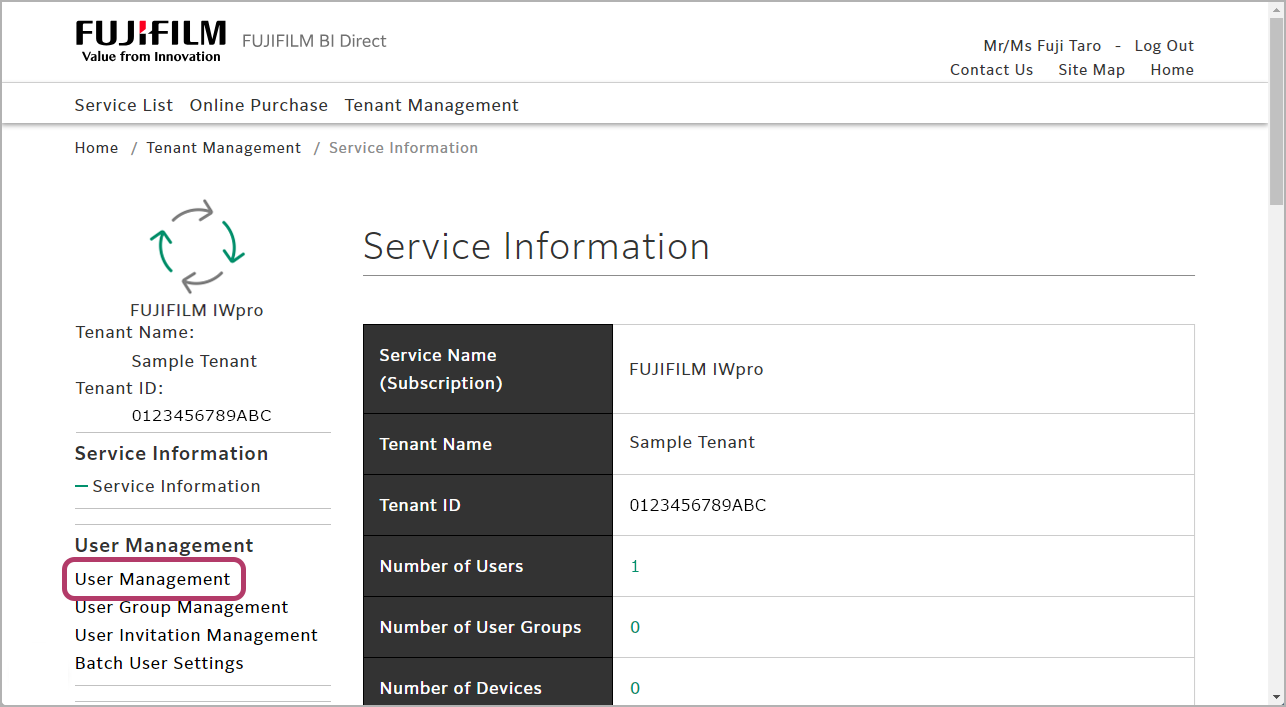
- Click [Add User].
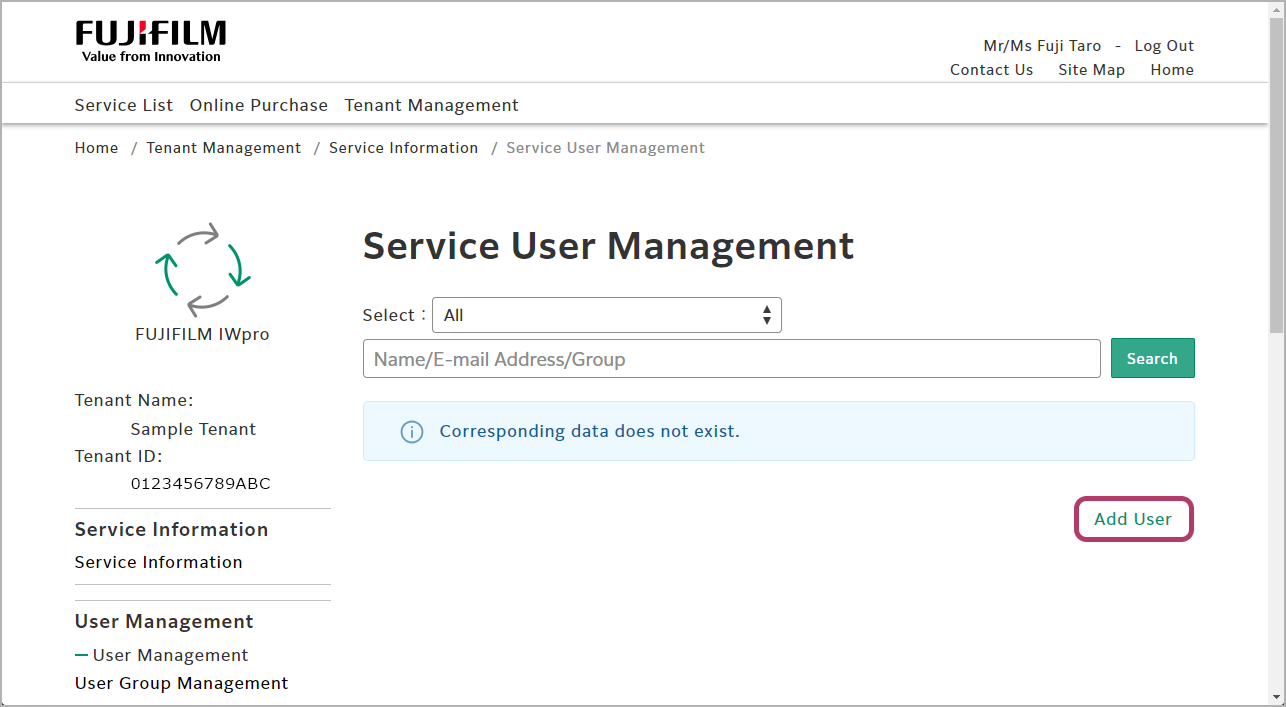
- Configure the following settings, and click [Accept and Proceed].
Item Input value E-mail Address E-mail address of Service Administrator Name Given Name and Surname of Service Administrator Option License Select the required license using the check box. 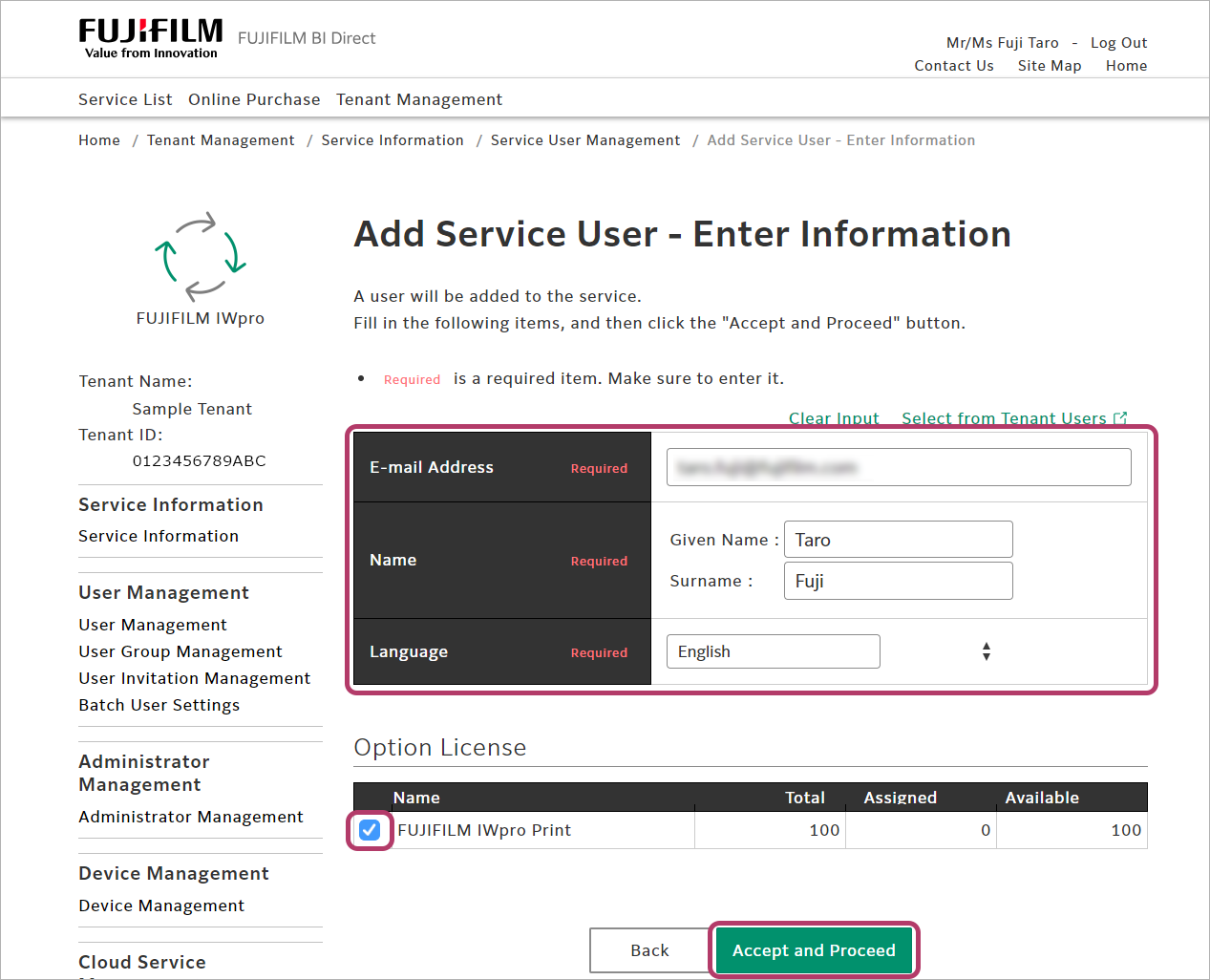
- Click [Add].
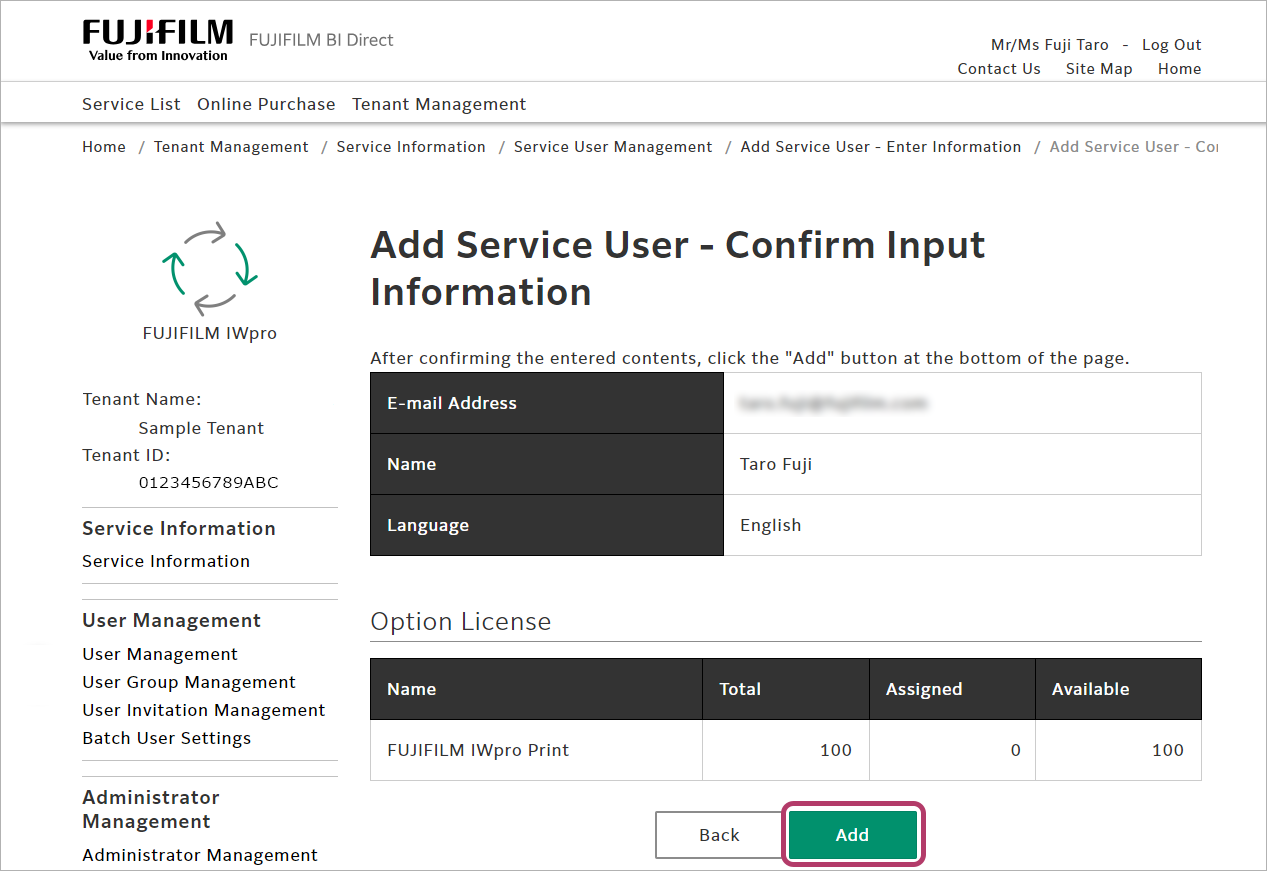
To register multiple Service Administrators, repeat steps 5 to 7 .
This completes the procedure for assigning the FUJIFILM IWpro license.
| 1-1 | Assigning the FUJIFILM IWpro License |
 |
|
| 1-2 | Configuring the Service Administrator |
1-2 Configuring the Service Administrator
In FUJIFILM BI Direct, configure the service administrator of FUJIFILM IWpro.
- In [Administrator Management], click [Administrator Management].
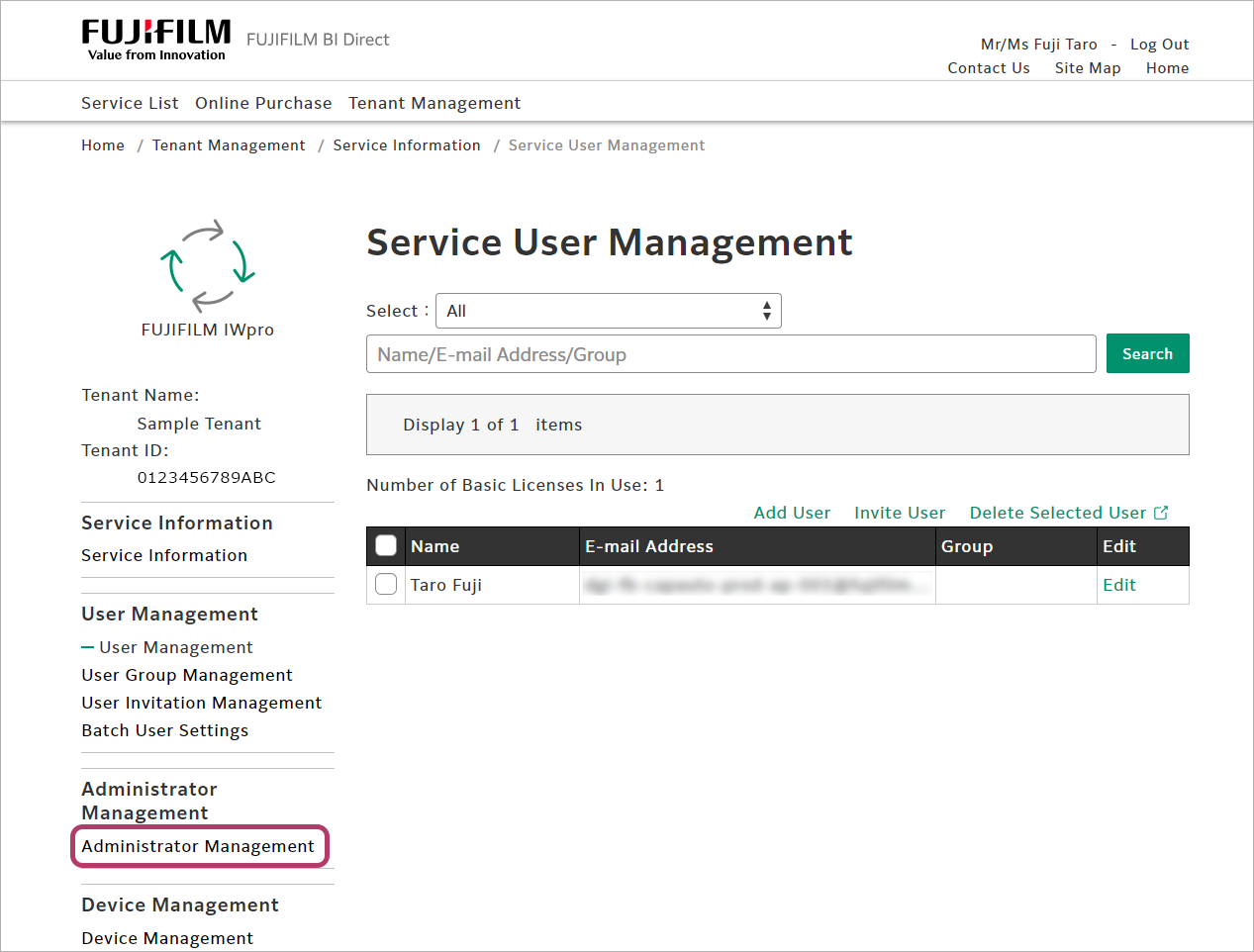
- Click [Add Administrator].
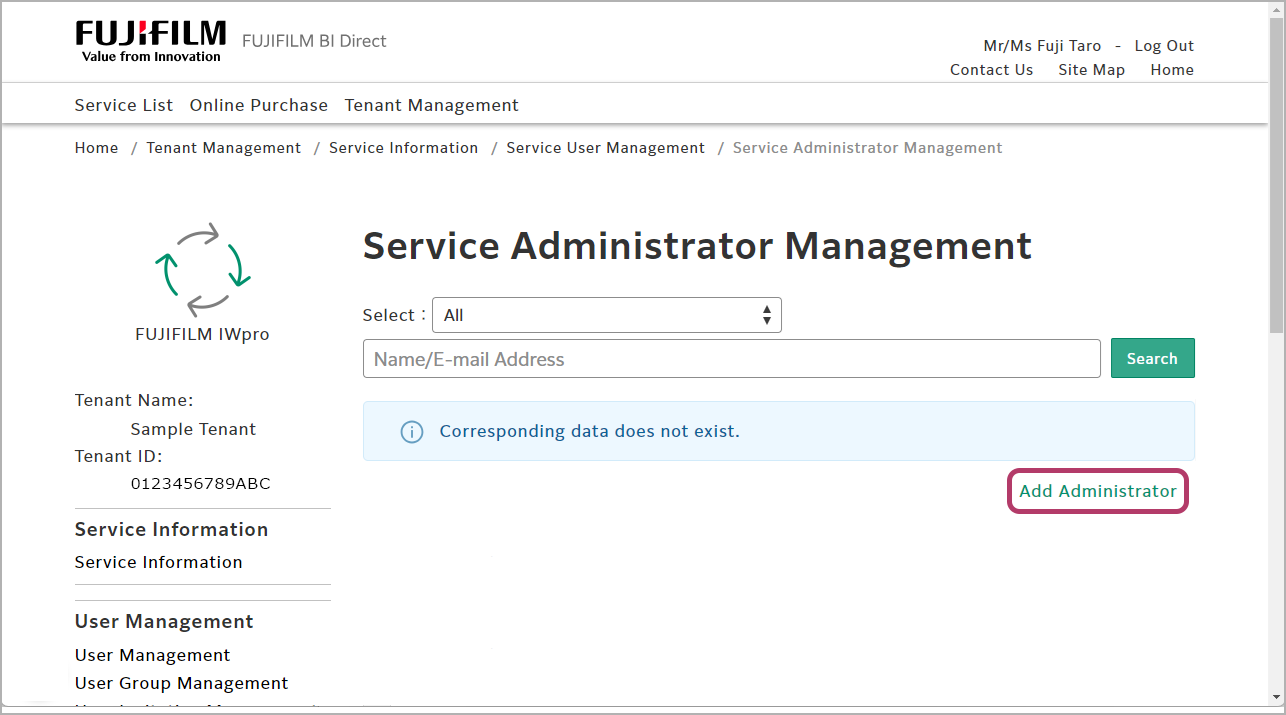
- Configure the following settings, and click [Accept and Proceed].
Item Input value E-mail Address E-mail address of Service Administrator Name Given Name and Surname of Service Administrator 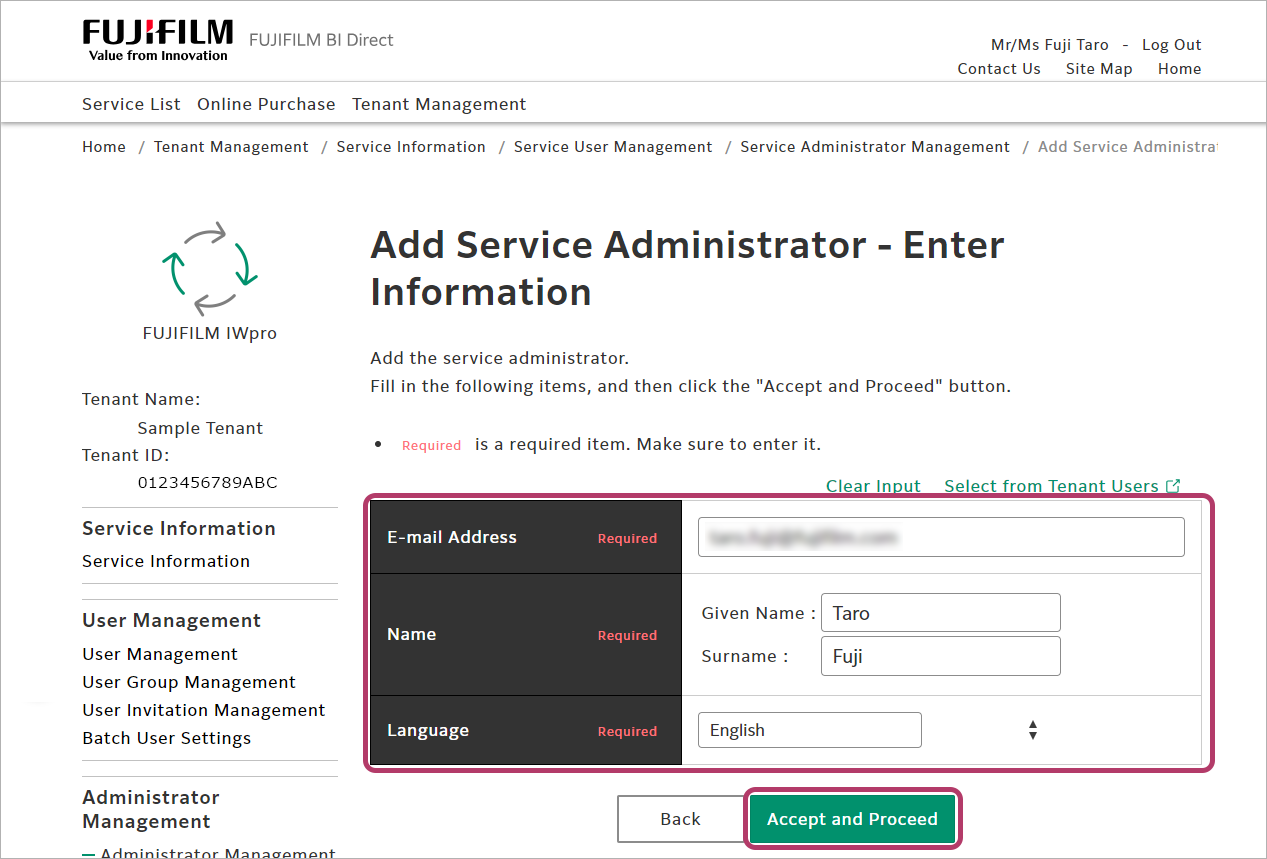
- Click [Add].
To register multiple Service Administrators, repeat steps 2 to 4 .
This completes the procedure for configuring the service administrator.
This completes step 1. Click [Next] to proceed to step 2.