Layout Settings of View Definition
Set the layout for view definition. These settings are available in the [Layout Settings] tab. Display the [Layout Settings] tab by the following procedure.
1.
On the view editor screen, click the [Layout Settings] tab.
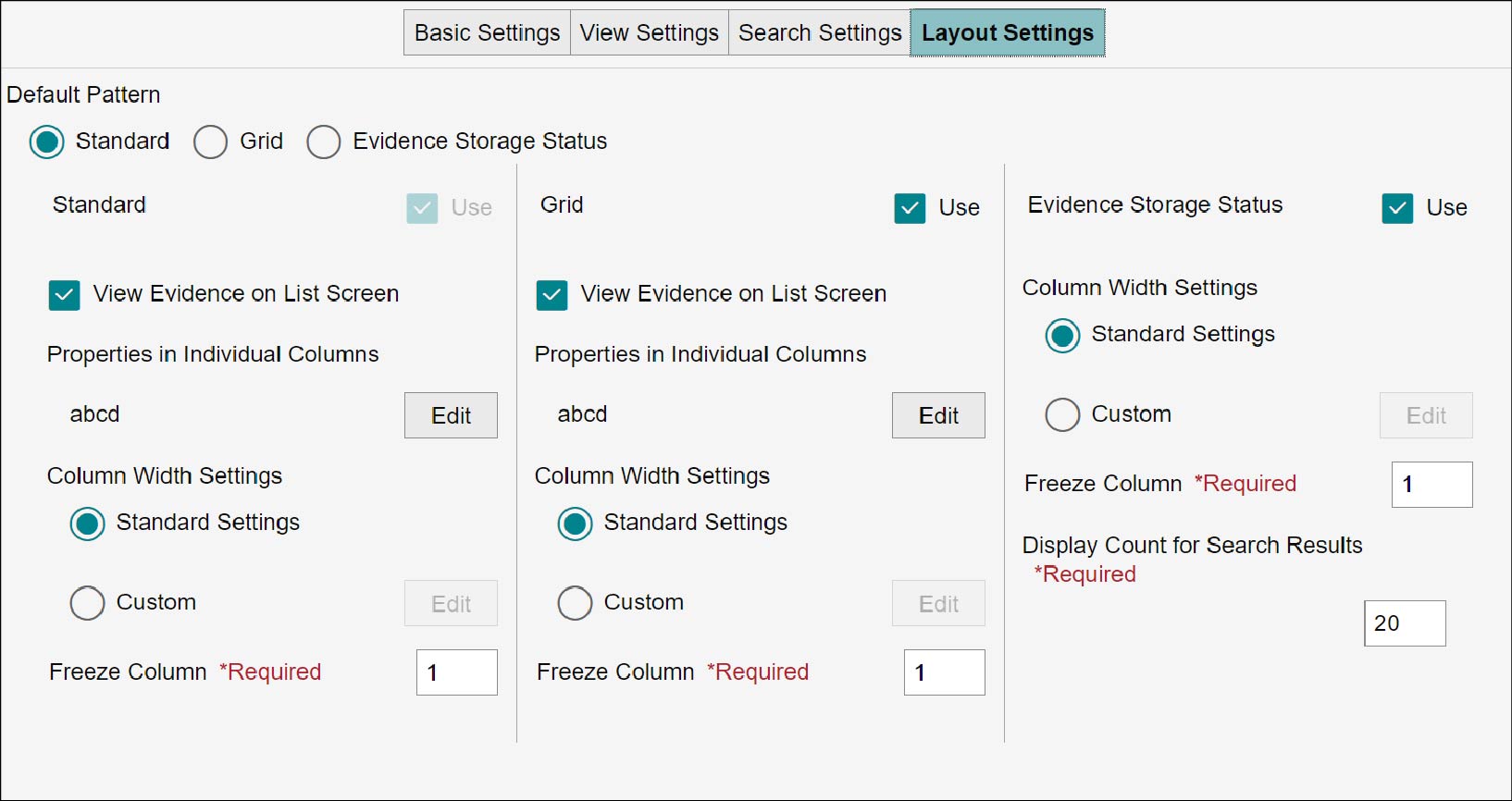
Setting Layout
1.
Select [Default Pattern].
2.
Select the checkbox of [Use] for the selected pattern.
Note
Unless the checkbox of [Use] is selected, the setting of each item does not become available.
3.
Set each items of selected pattern.