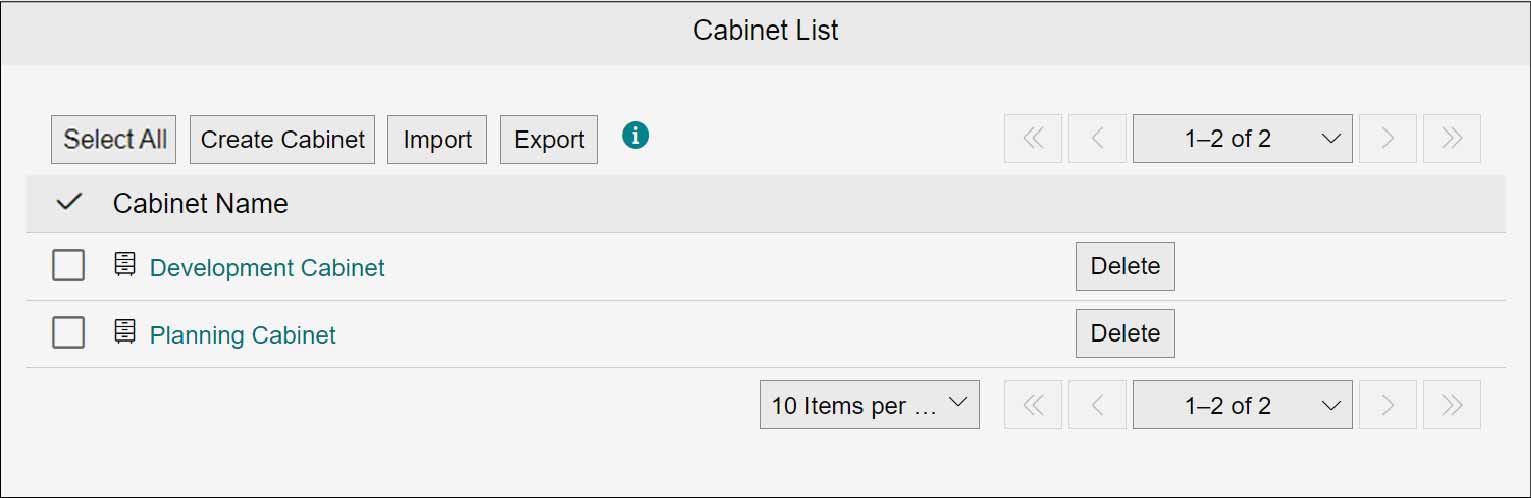2.6 Setting Cabinet
The office manages documents as cabinets and drawers.
A cabinet is a unit that organizes multiple drawers. You can arbitrarily create cabinets. Once the cabinet is created, you can create a drawer in a lower level in the hierarchy. Both cabinet and drawer can also be created collectively. You can output the list, delete, and edit the created cabinets and drawers. These operations on cabinet are available on the [Cabinet List] screen. Display the [Cabinet List] screen by the following procedure.
1.
Click  in the upper left corner of the screen and click [File Management] in the Admin menu.
in the upper left corner of the screen and click [File Management] in the Admin menu.
 in the upper left corner of the screen and click [File Management] in the Admin menu.
in the upper left corner of the screen and click [File Management] in the Admin menu.2.
From the menu, click [Cabinet/Drawer].