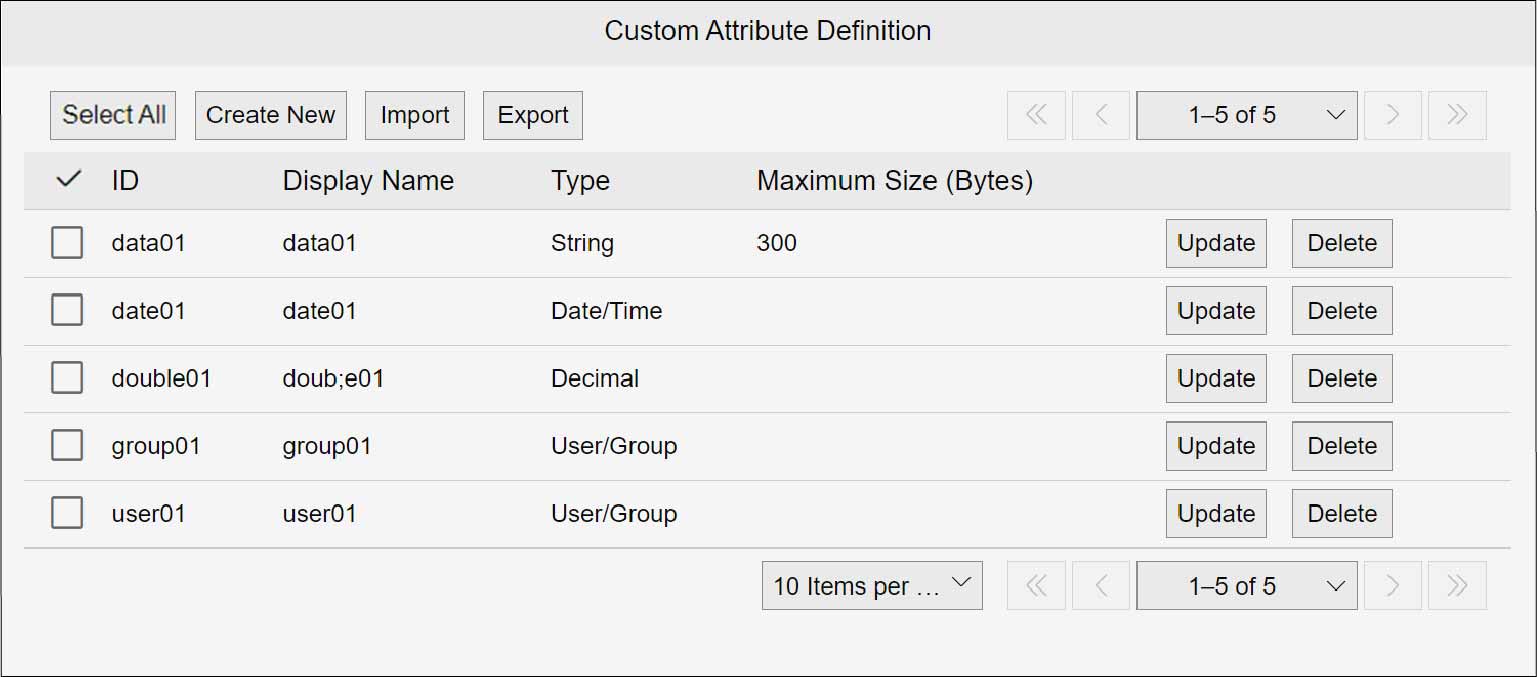2.2 Setting Custom Attribute Definitions
You can define the attributes of managing document and information. The attribute definition can be created by either of the following two methods: create new; or create by importing an XML file that contains attribute definition. With the attribute that is already defined, you can change its display name. Also, an already defined attribute can be exported as an XML file. These operations for custom attribute definition are available on the [Custom Attribute Definitions] screen. Display the [Custom Attribute Definitions] screen by the following procedure.
1.
Click  in the upper left corner of the screen and click [File Management] in the Admin menu.
in the upper left corner of the screen and click [File Management] in the Admin menu.
 in the upper left corner of the screen and click [File Management] in the Admin menu.
in the upper left corner of the screen and click [File Management] in the Admin menu.2.
From the menu, click [Custom Attribute Definitions].