[CSV Upload] Screen (List of User Associations)
This screen is displayed by clicking [CSV Upload] on the [List of User Associations] screen.
It enables you to import a CSV file containing information on users to associate with account IDs, and register that information to Device Management.
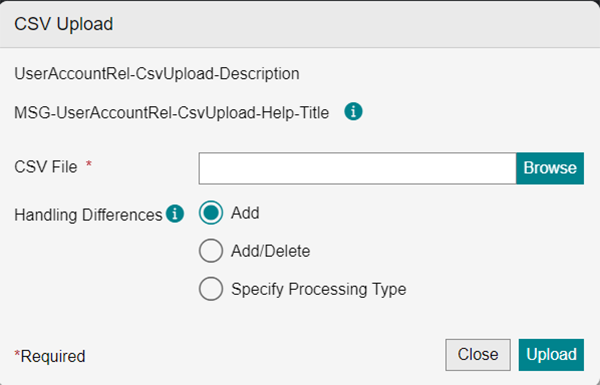
[CSV File]
Click [Select], and specify the CSV file to upload.
[Handling Differences]
Select how to reflect to Device Management the association information included in the file containing information on users to associate with account IDs.
[Add]
Adds the association information included in the file containing information on users to associate with account IDs.
[Add/Delete]
Adds the association information included in the file containing information on users to associate with account IDs.
Associations with account IDs are deleted for users not in the file. This data can be restored by uploading a CSV file downloaded as backup data.
[Specify Processing Type]
Processes the association information included in the file containing information on users to associate with account IDs according to the values of the [Processing Type] column in the file. This enables you to add or delete information for each association.
[Upload]
Uploads the file containing information on users to associate with account IDs to Device Management.