[User Associated with {Account ID}] Screen
This screen is displayed by clicking an account ID or [![]() ] on the [Account ID List] screen.
] on the [Account ID List] screen.
It displays a list of the users associated with an account ID.
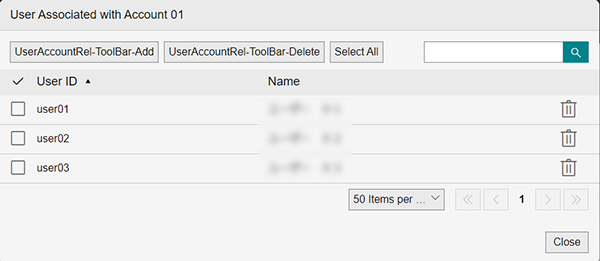
[UserAccountRel-ToolBar-Add]
Enables you to add users to associate with the account ID. The [Select User] screen is displayed.
[UserAccountRel-ToolBar-Delete]
Deletes the association with the selected user. You can also delete associations with multiple users.
[Select All]
Selects all the users associated with the account ID.
[ ]
]
Enables you to enter arbitrary text in the search box to search for users to display in the list.
User List
Displays the user IDs and names of the users associated with the account ID.
[ ]
]
Enables you to delete the association with the selected account IDs.