Device Management
Device Management is a service for retrieving the logs of jobs executed on devices.
It does not require any expert knowledge, and logs are reported by purpose, such as a log on reducing paper use. Because logs are collected on an individual basis, you can identify usage amounts by department and by project.
Centrally managing devices also enables you to check the linked devices to easily understand their usage data.
Accounting is performed on retrieved job logs by an administrator using a UI on a Web browser. By performing purposed-based log accounting, results can be displayed as a table or graph.
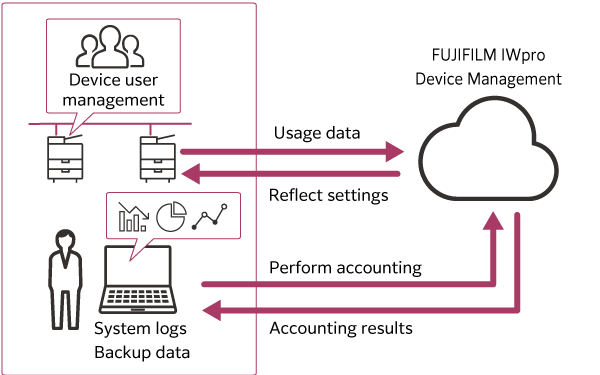
Usage Data Collecting
Device job logs are sent at the set time once per day. All the job logs accumulated in the device that have not yet been sent are sent.
If job logs cannot be sent because the power of the device is OFF or a network error has occurred, all the job logs for that period are sent when the device recovers.
Usage Data Accounting
You can use the data collected from devices to perform accounting on the usage data for each user and device, and download the usage data.
You can also set the accounting period, accounting target, display items, and drawing method.
Device Management
You can use a Web browser to view the properties of registered devices and change the device accounting settings and authentication settings.
The setting information configured for devices and users in a Web browser is automatically reflected in the devices periodically. It is also possible to manually reflect the information immediately.
You can also check the device status, toner remaining, and paper remaining.
This information is periodically sent from the device to Device Management at 10 minute intervals.
Device User Management
You can manage the users that use the target devices for accounting. By registering device users, you can perform accounting on the usage of each user. By configuring accounting labels, you can perform accounting by accounting label.
You can also download and upload backup data for user information. This backup data can be used to restore user information if it is accidentally changed or to refer to user information in the past.
The following methods are available for registering device users:
- Individually registering users
- Using a user information file to register a batch of users
- Registering unregistered users
- Retrieving user information from an LDAP server
- Synchronizing the user information registered in a tenant
- Synchronizing the user information registered in a FUJIFILM BI Direct tenant
Downloading the System Log
You can download the system log to check the operation history.
Logs are periodically sent from the target devices for management. Device logs are automatically collected from the time that the devices are installed.
They record detailed usage data, such as the number of impressions, number of sheets, and execution date and time of various processes.
The collected history only includes the device operation history recorded on the server side. It does not include the status of processes on the device side.
You can retrieve an operation log containing 13 months of events, including the month that the log was downloaded and the past year.
The log can be downloaded as a CSV file.
Monitoring the Usage Data Notification Status and Device Update Status
The date that the usage data notification was last issued is displayed for each device. If a device has not issued notification for longer than one day, a warning message is displayed so that you can quickly check the usage data notification that was missed. You can also check the status of updating the device information. A message is displayed if a device has been changed in Device Management but the device itself has not yet been updated.
You can also use an RSS reader such as Microsoft Office Outlook to monitor the usage data notification status.
September 2025 GM2163E2-2 Edition 1
FUJIFILM Business Innovation Corp.