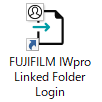Installation
- Perform installation as a user with Administrator privileges.
- Extract the downloaded "FUJIFILMIWproLinkedFolder.zip" file to a folder of your choice.
- Double-click the "FUJIFILMIWproLinkedFolder.exe" file in the decompressed folder.
- If the message "Do you want to allow this app to make changes to your device?" is displayed, click [Yes]. If .NET Framework 4.7.2 or later is not installed, an installation screen is displayed. Click [Installation] to perform installation.
- The installer cannot be launched from a network drive.
- Click [Next].
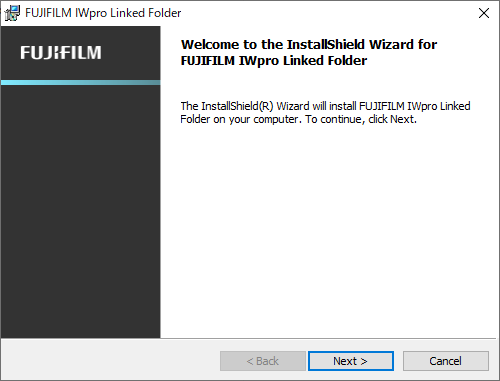
- Confirm the displayed information, select [I accept the terms in the license agreement], and click [Next].
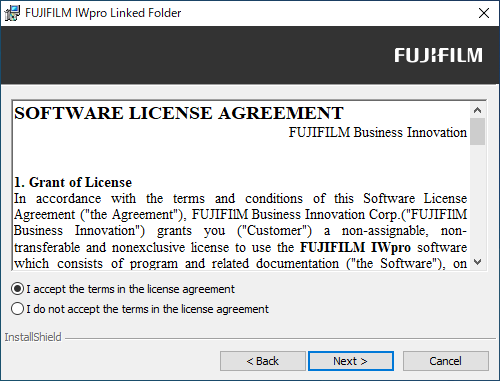
- Click [Next].
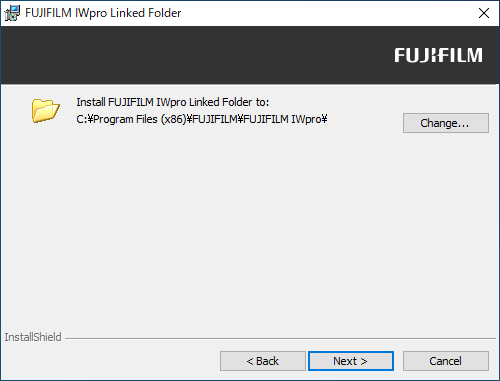
- To change the installation folder, click [Change] and select a folder.
- Click the application ([Upload]/[Download]), and select the conditions.
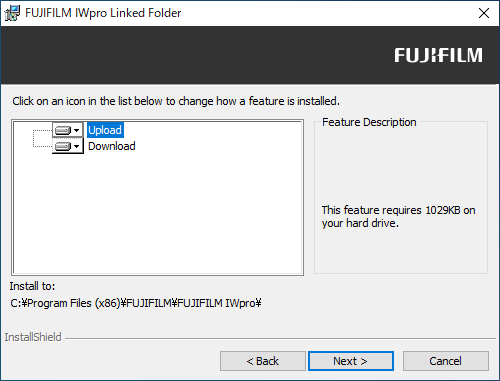
- The same data is installed whether you click [This feature will be installed on local hard drive.] or [This feature, and all subfeatures, will be installed on local hard drive.] after clicking the application ([Upload]/[Download]).
- Click [Next].
- Click [Install].
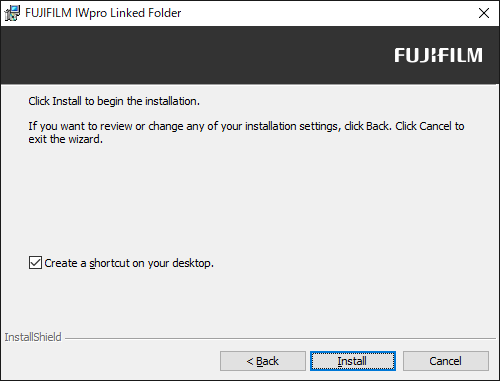
- Click [Done].
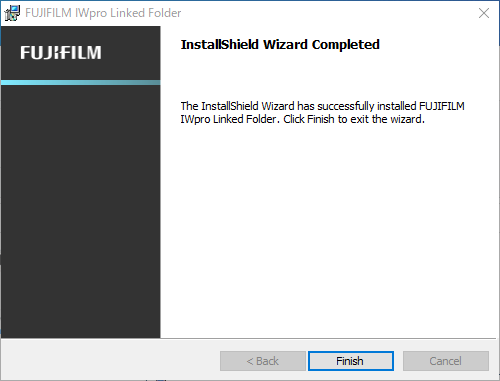 When the installation process is complete, [FUJIFILM IWpro Linked Folder Login] and [FUJIFILM IWpro Linked Folder] are displayed on the desktop.
When the installation process is complete, [FUJIFILM IWpro Linked Folder Login] and [FUJIFILM IWpro Linked Folder] are displayed on the desktop.