Usage Data Notification Settings Screen
This screen is displayed by selecting [Install] for [Device Feature] then clicking [Next], on the process selection screen for the function to use on the device.
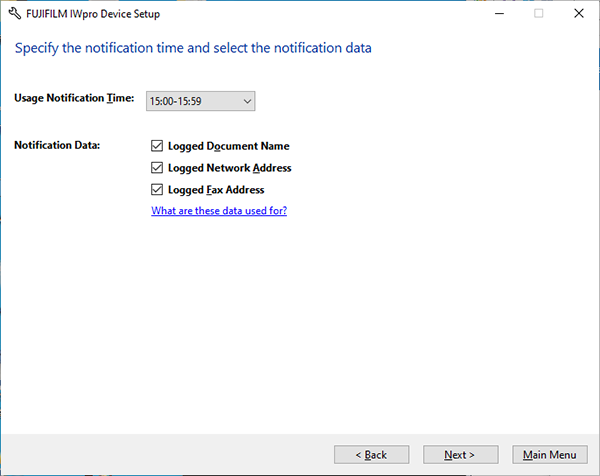
[Usage Notification Time]
Configure the time that the device notifies FUJIFILM IWpro of the usage data.
[Logged Document Name]
Selects whether to notify FUJIFILM IWpro of the document name for the print or direct fax function.
The document name is used for recording the job log file and accounting by document type.
[Logged Network Address]
Selects whether to notify FUJIFILM IWpro of the address of the PC and server.
The network address is used for recording the job log file.
[Logged Fax Address]
Selects whether to notify FUJIFILM IWpro of the fax number and destination name.
The fax destination is used for recording the job log file and telephone charge accounting by Job Log Analyzer.
[Next]
Displays the accounting results panel display settings screen.