Screen for Adding Multiple Devices
This screen is displayed by clicking [Import and Batch Add] on the device registration screen.
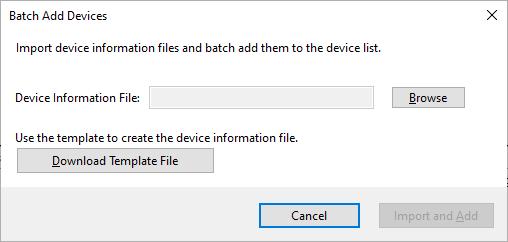
[Device Information File]
Click [Browse], then select the device information file to import on the displayed screen.
- The device information file is a file in the CSV format.
- If devices that cannot be registered are included in the device information file, the number of devices that could not be registered and a link to the process results file are displayed. Check the process results file, then register the devices again. The process results file can be checked in a text editor.
- If the administrator ID and password are not included in the device information file, the administrator information entry screen is displayed. Enter the required information.
[Download Template File]
Enables you to download a template file for creating a device information file.
[Import and Add]
Adds the device information included in the device information file to the device list.
If the administrator information (ID and password) is not included in the device information file or authentication fails with the administrator information in the device information file, the administrator information entry screen is displayed.