Setting Up Devices
FUJIFILM IWpro Device Setup is used to register the devices to use with FUJIFILM IWpro.
Confirm the following items described on this page, then proceed to "Starting to Use FUJIFILM IWpro".
- Overview of FUJIFILM IWpro and Devices
- Prior Confirmation
Overview of FUJIFILM IWpro and Devices
The devices to link with FUJIFILM IWpro are configured as follows.
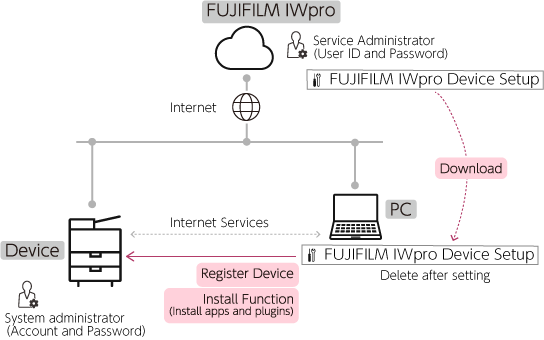
| Term | Description |
|---|---|
| App | A function displayed as a button on the home screen of the control panel of a device. |
| Plug-in | A function that operates in a device. Does not have a screen that the user operates on the control panel. |
| Internet Services | A function used on the Web browser of a computer for checking the status of a device or configuring the settings of a device. |
Apps and Plug-ins Installed to a Device
When a function is registered to a device, the following apps and plug-ins are installed to the device.
| Function to Install | App | Plug-in |
|---|---|---|
| Device function | Your Usage Data |
|
| Print function | FUJIFILM IWpro Print |
|
| Capture function | FUJIFILM IWpro Capture |
|
| Scan delivery function | FUJIFILM IWpro Scan Delivery |
|
| Fax delivery function | FUJIFILM IWpro Fax Delivery Switch Fax Operation |
|
Functions Configurable in a Device
The functions that are configurable for each license type are indicated below.
| Function | Description | FUJIFILM IWpro license | ||
|---|---|---|---|---|
| Standard/Light | Multifunction Device Management | |||
| Device function | Enables the Device Management service of FUJIFILM IWpro to be used to collect job logs and check device usage history. | - | - | Yes |
| Print function | Enables the print jobs of the FUJIFILM IWpro Print service to be printed on the device. | Yes | Yes | - |
| Capture function*1 | Enables you to create FUJIFILM IWpro rules to import documents scanned or received by fax on a device to a workspace or File Management, as well as send documents via fax. | Yes | Yes | - |
| Scan delivery function | Enables you to use a device app to configure work processes to send scanned documents to a cloud service or computer. | Yes | Yes | - |
| Fax delivery function | Enables you to use a device app to print documents received via fax, or save documents to a folder, transfer documents to a cloud service or computer, or sort documents. | Yes | Yes | - |
- The available functions differ according to the license you have a contract for.
Prior Confirmation
Administrator Account and Password
The procedure for setting up a device requires the system administrator account of the device, the service administrator user ID of FUJIFILM IWpro, and the passwords for both.
Confirm the required information in advance.
| System administrator account | The administrator account used for both the device control panel and Internet Services |
| System administrator password | Password used for Internet Services (must also be entered on the device control panel if set to be required) |
| User ID of FUJIFILM IWpro administrator | User ID with management privileges for FUJIFILM IWpro
|
| Password of FUJIFILM IWpro administrator | The password used to log in to FUJIFILM BI Direct. |