Changing Optional Licenses
The optional licenses of FUJIFILM IWpro are assigned to each service user in FUJIFILM BI Direct.
Follow the procedure below to change the assigned optional licenses.
- This operation is performed by a system administrator, operation administrator, or service administrator of FUJIFILM BI Direct.
- Log in to FUJIFILM BI Direct.
- Click [Tenant Management].
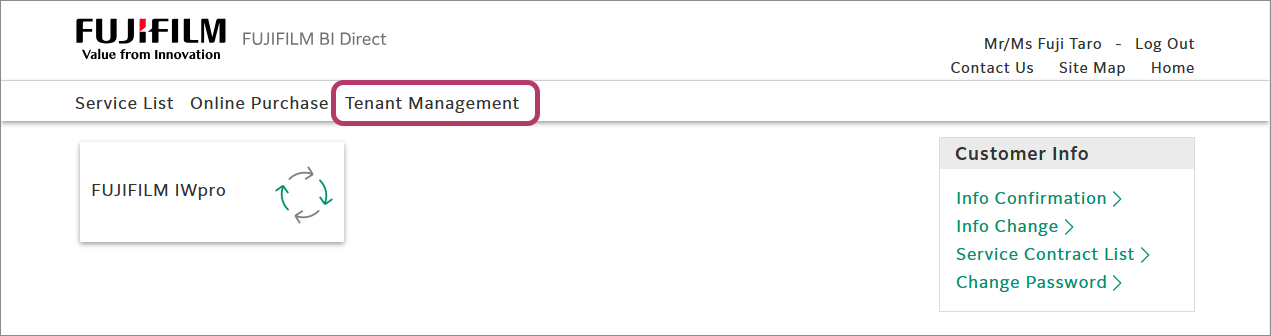
- Click [FUJIFILM IWpro] in [Service].
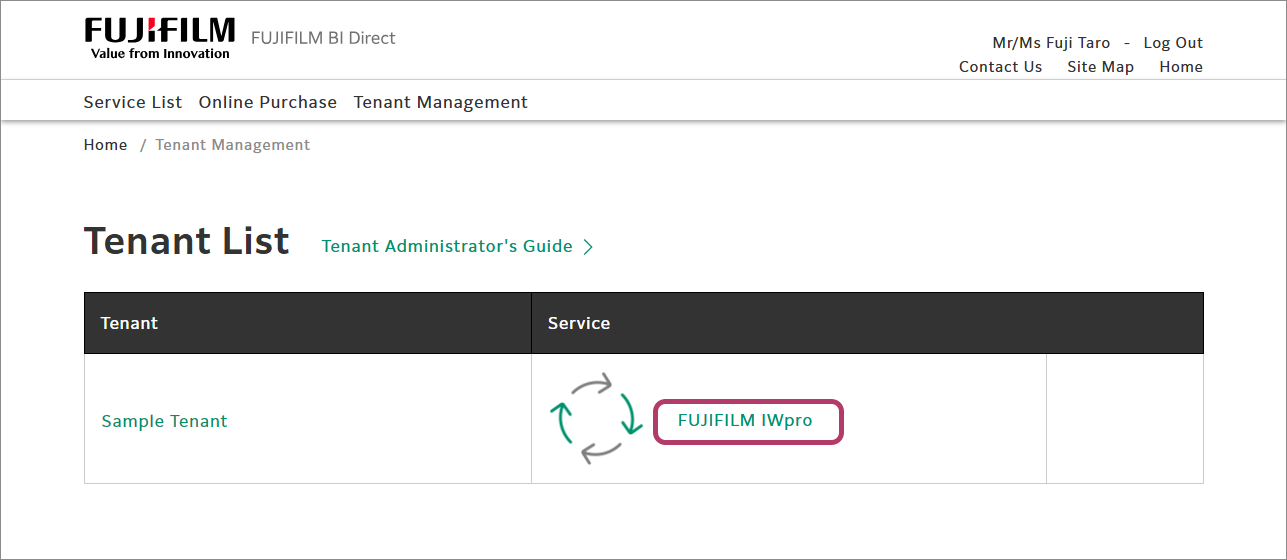
- Click [User Management] in the menu.
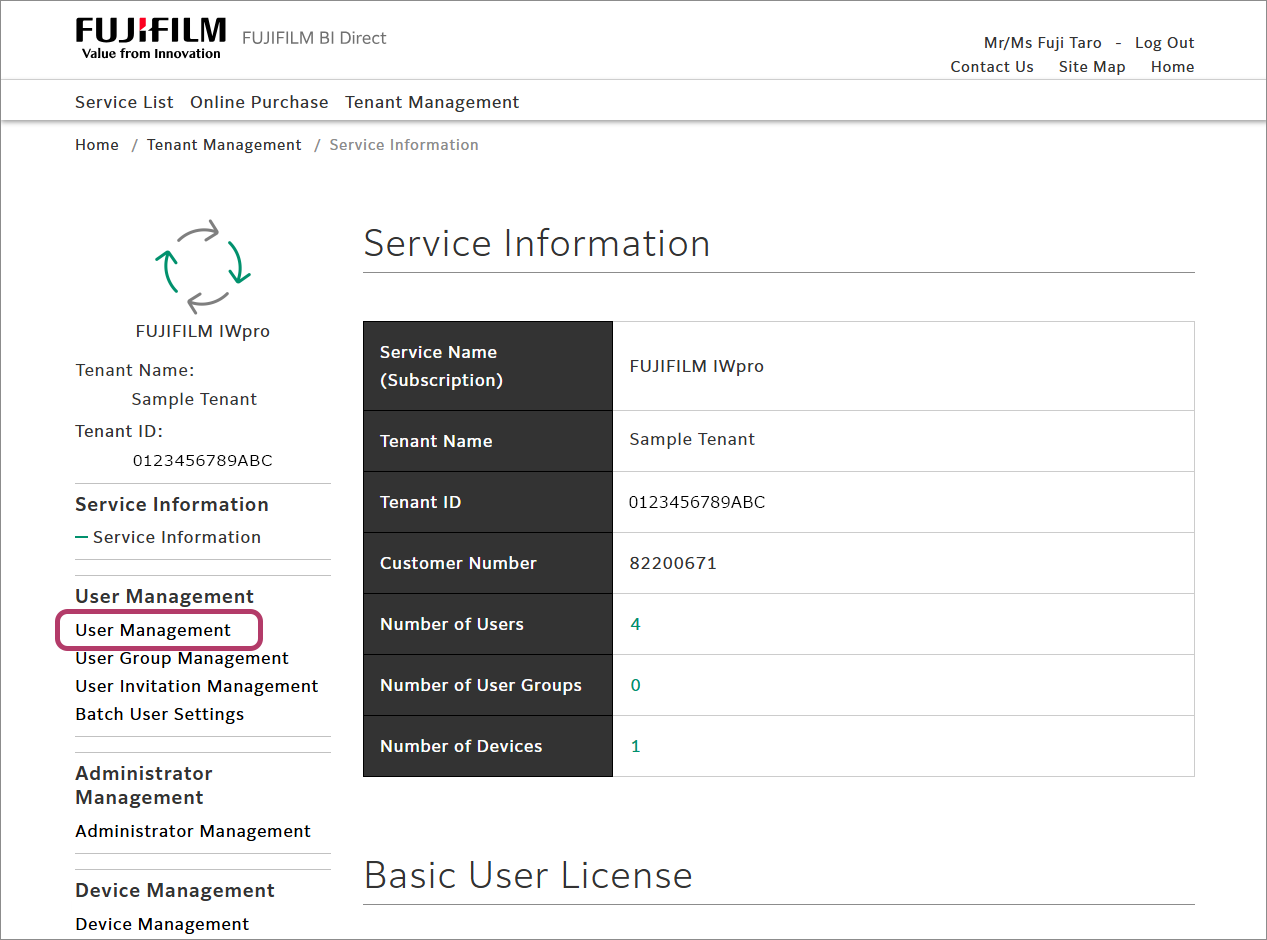
- Click [Edit] in the row of the user that you want to change the optional licenses for.
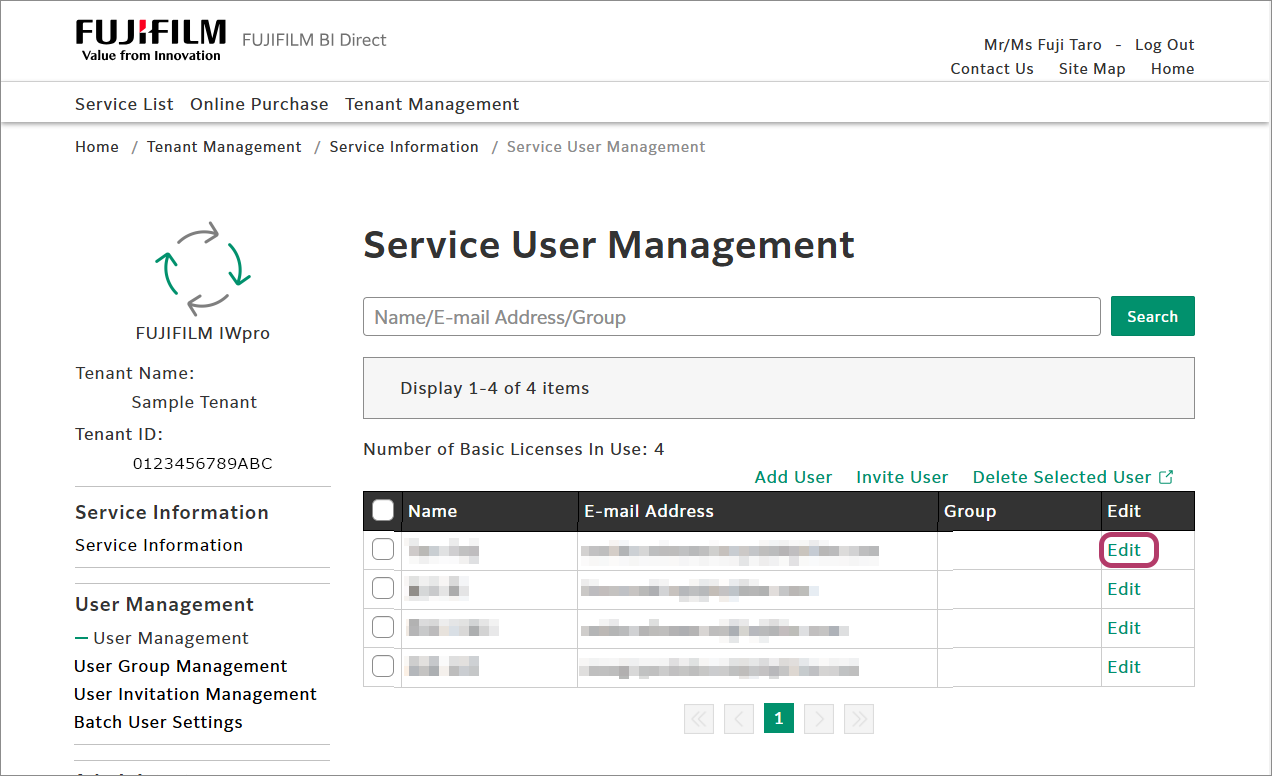
- Select the optional licenses to allow use of, then click [Update].
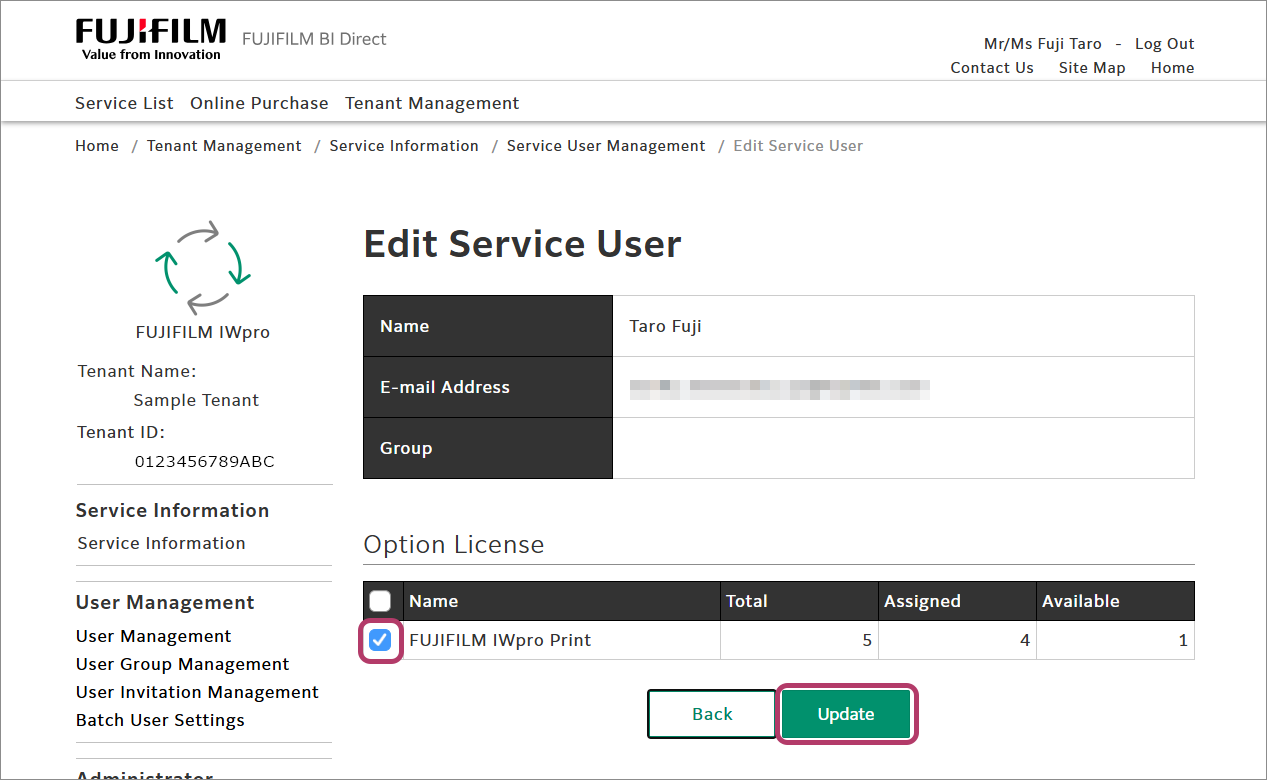 The optional licenses of the user are changed.
The optional licenses of the user are changed.